Gaming takes us to a whole new kind of rest after school, work, or any tedious tasks at the end of the day. While this kind of activity helps us become more relaxed, nothing brings a more stress-free feeling than seeing your PC running smoothly and without any interruptions.
In some situations, gamers often dismiss the idea that they are entirely safe online because it's just a game. Yes, it's all fun and games until a hacker steals your information and compromises your computer. Worst of all, it will eventually spoil your leisure time.
If you want to stay safer and protected against threat actors while gaming, here's what you need to know.
What Typical Problems Do Gamers Face Online
![How to Protect Yourself Against Cybersecurity Attacks While Gaming [2023]](https://d.techtimes.com/en/full/433307/how-protect-yourself-against-cybersecurity-attacks-while-gaming-2023.jpg?w=836&f=3177c4fbeb6ab782fb87ddb4cbf3971a)
For real, one of the most obvious problems when playing video games is the risk of getting malware. With hackers getting smarter in their schemes, it gets trickier to detect the virus that has already infected your PC.
While pirated games are the most common things where the infection could emerge, even third-party items and cheat codes can pose a risk to the device.
Apart from that, hackers also enjoy having an account takeover. This means that they could use your gaming credentials so they could access your items and progress.
Moreover, swatting, doxxing, and active listening also count as video game threats.
Related Article : Developer Catches Shiny Pokemon While He Sleeps Using Raspberry Pi-How?
How to Safeguard Yourself and Your PC From Outside Attackers While Gaming
Norton shares some tips on how you can stay protected amid hacking incidents. The steps are both applicable to young and adult gamers.
Avoid sharing personal information online.
One of the common mistakes that new players and even some long-time gamers do is sharing their personal information with strangers they do not know.
At all costs, do not resort to this activity. Do not tell your teammates what's your password or your email. Do not tell them your whereabouts, current job, and even other confidential data including your surname, house number, and more.
Refrain from clicking malicious links
If you think that the website that you visit is suspicious, never click any link. Hackers often use this phishing tactic to lure gamers into clicking these scam emails/links.
Remember that this can put your PC/account to risk by giving them a sneak peek of your credentials. They can also sell your in-game assets.
Use unique passwords
This is an effective strategy for a tale as old as time. Do not just use unique passwords for your security. Choose the strongest passwords that you can use for your other accounts.
Updating your password once or twice a month works like a charm to mitigate potential hacks of your PC. You can try mixing different characters, symbols, numbers, and even lower and uppercase letters.
If you want to step up the game further, you can start using two-factor authentication which will allow you to solely access your accounts. Just make sure you remember your gaming credentials correctly.
Read also: New Phishing Attack Targets Google App Users: Follow THESE 3 Security Practices for Safety
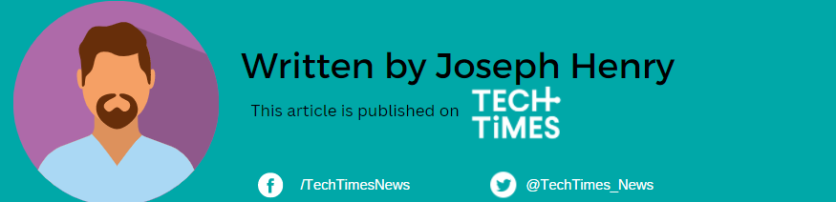
ⓒ 2025 TECHTIMES.com All rights reserved. Do not reproduce without permission.




