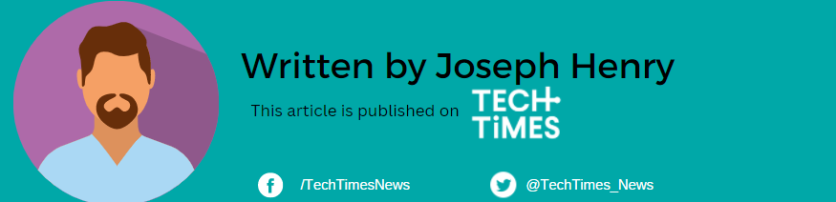Scammers have launched a new phishing campaign where they send an email bearing a Google logo.
At first, it's tricky to identify if it's legitimate or not, but if you look closely at the letter, you will notice some signs that it does not originally come from the company.
The new cyberattack involves informing recipients that their device is infected by a virus. The deceptive link might later steal the victim's credentials.
New Phishing Attack Impersonates Google Via Email

Almost everything on the internet is believable. You can check Google and search for fake products and compare them to the original ones. The resemblance might be closer than what you're expecting and you can barely notice their difference.
In fact, it's easier to be fooled online if you don't pay enough attention to the details of a website especially if you're just mindlessly clicking a spammy link.
According to Fox News, hackers are sending bogus emails to users. The latest attack involves a security-related phishing scheme that imitates Google when it sends emails to its customers.
Once you click the suspicious link that will urge you to delete a virus on your computer or any device, it will automatically obtain your personal information without you knowing.
Based on the screenshots provided by Kurt Knuttsson, scammers will send an email that bears "Suspicious Virus Detected." In case you see this, don't panic and check the email of the sender.
Related Article : Security Expert Warns iPhone, Android Users to Delete These 2 Types of Apps ASAP-Why?
Best Practices to Avoid This Phishing Scam
Fox News reached out to Google to confirm if the email really came from it. It turns out that the search engine titan has confirmed that this is a new phishing attack to monitor.
Here's what Google said regarding the cybersecurity matter.
"We urge people to proceed with caution when reading emails from someone claiming to be an authoritative resource. Unfortunately, unscrupulous people sometimes try to use the Google brand to scam and defraud others. In Gmail, our sophisticated protections will block more than 99.9% of spam, phishing, and malware, but whichever email service you use, we encourage users to follow these three best practices to help avoid becoming a victim of a scam:
- Scrutinize the email and ask yourself some questions about its legitimacy. Slow it down.
- Research the details and compare them to the usual emails that you receive from Google. If there's something malicious about them, don't attempt to click anything.
- Stop from here and don't send any reply. If the scammers get your precious information, they would demand you a downpayment/ransom. Worst case scenario, they would tell you that they would leak it if you don't pay a hefty sum of money.
Most importantly, you have the power to report this incident to Google's security team for immediate action.
Always remember that regularly updating your software will help you stay protected against these hackers. You can also activate two-factor authentication to achieve an extra layer of security.