Google warns users that scammers are already in Gmail and could easily deceive them into tricking them into thinking that they won a prize from a raffle.
The so-called "bank-raiding" scams are almost everywhere, and with just a single click, your money will be blown up easily. Because of this unfortunate series of phishing, the search engine giant has issued some tips to avoid this case at all costs.
Bank Raiding Scam on Gmail
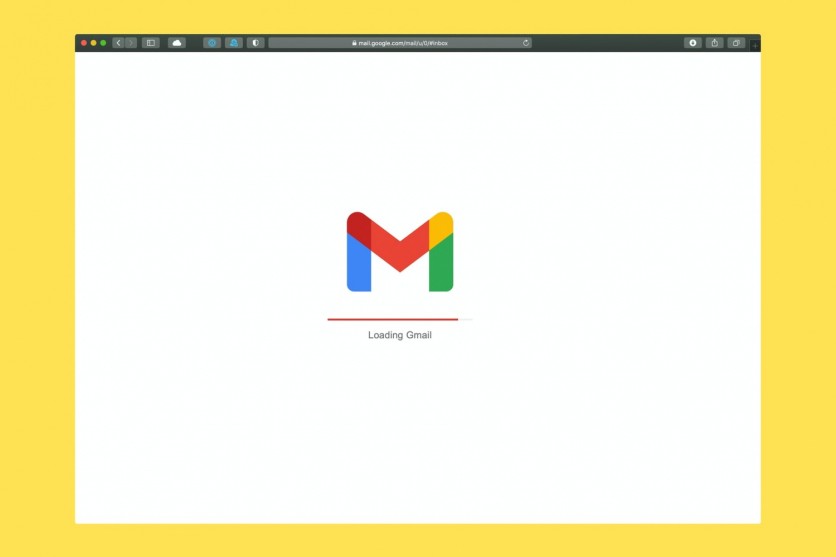
According to a report by Gizmochina, the bank-raiding scam is not new anymore, and it's been happening for the past few months.
While browsing the internet searching for something you can buy, there are links you randomly click. This alone could expose your security details to the person on the other line.
Some emails will tell you you won a prize from an "Online Reward Program." However, at this point, you have second thoughts that despite not participating in any online raffle, you managed to be selected to be a winner.
"Congratulations! You are a lucky Google user. Every ten millionth search is reached worldwide; we will proclaim a lucky user to send out a thank-you gift. You are the lucky user!" the scam reads.
According to Phone Arena, the hackers set this up for the victims to click the link. The suspicious link is said to contain the steps to claim the prize.
Unfortunately, the link won't tell you the tips to get your million-dollar prize. Instead, this serves as an outlet for hackers to steal your hard-earned money and sensitive/personal information in a blink of an eye.
As of writing, Google has not yet found the exact number of people that fell for the Gmail bank-raiding scam.
How to Protect Yourself From Gmail Phishing Attacks
Often scammers use "sweet" words to lure their victims into claiming the fake prize. Little do you know that the hacker has already installed malware that can spy on your account and its activity throughout.
It should be noted that when signing up to your Gmail account, Google won't ask you to give your password. It would be best to head directly to the website you want to visit.
Even though Google's support team is reliable regarding this, you should pay double attention to clicking links that might contain malware.
If you want to get notified about your Google Account activity, follow these tricks to protect yourself from this scam.
This trick will help you identify if the site you have visited is legit or just copying Google, per The Sun.
- Open your Google Chrome. Sign in to your account.
- Head to the Chrome Store.
- Download Password Alert.
- Don't forget to follow all the onscreen instructions thoroughly.
- Sign in again to your Google Account to see the changes.
It's noteworthy to remember that Password Alert is exclusive to browser users. If you're using Google Chrome on mobile, it won't work.
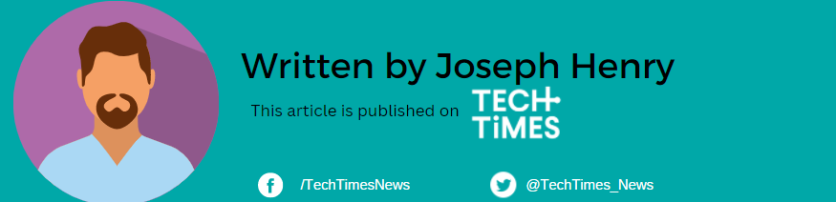
ⓒ 2025 TECHTIMES.com All rights reserved. Do not reproduce without permission.
![Best Gaming Mouse For Gamers With Smaller Hands [2025]](https://d.techtimes.com/en/full/461466/best-gaming-mouse-gamers-smaller-hands-2025.png?w=184&h=103&f=6fd057ef777bd39251d4e7e82e9b23f1)


![Best iPads that Students Can Use in School [2025]](https://d.techtimes.com/en/full/461431/best-ipads-that-students-can-use-school-2025.jpg?w=184&h=103&f=516289300e12e9647ef3d5bd69f49b70)
