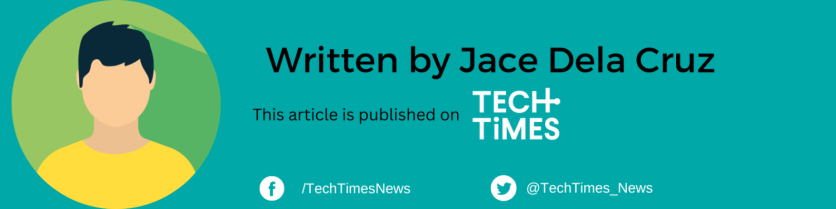Microsoft has announced the preview release of its new AI-powered graphic design tool similar to Canva, Microsoft Designer.
With over 165 million creators added to the global creator economy in the last three years alone, Microsoft aims to empower individuals to be more productive and creative with their work.
"With new AI technology at the core, Microsoft Designer simplifies the creative journey by helping you get started quickly, augment creative workflows, and overcome creative roadblocks," Microsoft wrote in its announcement.
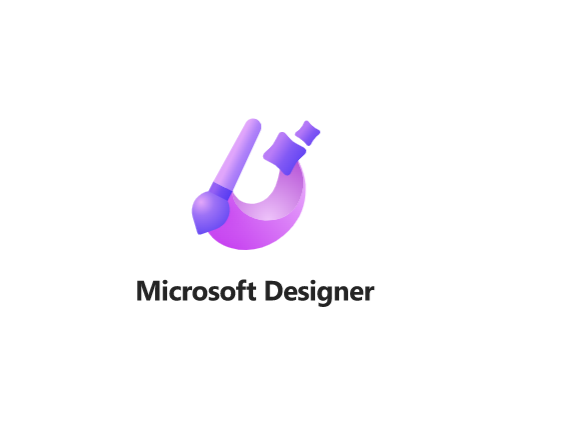
Designer on Microsoft Edge
Since October 2022, Microsoft claims the AI models for Microsoft Designer have consistently improved, and that the company has incorporated these enhanced capabilities throughout the Designer canvas while ensuring users retain control.
Microsoft Designer's integration into Microsoft Edge is the initial step toward future integrations. This means that this is only the beginning of the AI tool.
The Microsoft Designer tool utilizes advanced generative AI technology to enable all individuals to initiate new concepts, design graphics quickly and efficiently, and improve the content, regardless of their design expertise.
Users can kick-start their creative ideas by merely describing their vision, and the generative AI technology will deliver unique images, relevant text and visuals, and design suggestions that cater to their requirements.
Designer is basically another addition to the growing field of generative AI tools such as DALL-E and more.
The AI tool provides a convenient feature that allows users to adjust the canvas size of their original design to a different size, with the elements of the design automatically rearranged to fit smoothly.
Additionally, it enables users to create animated visuals, bringing their creations to life instantly with animated backgrounds, effects, and text transitions applied automatically with the help of AI technology.
Designer also offers text suggestions, including headlines and short texts, with font recommendations that complement the user's design.
It can also generate written captions and hashtags instantly, providing suggestions to choose from to help create the perfect captions and witty hashtags that fit the user's design.
Meanwhile, Designer in Edge will enable users to create social media posts seamlessly by providing AI-powered design suggestions that can be customized and published directly on Facebook, Twitter, and Pinterest, all within the same browser window, without the need to switch to a different application.
Read Also : Microsoft is Saying Goodbye to Windows 10, to End Support by 2025, Already Runs its Final Version
Free App Soon
Once the app is generally available, it will be accessible as a free app, and more advanced features will be offered to Microsoft 365 Personal and Family subscribers.
However, the current free preview version does not include all the planned features, as more will be introduced over time.
Overall, Microsoft Designer offers users an easy-to-use tool to ignite their creativity, refine and customize designs, and create high-quality content in less time using the latest DALL∙E and generative AI.
If you want to try your hands on this new generative AI tool, click this Microsoft Designer expanded public preview for free.
Related Article : Microsoft Security Copilot: GPT-4 Powered Assistant to Help with Safety-What You Need to Know