Google has brought an Android feature to Chrome. The dynamic theming is once exclusive to the smartphone version, but the latest update says that it's expanding to the desktop app.
Google Chrome Desktop Gets Dynamic Theming
As TechRadar reports, Twitter user Leopeva64 has tweeted that changing your desired palette based on your wallpaper is now possible on Google Chrome desktop.
In Chrome Canary there is a subtle change in the menus, the color of the text now matches the Chrome theme color, it is more noticeable in some colors than in others:https://t.co/bWqxKvKLuv
— Leopeva64 (@Leopeva64) April 25, 2023
. pic.twitter.com/PJFjRET1OX
With the Chrome themes, the search engine giant can now allow users to match the color of the text with the current theme color of the browser.
Tweaking a text color sounds so simple, but this accessibility feature which makes its way to the Chrome desktop, is here to stay for some reasons.
It's an interesting addition to Google Chrome, considering that users won't make any choice anymore if they want to use dynamic theming in-between two platforms.
Bringing color themes to Chrome is not the first time this has happened. In fact, Google brought Material Design in 2018. Two years later, the company introduced dark mode and even a darker version of this feature in 2022.
Dynamic Theming Limitations on Google Chrome Desktop
According to Android Headlines, there are certain limitations that Chrome users should remember before using dynamic theming.
First, the update is only applicable to the Google Chrome Canary version. This particular version is often used if you want to explore the experimental features of the browser. Although it isn't as stable as the regular version of the browser, it's perfect for accessing apps using light resources.
Android Police notes on its report that you can go to chrome://flags/#chrome-refresh-2023 to activate this feature on your Chrome desktop.
The other thing you need to remember is that it works in dark mode. At this point, there's no telling that it will be available for light mode anytime soon. If that happens, it will be a game-changer for non-dark mode users.
Still, there are a lot of features to use in Chrome V113 beta that will keep you busy for a while. The rollout of the update gives Chrome a fresher UI display.
In the meantime, we can expect Chrome Canary to launch more upgrades on the browser following Google's plan to unveil Material Design 3 from Google Workspace.
In other news, WhatsApp has dropped a new update wherein users can now add descriptions to forwarded media. The feature was intended for beta testers, but with the recent version, more users will be able to test it out.
This feature is significant to avoid misinterpretations of forwarded media, according to Wabetainfo. The update also includes new custom stickers, which made its way to the previous beta. It's a great step towards improving the messaging platform as a whole.
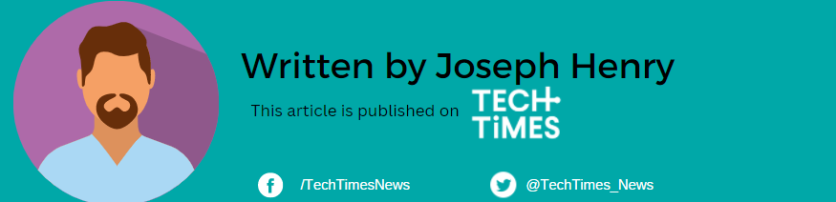
ⓒ 2025 TECHTIMES.com All rights reserved. Do not reproduce without permission.




