Google Chrome has still no available shortcut for closing tabs easier and faster. According to a report by Android Headlines, the search engine giant is reportedly currently developing a feature that will address this issue.
At the time of writing, the company has not yet unveiled the final launch date of the update since the feature is still in the early testing phase.
Google Chrome Uses So Much RAM

As we know, Google Chrome is the most popular and most used internet browser of 2022. It managed to beat Apple's Safari and Mozilla Firefox in the list.
It's no wonder why many people are using this browser given its enhanced usability and better web browsing experience that it provides for them.
Additionally, it has a wide range of extensions and security options. You can also sync it across multiple devices such as PCs, smartphones, and iPads.
While it excels in customizability, the biggest con that you might notice when using Chrome is the absurd CPU and RAM size it consumes.
Just by merely opening a dozen tabs, you will notice that the memory usage will spike up in your device. Because of this, you need an effective method to close all of the active tabs to save some space.
Google Chrome's Upcoming Shortcut Will Close Multiple Tabs Faster
As first spotted by Android Police a few days ago, Google is now working on a double-click shortcut for its Chrome browser.
The news outlet spotted the feature in the Chromium Gerrit. The special shortcut lets the users shut down the active tabs in an instant. All it takes is two clicks.
If this will be launched soon, it can get rid of a lot of headaches for users who are having a hard time closing the tabs on their browsers.
Of course, this feature is not foreign anymore to some users. In fact, some Microsoft Edge users already discussed the potential of double-clicking in closing active tabs in a 2020 support forum.
At this point, Microsoft Edge has not yet welcomed the feature that was one of the most requested updates from the users.
Soon, Google Chrome users can utilize the double-click tool via the "Double Click Closes Tab" extension. There might be another set of features when you install it but who knows what will happen next.
Read also: Google Chrome on Android Update Likely to Add 'Quick Delete' Feature: Here's How it Works
New Google Chrome Password Manager
Meanwhile, BetaNews reported that a new Password Manager for Google Chrome is under development. At the moment, it's only available in Chrome's Canary build v.112.
If you have a pre-released version of Chrome, you can activate this hidden update by launching your browser and accessing chrome://flags.
Once you're done, you can now search for the upcoming password manager. Explore the drop-down menu beside the Password Manager UI and enable it.
For the changes to take effect, restart your Chrome browser.
Read Also : Google Launches Memory, Energy Mode for Chrome
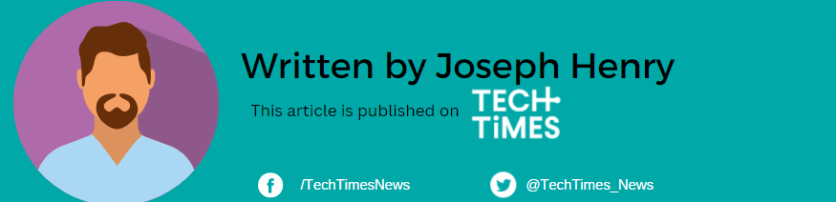
![Apple Watch Series 10 [GPS 42mm]](https://d.techtimes.com/en/full/453899/apple-watch-series-10-gps-42mm.jpg?w=184&h=103&f=9fb3c2ea2db928c663d1d2eadbcb3e52)



