Instagram is a popular social media platform for sharing interesting content with followers, such as photos and videos.
Believe it or not, more than 95 million photos and videos are shared each day on Instagram. This is why we strive to make our Instagram posts stand out.
You may have noticed, however, that not all Instagram videos are of the highest quality. This is because Instagram throttles the video quality to make uploading faster. But if you want to upload high-quality videos on Instagram, CNET tells us here's what you need to do.
Upload Higher Quality Videos on Instagram
Step 1: Launch the Instagram App
To begin, open the Instagram app on your iOS or Android device. If you use an alternate version, this process could look slightly different on your Instagram app.
Step 2: Go to your Instagram Profile
Select the profile picture in the app's bottom-right corner. Clicking this will bring you to your account page on Instagram.
Step 3: Tap the Three-Dash Menu
Tap the three-dash menu in the top-right corner of the screen once you are on your profile.
Step 4: Access Your Account Settings
From the menu with three dots, select "Settings" and then "Account."
Step 5: Toggle on Upload at Highest Quality
Next, tap "Data usage" (for iOS) or "Cellular data use" (for Android) and enable "Upload at highest quality." This will allow you to upload high-quality videos even when using cellular data.
Instagram Video Resolution and Size
Keep the resolution and size requirements in mind when uploading videos to Instagram. Videos should have a frame rate of at least 30 frames per second and a resolution of at least 720 pixels.
Read Also : Bluesky is Now Available on the App Store; New Twitter Competitor From Jack Dorsey With a Catch
The video's aspect ratio should range from 1.91:1 and 9:16. Videos of 10 minutes or less must adhere to a file size limit of 650MB. The maximum file size for videos up to 60 minutes is 3.6GB.
Meanwhile, the recommended size for Instagram cover photos is 420px by 654px (or a 1:1.55 ratio). It's important to note that once you have uploaded a cover photo, you won't be able to edit it.
Lastly, Instagram has strict community guidelines that all users must comply with. Videos that do not meet these standards may be removed from the platform. You can report a video that you believe violates the community guidelines. Read more about the policies here.
More About Instagram Feed Videos
The format for Instagram Video came out in 2021. Posting videos on Instagram is the same as posting photos: you can use the app's built-in camera or upload them from your Photo Library.
Instagram videos can be up to an hour long, giving you creative freedom that most other platforms lack.
Uploading high-quality videos to Instagram is essential to creating a visually appealing profile. Following the steps outlined above, you can ensure that your videos are uploaded at the highest possible quality, even when using cellular data. Always adhere to the community guidelines when uploading videos to Instagram.
Stay posted here at Tech Times.
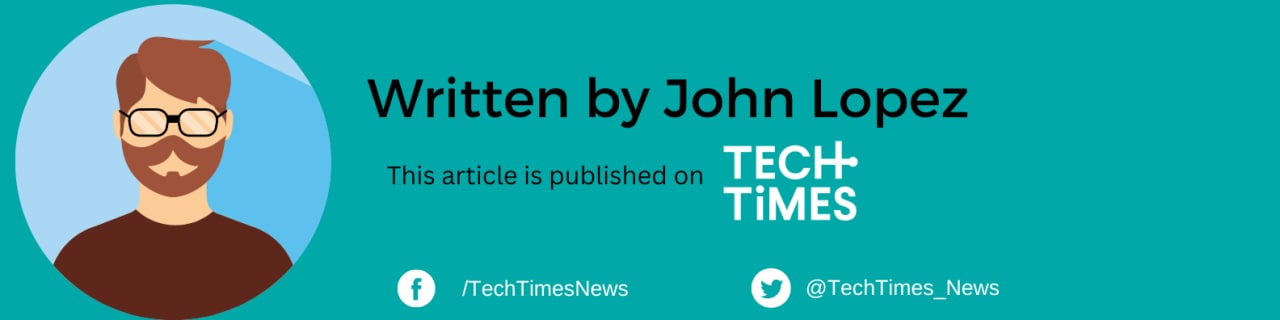
![Apple Watch Series 10 [GPS 42mm]](https://d.techtimes.com/en/full/453899/apple-watch-series-10-gps-42mm.jpg?w=184&h=103&f=9fb3c2ea2db928c663d1d2eadbcb3e52)



