Instagram allows users to deactivate their accounts temporarily. It is pretty easy to do so using your iPhone or Android device.
With that, you will no longer need to access your IG account using a bulky desktop PC or a MacBook. Your smartphone alone can help you take some time off Insta.

Temporarily Deactivate Instagram Account
Even if TikTok is making waves these days, Instagram is still one of the most popular social networks out there.
According to Business Insider, IG remains to be one of the most addicting social media services out there.
And no thanks to its TikTok-like feature, Reels, you might find yourself spending too much time doom scrolling on viral videos profusely.
Given that, it might be the best time to take a break. Maybe spend some time with your family and friends this holiday season.

One step to kick off the Instagram hiatus is deactivating your account. It allows users to temporarily hide their accounts until they decide to log in again.
Thankfully, doing so is within reach as Meta allows IG users to deactivate their accounts via their mobile phones.
How to Deactivate Instagram on iPhone
If you are an iPhone user, you can do it using the Insta app, according to the Instagram support page. And from there, follow these easy steps.
- Go to your profile page using the Instagram iOS app.
- Then, select the Settings option on the right-top corner.
- From there, scroll all the way down and tap "Delete account."
- Choose the "Deactivate Account" button to temporarily remove your account.
Once that's out of the way, you could delete the app on your iPhone to start taking some time off Instagram.
Read Also : Meta: Facebook and Instagram to Bring Changes to Teenager's Privacy Online, Protection Against Harassment
Deactivation on Android Devices
Android users can deactivate their accounts using their preferred mobile browser. So it does not really matter whether you are using Google Chrome or Opera. What's important is that you visit the website of Instagram on your mobile phone.
To cut to the chase, here's how to start the process of deactivating your Instagram account using an Android phone.
- Log in to your account via Instagram.com
- Once you are in, tap your profile picture seen in the upper right corner.
- Then, select "Profile" and click the "Edit Profile" button.
- Scroll all the way down and select the "Temporarily deactivate my account" option.
You might be asked to re-enter your password before your account temporarily deactivates.
And from there, it is time to enjoy your time off one of the most addicting social networks.
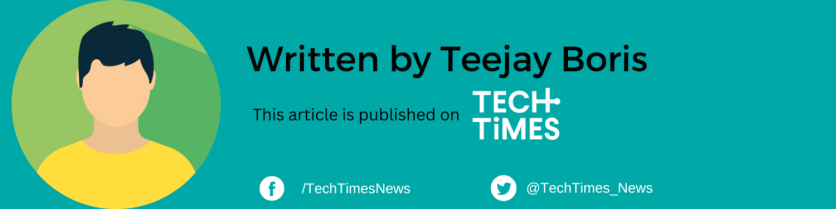
![Apple Watch Series 10 [GPS 42mm]](https://d.techtimes.com/en/full/453899/apple-watch-series-10-gps-42mm.jpg?w=184&h=103&f=9fb3c2ea2db928c663d1d2eadbcb3e52)



