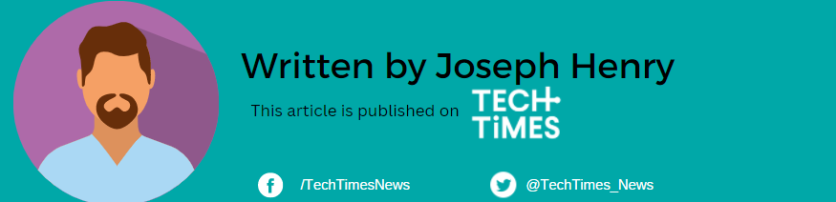In Telegram, you can actually edit your sent messages to someone, but you need to act quickly to accomplish this.
The ability to edit sent texts on the messaging platform is a privacy upgrade that some users want to see in other social media apps such as Facebook Messenger and Instagram.
If you're here to test it out and see how it works, this article is a good read about this Telegram feature.
Editing Sent Messages Comes in Two Platforms

You can try two options if you want to edit your sent texts to your friend or other people. The first method is intended for the mobile application, while the second one is for desktop users of Telegram.
How to Edit Sent Texts on Telegram Mobile App
- First, you need to long press a message to get started with the message-editing feature on the Telegram Android app.
- Then, select the conversation where you will edit a message you wish to change.
- After that, click and hold the particular text that you want to edit in the chat.
- From here, you will see a toolbar on the top part of your screen. This will appear after you select the message you want to remove.
- Don't forget to click the edit button which resembles a pencil.
- You can now experiment with editing your sent messages to a recipient. Before you carry out this action, you will see the original message on display.
- After that, tap the checkmark icon.
- You will now see the "Edited" text beside the new message that you corrected.
You can try similar procedures if you are using Telegram on your iPhone. There's just a little different that you will notice on iOS, which you can search over the app interface.
Related Article : Telegram Update 2022: Here are the New Features for iOS, Android Before the Year Ends
How to Edit Sent Texts on Telegram Desktop App
If you are a PC user and you want to edit your sent texts right away, then this trick will help you out in your misery of changing your previous message.
- The first thing you need to do is to access the Telegram application from your desktop.
- Scroll over the particular conversation where you will change the message.
- Search for the message you wish to edit later by right-clicking it. Afterward, don't forget to tap "Edit."
- The next thing you need to do is to click the checkmark button to begin sending the newly-edited message.
- Once you're done, the updated chat message will pop out along with the "Edited" label beside the text.
Who is the Founder of Telegram
For those unfamiliar with Telegram's CEO, it's Pavel Durov who popularized the messaging app across the world.
Business Insider previously called him the "Zuckerberg of Russia" after hitting a $15.1 billion net worth in 2022.
He used to live in Moscow for 15 years before he decided to migrate to Dubai to seek greener pastures. He became more popular in social media when he started the "Shirtless Putin Challenge" on Instagram.