
By utilizing a good remote work software you're now able to efficiently and securely operate beyond physical office limits. The benefits of a digital workspace go beyond allowing stable communication from different corners of the world. It assures you a truly efficient collaboration in a flexible fashion.
Essentially, a good digital workspace should integrate you with your team so you can successfully access and distribute access to key tools and information securely with overarching benefits such as instant overview and powerful search. But not all remote work software is able to provide all of this. Fortunately, Desktop.com does.
What Equipment Do I Need To Work Remotely?
A computer, high-speed internet, and a smartphone are the basics that most employees need to work remotely. But that won't seal the deal just yet. Remote work software is the solution to collaborate online with your teams and other partners. In order to get the job done, you have to invest in a well-rounded digital workspace solution that functions as a video meeting software, business chat, SaaS management, meeting scheduler, content distribution, and other work operations required from you.
What Is Remote Work Software?
A remote work software brings work to the palm of your hand. Most of these tools are classified as app management. Some work as an instant business chat app to communicate with one another. But Desktop.com has it all -- and more.
Desktop.com features a powerful digital workspace that allows you to search across your entire online workspace across apps, links, chats, meetings, integrations, etc. In other words, it offers an asynchronous exploration where you can find what you need without having to sign in and out.
Key Features
Collaborative Bookmark Manager: Organize every link to share with your team with an all-in-one collaborative bookmark manager. Arrange everything into folders and use tags, comment or mention team members, easy preview mode, import bookmarks using a browser extension, and quickly save links on the go. This lets you collaborate with others by ensuring that key information stays accessible to those that need it, while providing long term organization and overview.
Shared Digital Workspace: Desktop.com allows you to create a centralized, shareable workspace that works for every team and project. Get rid of notification fatigue and stress by simply having everything you need right in front of you and easily distribute tools and information across teams and partners. Pick up where you left off or search across the entire workspace to find exactly what you're looking for.
Integrations: Integrate the apps you love and use into your Desktop.com digital workspace. Reduce login barriers, context switching between apps, ensure you and your team gets up to date information right in the context of your workspace, and save time by being able to instantly find what you need.
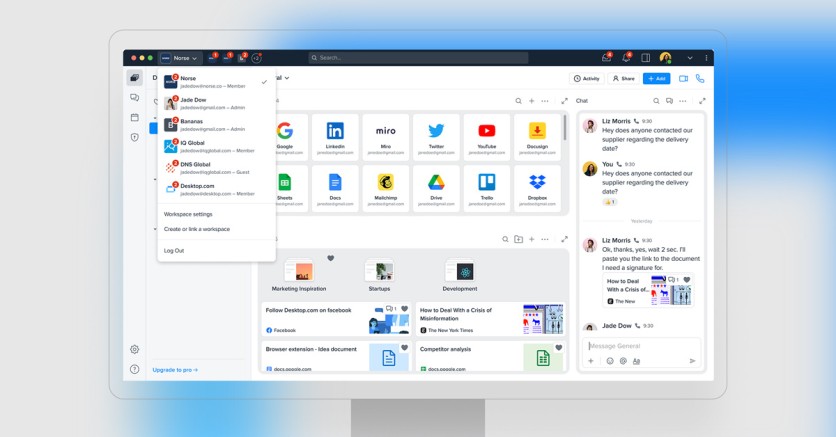
- Meetings and Video Calls: Hop into a voice or HD video call with your team without downloading any application. During the call, you can send a private message, blur your background, utilize breakout rooms, add security features to the meeting, screen share, and use other in-call features.

- Chat Options: Easily communicate across your team through group chats, cross-app messaging and workspaces, or have a one-on-one with your colleagues. Desktop.com's universal chat function even makes it possible to chat with users of other common chat apps straight from your Desktop.com workspace, and without the other party having to leave their preferred chat app.
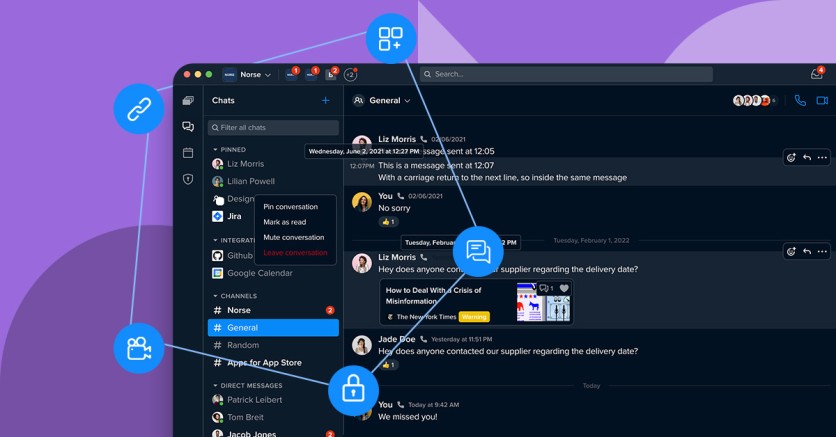
Team Password Manager & Security: You are probably concerned about secure collaboration if you're working remotely or part of a hybrid setup. With Desktop.com, you can easily add additional layers of security to your business apps with MFA, domain verification, SSO, encryption, and other security measures.
App store: With Desktop.com's App store, you can quickly add any web app of your choice to your online desktop in just one click. If you cannot find a particular app, use advanced search or take in a customized app you can share with your team.
Desktop.com lets you organize everything your team needs to work into one customized digital workspace. Expect the easiest route to communicate with your team, manage security settings, invite guest users, connect workspaces, integrate other tools, start a video conference, etc. Not just that. This remote work software also lets you seamlessly distribute online content, access apps, and manage it all from one place.

As for remote team collaboration tools, you can opt to quick-import the apps of your choice or simply save some money and utilize the benefits from Desktop.com's top quality built-in functionality. Some of these built-in tools include a business chat application where you can do 1-on-1 with guest users, group channels, an app store, voice calls, video conferencing, meeting schedules, password manager, browser extension, and more.
Pros
It creates a centralized workspace that adapts to your business or businesses over time instead of becoming cluttered and stale.
It's one of the few remote work software that is available in all formats for all devices, such as web, hybrid, and mobile apps.
It is customizable to fit your needs. Setup things however you want, adjust security settings, invite guests, or create separate workspaces or online desktops for different needs, teams, projects, etc.
You can also streamline your business while saving money by taking advantage of some of Desktop.com's included features, such as business chat. With this, you can even direct message users in different messaging apps, without them having to set up accounts.
It's safe and secured. It is equipped with a password manager, a way to distribute business app access to your team, and several techniques to ensure data privacy.
Cons
There's no feature that can track work progress, For this you'll simply need to add an external app to your workspace with one click.
What Is the Best Software To Work Remotely?
The majority of productivity and collaboration apps are just focused on one aspect of online working, such as task management, messaging, video meeting software, and whatnot. To very small startups, this might work out at first. But businesses aren't meant to stay small-scaled. As your team grows, accessing everything at once makes operations easier. Comparing this to a physical work situation, it makes sense to have a digital workspace where everything is right at hand. You don't need to travel from one office to another to complete a task.
Remote work software like Desktop.com eliminates digital clutter so you can stay on top of everything and work efficiently with your teams. Everything you need is accessible, secured, and simple. Plus, enjoy your free first month if you choose the PRO plan using the code: TechTimesPro




