Windows 11 beta users are receiving updates for certain Windows apps, according to an announcement by Microsoft.
The apps that are included in the Microsoft update rollout come as part of Windows 11.
The Windows 11 apps that are getting updates in the rollout are Snipping Tool, Calculator, and Mail and Calendar.
According to Microsoft, the company is looking forward to rolling out even more Windows 11 apps.
Windows 11 Beta: Snipping Tool Update
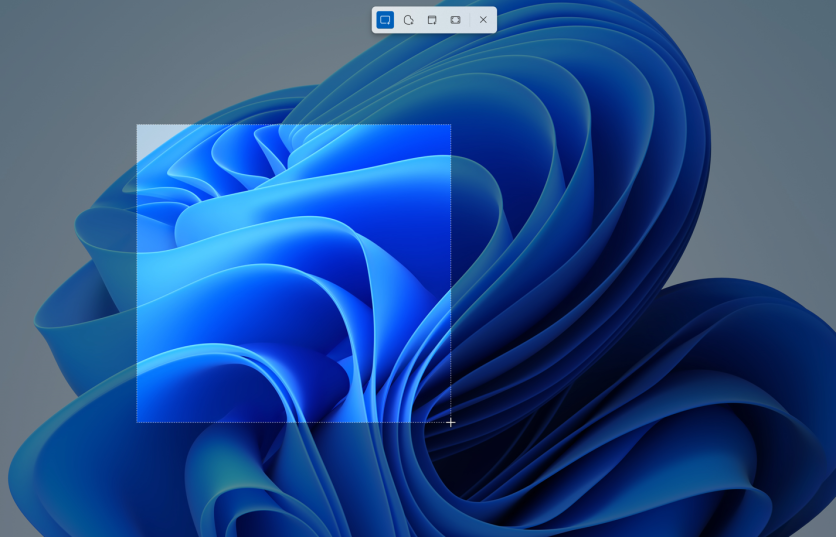
Windows 11 beta users are getting updates for a couple of Windows apps, per the announcement of Microsoft on its website. According to a report by Ars Technica, the updates for these Windows apps "appear to be largely cosmetic."
Among the apps included in the rollout, the Snipping Tool seems to be the app getting the most updates.
According to the announcement, a new Snipping Tool will replace both the Snip & Sketch and the old Snipping Tool. The new version will include new visuals, a new settings page, and editing tools for improved cropping, annotations, and more.
The Snipping Tool's theme will also match your Windows 11 theme. You do not want them to match, the theme of the app can be set independently.
A new keyboard shortcut for the Snipping Tool will also make the Windows app more convenient to use. Pressing WIN + SHIFT + S will bring up a menu containing the snip options you can choose from.
Related Article: How to Screenshot On Windows? Here Are the Different Techniques to Get You Started
Windows 11 Beta: Calculator Update
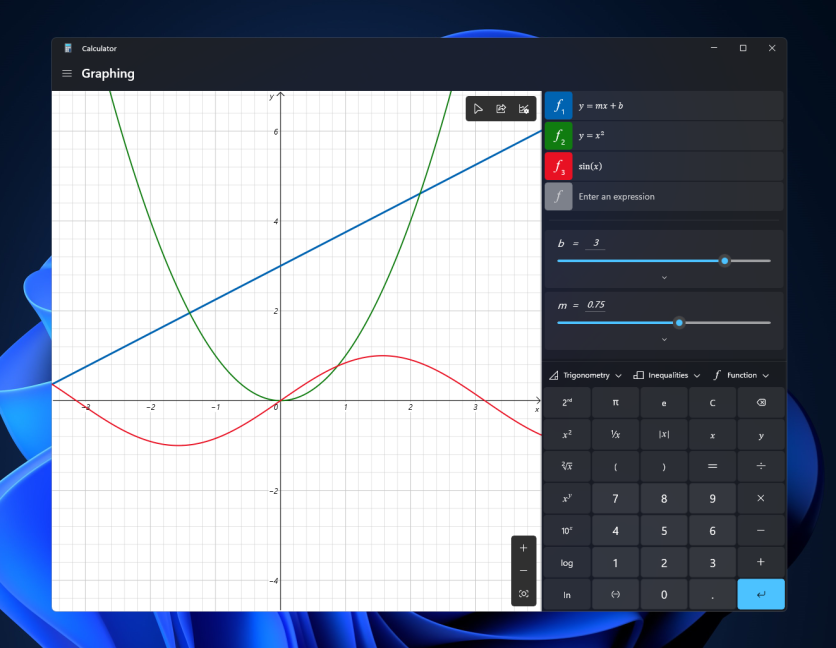
Microsoft has also rolled out new updates for its Calculator app.
The Calculator app will also get a new look thanks to the Microsoft update as well as a new app theme setting. According to the Microsoft announcement, the Calculator app is "the perfect tool to help you complete your math homework, manage your finances, plot, and analyze equations on a graph, and evaluate algebra, trigonometry, and complex math expressions!"
Key features of the Windows 11 Calculator app include a Programmer Mode that can help those who will use the app for engineering or programming, an easy-to-use standard calculator, and the capability to convert more than 100 currencies as well as units.
If you need to use the Calculator app to graph equations, it will allow you to plot one or more in its graphing mode.
Windows 11 Beta: Mail and Calendar Update
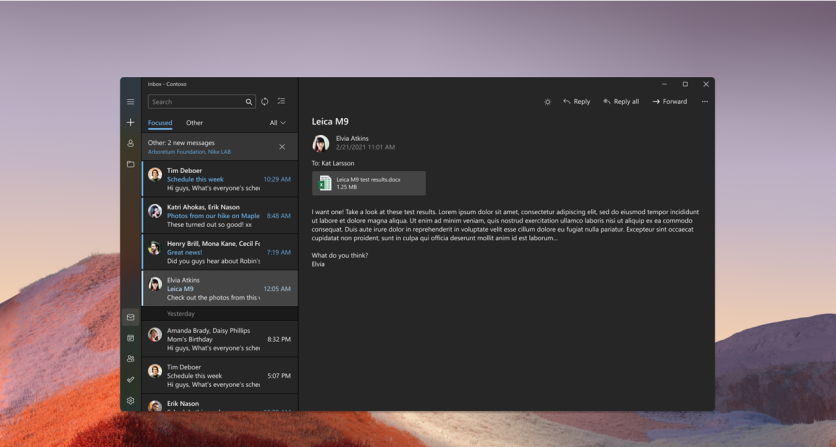
Last and certainly not the least, the Mail and Calendar Windows app is also getting a new update.
Mail and Calendar will likewise get a new look, which include "rounded corners and other adjustments to make them look and feel part of Windows 11."
Mail and Calendar will also reflect your current Windows 11 theme.
If you want to set Mail and Calendar or even other Windows apps as part of your default apps, it is possible to do so in Windows 11.
Also Read: Microsoft Windows 11: Black Screen of Death Replaces the Color Blue for BSOD, Testing Other Features
This article is owned by Tech Times
Written by Isabella James




