Apple Music's spatial audio and lossless quality finally arrived on Android devices, despite earlier rumors that the two features will be exclusively available on the Cupertino giant's products.
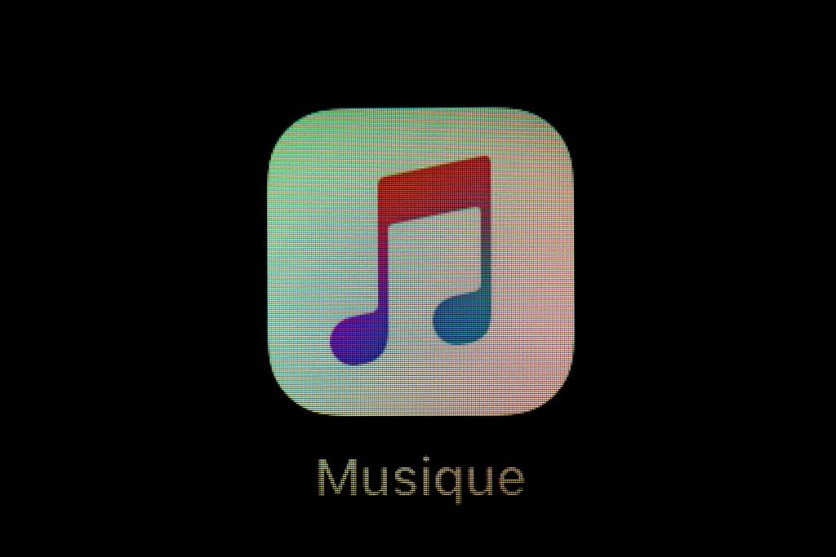
It turns out that the lossless and spatial audio features, which debuted on the app on June 7, are not exclusive to Apple devices. The tech giant announced the release of the two functions during the WWDC 2021.
Apple Music Lossless Audio
According to WhatHifi, Spotify, another competing music app, also teased their lossless audio subscription tier called HiFi. It is slated to release this 2021. However, the said feature has yet to launch to its users.
As of writing, the price details of the service and the supported devices are still unknown.
Meanwhile, other competitors of Apple Music, such as the Deezer and Amazon, have long been providing its users a similar lossless audio feature.
Upon Apple's announcement of the lossless audio, the company boasted that the entirety of its music library, comprising a whopping 75 million songs, supports the higher quality option.
The Cupertino giant went on to dub it as the "biggest advancement ever in sound quality," albeit other brands offering the same service.
Apple's lossless audio is the answer to the crappy sounds that compressed audio files produce. The new feature flaunts CD-quality streaming at the rate of 16bit at 44kHz, wherein it can go up to 192 kHz on Apple Music.
Apple Music Spatial Audio
On the other hand, as per MakeUseOf, Apple's spatial audio makes use of both accelerometers and gyroscopes. So, even as the user listening to audio moves his or her head, the sound will adjust to the movement.
To better illustrate, if you tilt your head to the left side while listening to music, the song will remain anchored to where your device sits.
The feature further enables users to experience music seemingly beaming from all of their surroundings, contrary to the former left and right stereo versions.
How to Use Lossless Music and Spatial Audio on Android
Now that Apple confirmed that an Apple Music update on Android will introduce both lossless and spatial audio, along with automatic crossfade and search enhancements, here's how to use it.
- Update the Apple Music app on the compatible Android device via Google Play.
- Upon updating, open the Apple Music app.
- Go to the Settings menu of the Android app.
- Select "Audio Quality."
- Tap on the Lossless Audio option.
As for the spatial audio, the feature automatically turns on upon updating Apple Music on compatible Android devices.
It is worthy to note that the Cupertino giant did not specify, which devices the new features will work on. However, the company noted on a support document that the users may instead check with the manufacturer of their smartphone.
Related Article : Apple iOS 14.6, iPadOS Brings Support for Apple Music's Lossless Audio, Apple Card Family, AirTags, and MORE
This article is owned by Tech Times
Written by Teejay Boris




