iPad Pro is one of the latest products that Apple released. Just like other iPad Pro models, the new version is also expected to offer many impressive updates and improvements that will surely make your tablet experience more enjoyable.
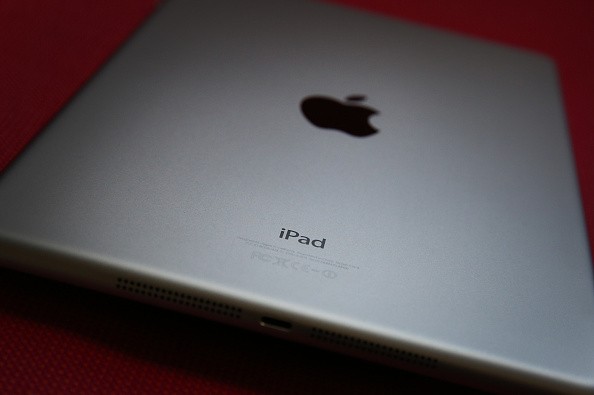
One of these new features is the integration of Apple's first in-house chip called M1, which is first used by the tech giant manufacturer's latest MacBook models.
Aside from this, Apple's new iPad Pro will also get a new display type and Thunderbolt/USB 4 support. However, the giant tech firm also confirmed a new camera feature that can greatly enhance your iPad Pro experience.
To give you more idea, here's a quick guide about how the new Center Stage works.
iPad Pro's Center Stage Guide
According to CNET's latest report, the new iPad Pro, which was unveiled previously during Apple 2021 event, now shows a new front-facing camera.

Read also: iPad Pro 2021 Leak: 3D Renders Show Some Display Improvement, Changes Under the Hood Expected
This feature works on the popular FaceTime app. Apparently, the new Center Stage feature was said to have the capability to follow the user as they move around.
Thanks to this advanced technology, users can now ensure a more efficient centered shot. Aside from this, 9to5Mac also reported that Apple changed M1-powered iPad Pro's camera to a 12 megapixel Ultra Wide lens model.
"The all‑new Center Stage uses the Ultra-Wide camera and machine learning to change the way you participate in video calls," said the tech giant manufacturer. "As you move around, it automatically pans to keep you centered in the frame."
On the other hand Apple, also confirmed that the new Center Stage camera feature is compatible with FaceTime. Thanks to iPad Pro's new feature, FaceTime users no longer need to make a call since this capability will start working once they open the application.
Turning Center Stage Feature Off
If you happen to dislike iPad Pro's new Center Stage feature, all you need to do is turn it off. Doing this is quite easy compared to other apps.
All you need to do is find the Center Stage app and look for its app option. After that, you can now switch it to the "Off" position. This is a piece of cake compared to other iPad Pro features since you no longer need to visit the Settings and scroll down until you find its name.
For more news updates about iPad Pro and upcoming Apple tablets, always keep your tabs open here at TechTimes.
Related Article : Apple's SignTime, a Sign Language Interpreter, Will Soon Be Available -- More Accessibility Features Coming!
This article is owned by TechTimes
Written by: Griffin Davis




