Apple has gone forward and has not looked back ever since, with the macOS 11 Big Sur containing all the new features and functions that Mac computers give the public. That includes everything that is needed such as upgrades. However, while the Big Sur presents a better platform, it restricts more than the Mojave and Catalina which features Bootable Clone Options or backups.

While some leave their computers alone, several users optimize the usage by swapping out different parts such as display and hard drives that can ultimately affect files and the systems. In Apple's macOS, it is possible to create bootable clones of an entire drive to save and retain what was in the computer before the upgrade. But in Big Sur, it is more complicated than before.
Other components such as hardware and accessories complement the better usage of a computer, but some upgrades directly affect the operating system.
Apple macOS Big Sur: Is it Possible to Create Bootable Clone Backups

According to a forum thread on Mac Rumors, a user asked about the possibility of having bootable clones of the installed hard drive on their Mac computer. The user highlighted that working on Mojave and Catalina's platform is easy and manageable, but the recent upgrade to Big Sur has walls regarding the bootable backup.
A contributor has answered that there is a way and it is possible for the macOS Big Sur to have bootable backup clones like the Mojave and Catalina versions. However, it would be different. Big Sur is a massive upgrade from the Catalina, with Apple enforcing a stricter restriction on modifying the computer unlike the macOS 10, a.k.a. Catalina which has a clean and reliable process.
Apple macOS Big Sur: Is Time Machine Reliable?
According to Bombich, Catalina uses the 'Time Machine' to back up the computer on either the Apple iCloud service or an external drive that a user would provide. This is one of the easiest backup tools provided by Apple to restore systems whenever an upgrade or change has been made (i.e. repairs).
While in Catalina the Time Machine is reliable, macOS Big Sur's change has made the tool only copy files and backup the Mac computer. It is not as effective as before, however. Bootable backup clone for the Time Machine is different for the Big Sur, and it is not the clone that is needed or asked for by users.
Apple Silicon Macs has disabled volume cloning for the time being, as the APFS replication utility system is not working at the moment.
Apple macOS Big Sur Bootable Backups: Applications
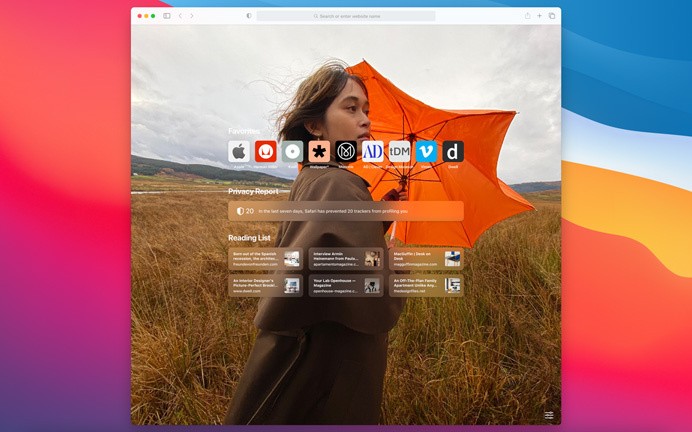
However, while Time Machine's bootable clone option is not as effective as it was, Bombich suggests using external applications to create the backup cloning of the system's drive for the new Apple operating system. These applications may help the users to be the all-in-one need for the process, and skip the technical part of copying an entire disk.
Moreover, the website said that Bootable Backup Cloning is not that important when restoring a system in a computer, as it is only required when the startup disk boot fails to load or perform as expected.
Related Article: Apple 13-Inch MacBook Pro Backlight Service Program Extends One More Year: How to Know if Yours is Eligible for Free Repair!
This article is owned by Tech Times
Written by Isaiah Alonzo




