For users of OpenAI's ChatGPT who value privacy, the AI chatbot can be used without compromising control of your data.
According to reports, there are some measures that you can take to have more privacy when using the ChatGPT, such as using a temporary chat, disabling model training, and using the AI chatbot without an account.
The first option, using temporary chat, is for one-and-done talks. These chats will not be kept in the user's history or used to train models. ChatGPT will also not remember what has been discussed.
However, OpenAI may keep copies of their temporary conversations for up to 30 days to keep track of any abuse. Users can start a temporary chat using ChatGPT online or through the iOS or Android mobile app.
In a new chat window, press the ChatGPT heading at the top and then the Temporary Chat option. The temporary chat box will display a description of how the feature works.
Users will see that the left sidebar is grayed out, suggesting the chat will not be preserved in their history list. To exit temporary chat mode, users can click the ChatGPT heading at the top and turn off the switch. Simply start a new chat to eliminate the temporary chat mode on the mobile app.
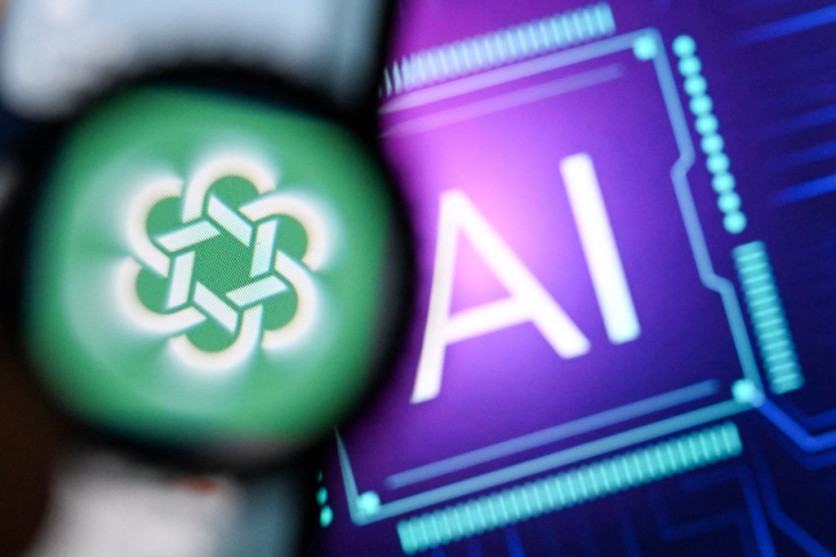
Privacy Over ChatGPT Training
The second option, turning off model training, allows users to protect their personal information against OpenAI training models. This option will enable users to view their chat history while maintaining some privacy in what they say.
In the Settings box, select Data Controls and turn off the "Improve the model for everyone" option. To return to the conversation, close the Settings screen. Users can then continue their talks with ChatGPT.
OpenAI will no longer utilize your content for training purposes, but your chats will remain in your history list, which you can access anytime.
Don't Use a ChatGPT Account
Another way to maintain privacy is to utilize the AI chatbot without creating an account since OpenAI no longer requires logins to use the world's most popular chatbot.
This option would also eliminate the users' need to provide their personal information to the chatbot whenever using them, something that has been disputed for a long time. ChatGPT is free, which means users no longer need to log in whenever they want to talk or ask the chatbot for content generation.
The only catch is that users would not be able to keep their conversation history or logs with the AI chatbot, and closing the browser would rid them of the chats they have with it.
OpenAI has previously required users to create an account before using the ChatGPT tool, but some issues have sparked public distrust. In one instance, OpenAI discovered a bug that exposed users' personal information and chat titles in the ChatGPT service.
Related Article : EU Data Protection Task Force Examines OpenAI's ChatGPT Privacy Compliance, Reveals Preliminary Findings

(Photo : Tech Times)





