
Creality introduces its next champion for efficient cutting and precise engraving, the Falcon2 Pro. This laser engraving machine supports 40W and 22W laser modules for different materials and applications. It boasts a fully transparent and protective cover with excellent light-filtering capability for eye-friendly viewing.
The Falcon2 Pro also keeps you safe through its multiple security monitoring. The laser engraver alerts you when the flame is detected. At the push of a button, you can stop its operations. The machine also has a built-in top camera with pilot technology and visual assistance, ensuring accurate alignment.
The Creality Falcon2 Pro penetrates deeply with its diode laser. It provides a working area of 400* 415mm, a space large enough to engrave small objects in one batch. You have a lot of access inside the machine by opening its roll top. The laser engraver operates fast without compromising the quality of its engravings. Its integrated air assist prevents burn marks that make your engravings look charred.

The laser engraving machine also impresses with its ability to cut through wood, acrylic sheets, and stainless steel sheets. The Creality Falcon 2 Pro stores the debris inside its metal drawer, which you can pull underneath the laser engraving and cutting machine, removing the hassle of cleanup. Once emptied, you can easily slide the drawer under.
While it lacks the flexibility of a handheld laser engraver, the Falcon2 Pro boasts a space-saving design, making it a perfect fit for small rooms or studios. It supports Windows and MacOS systems, including software programs such as LaserGRBL and LightBurn. When you purchase the 40W laser engraver, Creality offers a bonus 1.6W laser module, which works best for image engraves as it produces better resolution.
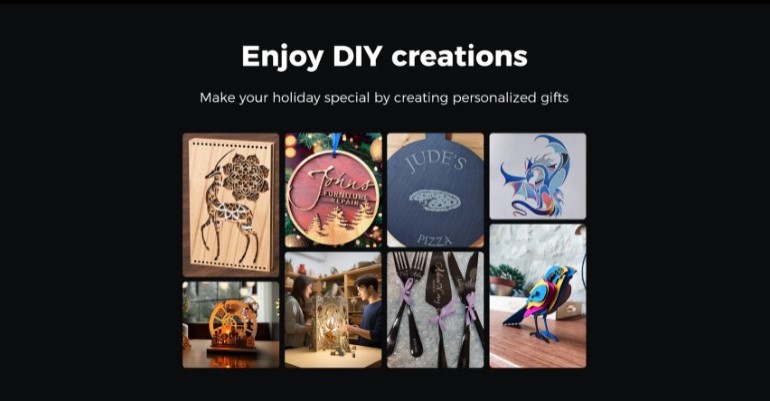
Building the laser engraving machine only takes less than 10 minutes. Based on design and initial testing, the Falcon2 Pro impresses with its protective build, spacious working area, and the materials it can cut through. The 40W laser module, in particular, can handle thicker and harder materials. With a complementary 1.6W module, the machine produces exemplary detail, especially for image engraves.
What sets the Falcon2 Pro apart from other laser engravers is its built-in top camera. The visual assistance proves useful, especially for beginners, to reduce errors prior to production. You can properly align the material against the module to produce an accurate position of the design. The camera can also help you maximize the space from used-materials for new creative projects.
Exploring the Features of Falcon2 Pro
Creality excels in developing and manufacturing FDM and resin 3D printers, placing innovation and user-centric design at the forefront. The Falcon2 Pro exists alongside groundbreaking advancements like the K1 series, which integrated AI into 3D printing. The latest laser engraving machine from the leading global brand boasts stronger laser power, high-speed engraving, and robust user protection.
FDA Class 1 Safety Certification
The Falcon2 Pro impresses with its 360-degree visual enclosed design, evidenced by its deep-red and highly transparent cover, designed to prevent laser leakage. It has excellent light-filtering capability, which makes its operation safe for eye-friendly viewing and eliminates the need to wear protective eyewear.
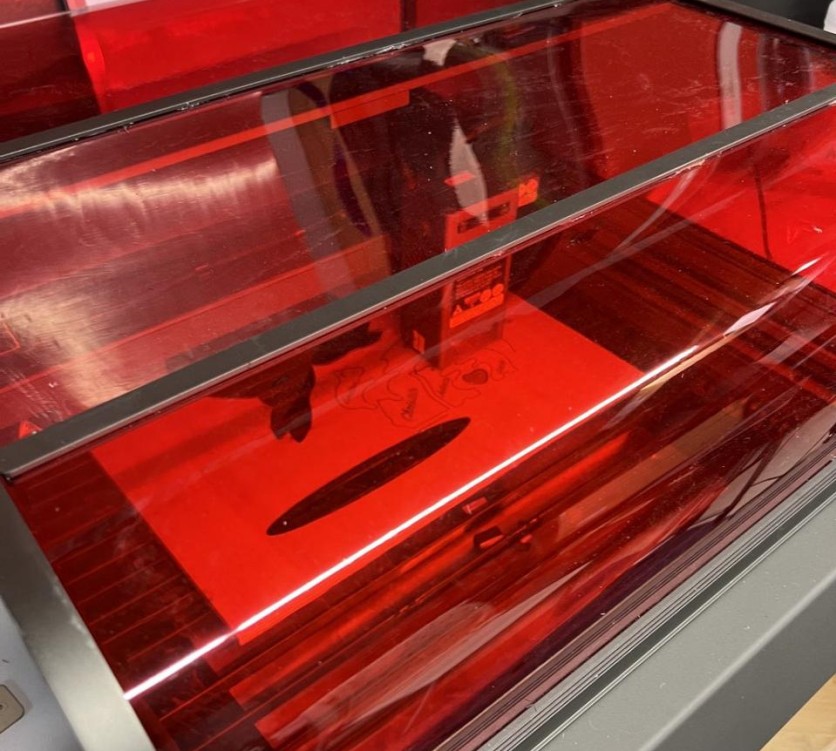
Moreover, with dual sensors and an emergency stop function, the Falcon2 Pro prevents potential harm from happening. Opening its lid will instantly stop its operation. You can resume its operation by pressing the play button (see image below). Creality values your safety and protection by achieving the FDA Class 1 safety certification.
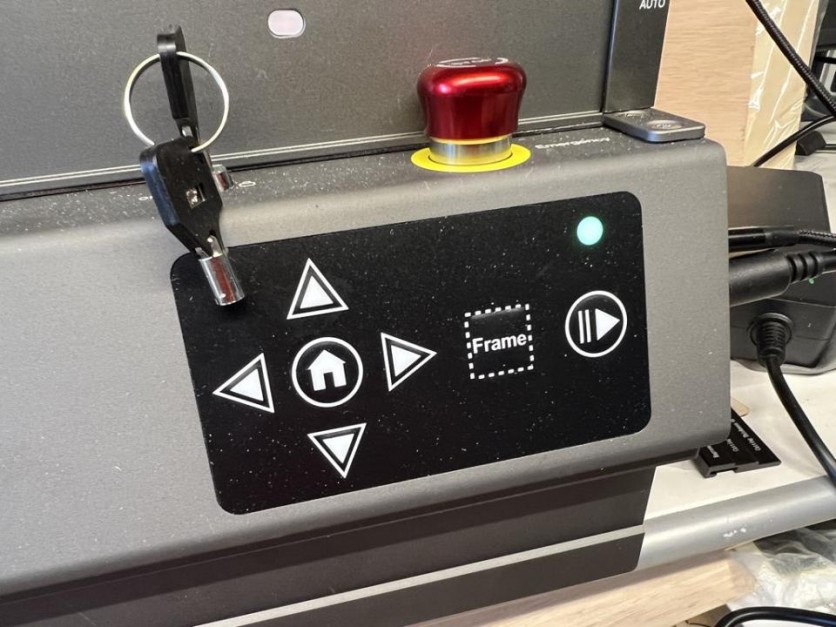
Multiple Security Monitoring
Creality further ensures maximum safety performance through multiple security monitoring. The Falcon2 Pro monitors flame, dirt, and airflow. The laser engraving machine stops its operation when a flame is detected. It also triggers an alarm when dirt is detected on the lens, preventing early breakage and frequent replacement.
The laser engraver can indicate the current airflow volume, which you can adjust based on your engraving needs.
Pilot Technology & Visual Assistance
The Falcon2 Pro contains a built-in top camera with pilot technology and virtual assistance, which works best for batch operations. The camera provides a full-frame and full-size positioning and monitoring of the working area for accurate alignment. Camera-based positioning reduces the errors made during production.
This laser engraving machine supports real-time preview and one-click picture output. Falcon2 Pro connects to LaserGBL and LightBurn software programs, which give you the tools for editing and optimizing designs. You can also control the laser's movements and power through these applications.
Super Cutting Power
The Creality Falcon2 Pro supports 22W and 40W laser modules. This 40W laser engraving and cutting machine can cut through thicker materials like a 20mm basswood board, 30mm black acrylic, or 0.15mm stainless steel sheet.Moreover, it boasts 0.003 inches of movement accuracy and a maximum engraving speed of 25000 mm/min. You can expect fast results and precise details from this machine.
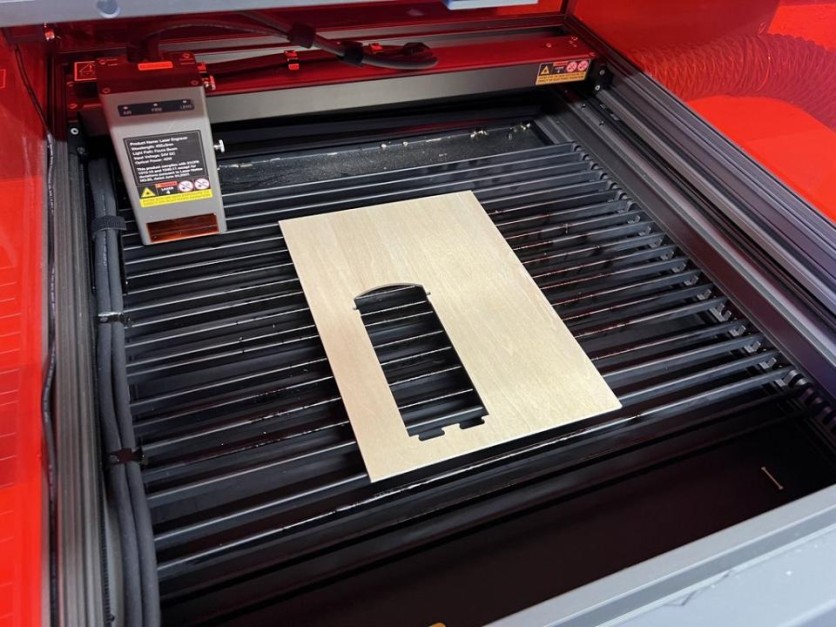
The 40W Falcon2 Pro works well for engraving photos but it cannot achieve the same effect compared to the 1.6W module. You can get this module for free when you purchase the 40W laser engraver.
Air Purification System
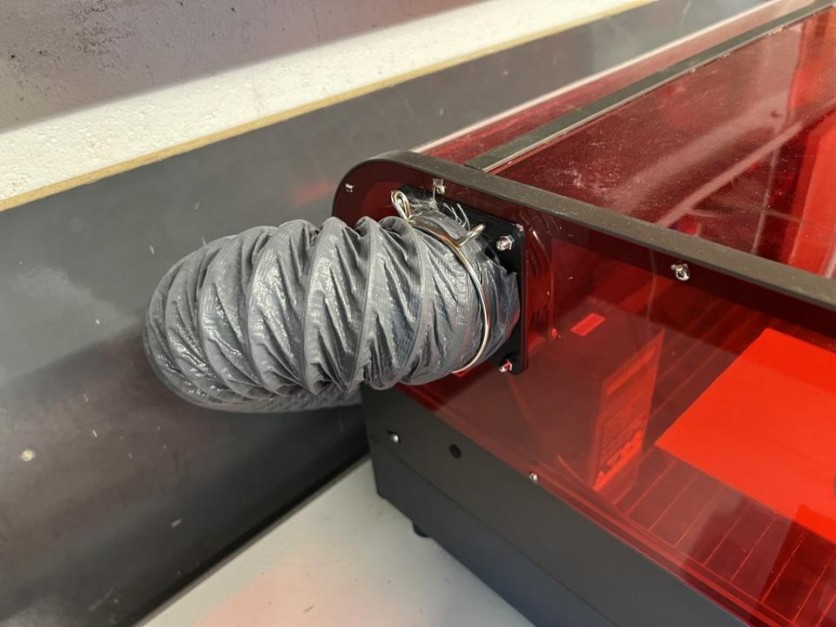
The Falcon2 Pro has an upgraded curved cover that keeps the smoke from escaping. The laser engraving machine leverages an air purification system that efficiently filters smoke and dust. When paired with optional air purifiers, you have no worries about inhaling toxic fumes.
The extractor fan is built into the enclosure itself (see image above), which you can control by having it turned on all the time. You can also put the fan on auto-mode which lets the laser engraving machine handle the ventilation. (see image below)

Fence Type Protection Strip
The Falcon2 Pro exhibits a fence-type protection strip design, which you can switch to flat or stand mode. This design dissipates heat and smoke. Through a special oxidation process, your engravings have a wear-resistant finish and appear visually appealing.
Metal Drawer

The Falcon2 Pro stores debris in its metal drawer. You can find this underneath the laser engraving machine. With a simple pull, you can empty its content. This design makes cleaning convenient and reduces the frequency of cleaning.
Offline Support
This laser engraver also supports offline dynamic preview. Simply insert a TF card into the Falcon2 Pro, then initiate the engraving.
Assembling the Falcon2 Pro
Creality provides a printed manual to guide you for assembling the Falcon2 Pro. By following the manual or an operational video, putting together the laser engraving machine only took me less than ten minutes.

The instructions were straightforward and parts were easy to attach since you have screws and bolts to connect the ribs and insert the tinted material to create the enclosure. You'll notice the camera attached to the central section (see image above) while assembling the enclosure, which you can use later to monitor the engraving process while the machine is active.
The main frame of the Falcon2 Pro is already pre-assembled with all the electronics. All you have to do now is insert the tray underneath, the laser module, and rails. Besides collecting debris, the tray stops you from engraving whatever surface the machine is on. The rails act as the honeycomb bed which you can adjust according to the amount of space you're going to use, depending how small or big of a material you're engraving. You can also take them out without hassle if these rails ever need cleaning.

Afterwards, you can easily place the enclosure on top of the frame then attach the tinted side panels, which strengthens and completes the deep-red transparent cover. Finish the assembly by plugging in the cables and the Falcon2 Pro is ready to engrave.

Testing the Performance of the Falcon2 Pro
In terms of its cutting performance, the Falcon2 Pro efficiently cuts through its 40W super-cutting power. You can tell from the results the laser engraving and cutting machine lets no detail escape, even the edges and corners look fine and smooth. Creality provides a sample pack of different materials inside the SD card which you can use to test the machine initially before proceeding with your projects.
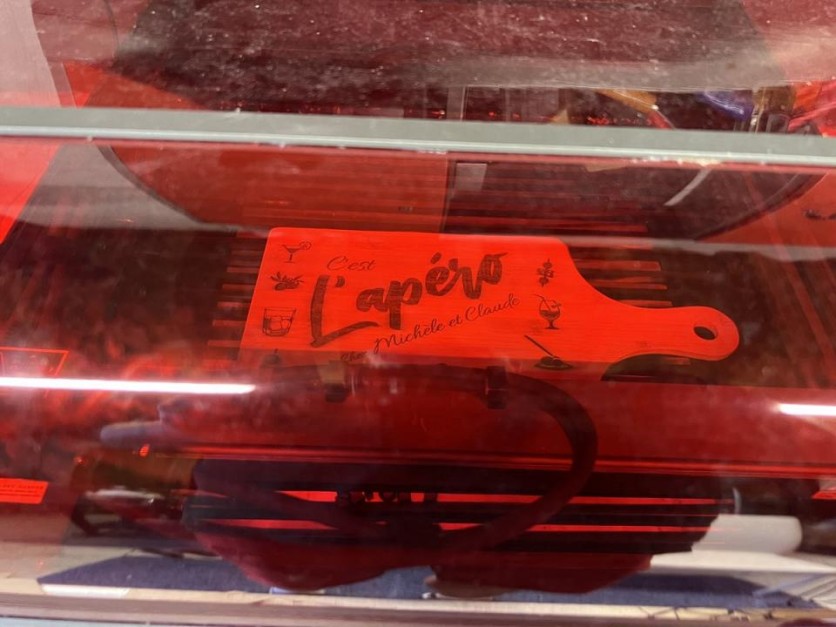
In terms of its laser performance, the Falcon2 Pro also engraves with incredible detail, especially with its 1.6W laser module. The results showed no signs of burn marks thanks to the integrated air assist. You can customize the design of a cutting board (see image above) or create personalized gifts in batches (see image below) with the assistance of either Lightburn or LaserGBL.

Is the Falcon2 Pro for you?
Through its 40W super-cutting power, the Falcon2 Pro effortlessly handles materials like wood, glass, plastic, and leather. The laser engraving and cutting machine combines aesthetics with versatility, evidenced by its spacious working area, protective lid, metal drawer, and fence-type protection strip.
The Falcon2 Pro lacks the flexibility of handheld laser engravers. Its 400mm/s speed also pales in comparison to other machines that boast 600 to 900mm/s. Creality makes up for these limitations through spaciousness, visual assistance, and safety measures.

Save $190 when you buy the 40W Falcon2 Pro now for only $1709. The 22W Falcon2 Pro also costs $130 less. Creality offers free shipping and a 14-day money-back guarantee, including lifetime customer support.
Shop more items during the Back-to-School Event and enjoy huge savings. The sale lasts from August 9 to August 31, 2024. Use the discount code Falcon5 for the Creality Falcon2 Pro.
Don't worry if you missed the sale. You can still secure this high-power laser engraving machine from these official stores: US, UK, EU, CA, DE, and AU. Use the code FNPALL10 and enjoy an exclusive discount on your first purchase.




