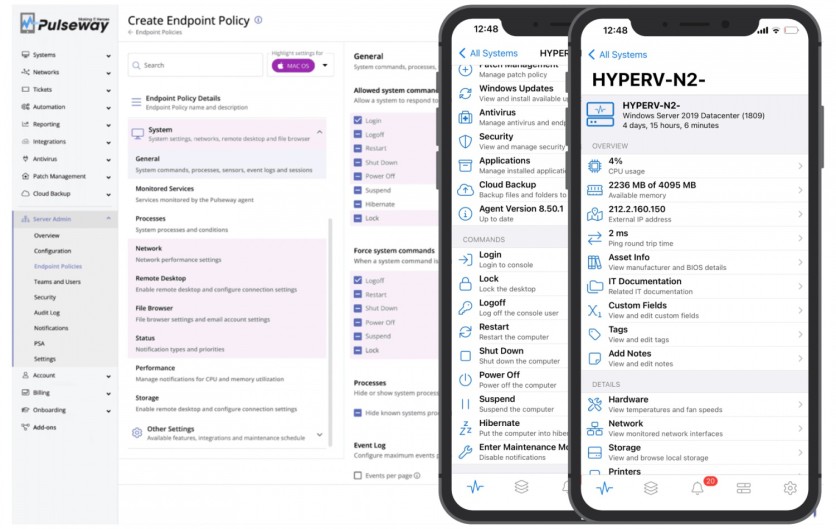
When it comes to digital asset management, it's crucial to monitor network and system performance in real-time to minimize downtime and uphold user experience. This necessitates the use of real-time IT management software. Pulseway simplifies remote critical actions from any device and provides a comprehensive overview of workstations, servers, and networks in the IT environment.
Pulseway offers an intuitive interface for effortless navigation. You can remotely connect to target computers and have full control over them, enabling you to support other teams from your smartphone or tablet. Its customizable alert system helps identify and resolve issues using multi-level automation workflow using built-in commands and scripts.
Moreover, the remote monitoring and management (RMM) software features a powerful automation engine for OS and third-party application patching. Pulseway includes a visual workflow editor to activate actions based on triggers.
Ready-to-use templates from Pulseway's extensive library facilitate simplified reporting on IT operations. These templates assist in efficiently tracking assets, documenting performance, maintaining compliance, and showcasing the value of services.
Pulseway addresses challenges such as 24/7 monitoring, secure remote access, maintenance updates, and device management. It offers greater control over the environment, reducing the time spent on problem identification, issue resolution, report generation, and routine user support.
The software is compatible with multiple devices and follows a flexible pay-per-endpoint model, with pricing options for monthly, annual, or 3-year payment plans. It can cater to the unique needs of midsize and larger organizations, with the flexibility of deployment on the cloud or on-premises, and a fully functional mobile app.
Exploring the Features of Pulseway
Pulseway offers a modern, intuitive user experience for monitoring and managing networks from anywhere. It can reduce critical downtime by monitoring specific processes and resolving them automatically. The IT management software provides all the tools needed for IT personnel or managed service providers to be proactive and responsive in maintaining system availability and increasing user/customer satisfaction.
Automation
Pulseway allows you to automate repetitive and time-consuming IT tasks, which helps you save time and focus on more important projects. The RMM software can address common issues with little to no human intervention. You can set it up to take certain actions based on specific conditions using its visual workflow editor. Automation helps reduce response times and minimize human error, leading to faster and more reliable issue resolution.
Pulseway also includes pre-written editable scripts for tasks like security checks or backups. You can also create your own custom scripts, such as cleaning up temporary files, for Windows and Linux devices. It supports Batch, Powershell, VBScript, and Bash scripts.
Patch Management
It's important to keep operating systems and applications updated to reduce security risks and ensure smooth operations. However, manually managing patches can be time-consuming for IT teams. With Pulseway, you can easily create policies and schedules to handle patch management.
Pulseway supports over 220 third-party services, allowing you to keep your IT environment secure and up-to-date. The patch management software includes widgets to monitor patching status on the dashboard.
Since third-party applications often have different update release schedules, Pulseway supports third-party patching, enabling automatic patching and deployment of the latest versions. The software also offers a "keep up to date" option to help users stay current with varying release schedules. You can input the software name and URL in the "Custom Software Titles" section if a particular application is not listed.
Remote Control
Pulseway offers remote support capabilities that allow you to connect and control monitored computers, including network devices, using SSH. The RMM software provides seamless remote access, enabling you to quickly retrieve files when needed.
Requesting IT support is also easy, as users can chat with operators directly from the platform in real time. Pulseway's built-in chat feature eliminates the hassle of contacting technicians through other means.
Additionally, Pulseway allows you to control multiple screens, switch between available monitors, and perform critical IT actions from anywhere using any device. You can securely access any endpoint in the network through a console, remote desktop, or private session when confidentiality is required.
Having a secure remote connection saves time for both the operator and the user, especially for managed IT service providers who handle a large network of endpoints. Pulseway enables them to perform IT actions without leaving their workstations, using any device through effortless remote control.
Reporting
Pulseway offers advanced templates with customizable parameters for detailed reporting. Its vast template library covers status, compliance, performance, security, and more. The IT management software presents data in a clean and elegant format, making it easy to visualize and interpret. To create a report, simply select a template from the Templates menu and click the "Create Report" button.
You can also schedule report execution by enabling scheduling, allowing the software to generate the report on a specific date. This helps you stay organized, prioritize tasks, and have the necessary data ready to present to clients or executives.
Pros and Cons
Pros
Extremely scalable
Ease of use
Dedicated mobile app
Enhanced reporting
Fluid remote access
Cons
Limited support for Linux machines
Despite the limited support, leveraging automation can help Linux users maximize Pulseway. It features auto-remediation workflows or pre-written scripts for specific actions. Pulseway ensures improvements are underway for Linux machines.
Conclusion
Pulseway excels in giving real-time visibility into digital assets from network devices to third-party applications. It empowers IT teams with secure remote access, making IT support possible from anywhere and any device. With a sophisticated automation engine, you can easily resolve issues, thus minimizing downtime and disruption and improving day-to-day efficiency.
Try Pulseway free for 14 days and see the difference of using an industry-leading IT management platform made for IT professionals.




