Despite being released years ahead, Apple's App Tracking Privacy feature has been here to protect users from all the new app downloads they get, but for those who forgot to turn this on, there is still a way to do it. With the feature, Apple will help stop trackers from taking in information like personal and sensitive ones, down to one's activity when using their smartphones.
Known for popping out every time, the "Ask App Not to Track" feature may be slept on by many, but it has saved massive data from getting access.
Here's a Reminder to use Apple's 'App Tracking' Setting
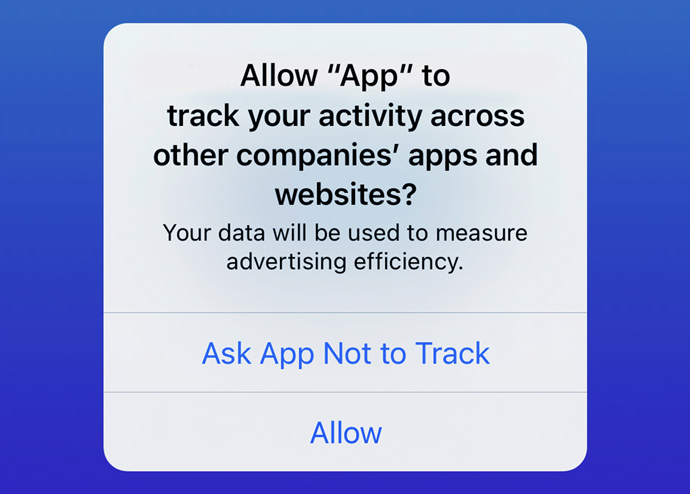
CNET released a report regarding the renowned feature of Apple called "Ask App Not to Track," and this is part of its safety features that offer an additional layer of security for user data and information. In this New Year 2024, many may have already forgotten to use and turn this on if not downloading new apps to their devices, especially as it has been three years since it was first introduced.
App tracking permissions can be found in the iPhone or iPad's settings, then look for "Privacy & Security" or "Privacy" alone.
Next, go to Tracking and choose to turn on or off this feature.
For the Apple TV, go to Settings > General > Privacy > Tracking.
Apple said that turning off the feature would automatically set the apps to "not track" your activity and data, like when you tap the disable feature for new downloads.
Does it Help Prevent Trackers from Access?
Apple claims that this feature helps hide your information from trackers and its third-party clients, and is effective for all iOS devices that it is available. Moreover, it will prevent it from accessing the system advertising identifier (IDFA), with Apple saying that it is often used by these users.
This feature also prevents apps from accessing other identification methods, including email addresses when turned on.
Apple's App Tracking and Privacy
Back in 2021, Apple released the massive feature of iOS 14.5 that centered on the "Ask App Not to Track" feature that gave users more control over their data and prevented third-party trackers from using or accessing it. This was alongside Apple's data privacy improvements made for the iOS devices in its lineup, but through this, it gave a more "tangible" feel for users.
In iOS 14 alone, Apple has committed itself to improving privacy via its new policies, as well as app transparency that was found in this version of the operating system.
This further adds more layers of security to Cupertino's fight against ad trackers, something that has been a problem during that time.
With this set of safeguards available for users to enjoy, the iPhones have been protected from many tracking, from ads to their data, especially with app activities that are also taken into account by third-party clients. In this new year technology is getting a bigger highlight in the world, with many expected innovations coming, but privacy still comes first, thanks to Apple.

ⓒ 2025 TECHTIMES.com All rights reserved. Do not reproduce without permission.




