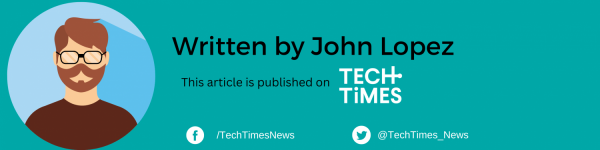Google Drive, the trusted cloud storage platform, has caused confusion for some of its users. Reports are pouring in suggesting months, if not years, of important data disappearing into thin air.
Affected Users Appeal for Data Recovery
The whole thing began when users discovered their organized folders, which were once loaded with important documents, were suddenly empty.
Engadget highlighted the gravity of the situation, recounting stories of distress, such as one user who lost five years' worth of data from an expense spreadsheet and pleaded for a miracle recovery. "I'm really mad as this had all the important data which I do not have any local copy for. I need this data retrieved at any cost," they said.

Google Addresses Drive Issue
What is the reason behind this issue? It is Google Drive for Desktop, versions 84.0.0.0 to 84.0.4.0. 9to5Google's investigation confirmed users' claims, attributing the loss to this particular software version.
Addressing the issue, Google acted quickly. A formal acknowledgment of the missing file situation appeared on their community forums.
"We're investigating reports of an issue impacting a limited subset of Drive for desktop users and will follow up with more updates," their statement said, echoing a sense of urgency to alleviate the mounting concern.
Businesses Affected by Google Drive Issue
The growing desperation among affected users intensifies as they come face to face with the harsh truth: the irretrievable loss of vanished data. This seriousness goes far beyond mere inconvenience, sending shockwaves through businesses that heavily depend on Google Drive for crucial operations.
The fear of losing vital business documents and records looms ominously, heightening the need for a swift solution.
Google Offers a Solution
However, there is some hope in the recovery process. Google provides a lifeline by suggesting several options for file recovery.
However, the automated trash deletion after 30 days adds another layer of complexity. To make matters worse, the activity panel fails to reflect the disappearance of files, complicating recovery efforts for affected users.
To avoid further damage, the tech giant suggested precautionary measures. Users should avoid disconnecting their Google accounts from the Drive for Desktop app, as well as deleting or moving data from the elusive "DriveFS" folder, which is nestled in intricate paths within Windows and macOS systems.
The suggestion comes with a request to make a copy of the folder if storage space allows.
As Google's investigation continues, affected users cling to hope for a swift resolution. The issues behind Drive's functions and the complexities of data recovery remain a cause for concern. For now, the affected individuals and businesses endure an agonizing wait, fingers crossed for the return of their lost digital files.
Stay posted here at Tech Times.
Read also: Google Deleting Gmail, Photos Content Soon: Here's How to Protect Your Data from the Purge