Managing our online footprint is critical at a time when connectivity meets discretion. With this, Facebook has a unique feature: anonymous posting within groups.
Here's a comprehensive, step-by-step guide to help you navigate this feature seamlessly.
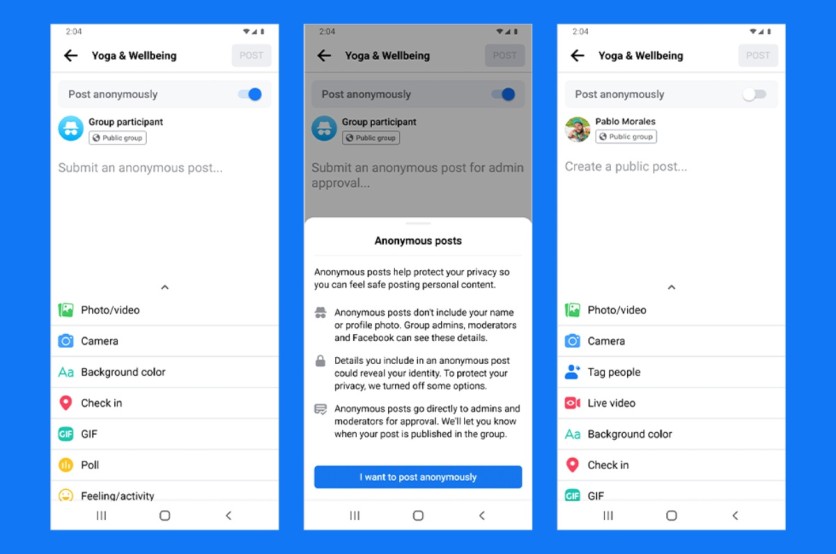
Understanding Anonymous Posting
Introduced in 2017, this feature spans all platforms, ensuring a uniform experience whether you are on iOS, Android, or desktop. It is a powerful tool to engage in Facebook groups without revealing personal information.
How It Works
Anonymous posting is contingent on group settings. If enabled by admins, you will notice the "Post Anonymously" option within the group's composer screen.
However, it is crucial to note that while your posts remain incognito within the group, administrators, moderators, and Facebook maintain access to your name and profile picture for safety and community standards.
Posting Anonymously on Facebook For Android and iOS Users
- Tap the menu on the top right of Facebook and navigate to "Groups."
- Select your desired group from "Your groups."
- Tap "Write something..." and toggle "Post anonymously."
- Craft your post and hit "Submit."
Posting Anonymously on Facebook For PC Users
- Visit facebook.com/groups and choose your group.
- Click "Write something..." and toggle "Post anonymously."
- Create your post and click "Submit."
Upon submission, your post undergoes review based on group settings. It will display as authored by "Anonymous member" or "Anonymous participant," emphasizing confidentiality.
Yet, remember that details in your post could inadvertently reveal your identity. Additionally, some post formats are disabled to safeguard anonymity.
If you post anonymously, your name and profile picture will still be visible to group admins, moderators, and Facebook.
Enabling Anonymous Posting for Admins
By default, this feature is available in all public and private groups. However, administrators retain control to disable anonymous posting if preferred. Admins can find pending anonymous posts in the "Pending Posts" section, maintaining oversight and group quality.
Read Also : Microsoft Upgrades Outlook Lite for India with Translation, Voice Typing, Transliteration Enhancements
Meta's Reasoning Behind Anonymity Feature
Facebook's reason is to enhance community participation by facilitating discussion without the pressure of identity exposure. This tool assists new members or those cautious about sharing opinions initially.
Meta also believes that balancing anonymous and named interactions fosters a dynamic community. Encouraging members to engage while offering an anonymous avenue for those hesitant to voice opinions can enrich discussions and inclusivity within groups.
Anonymous posting on Facebook groups preserves privacy and encourages diverse perspectives. It is a tool that empowers users to engage comfortably and administrators to curate a secure community environment.
Facebook's anonymous posting feature provides a sanctuary for nuanced and confidential discussions within group settings. Understanding its functionalities is the key to utilizing this tool effectively while maintaining a safe and engaging community.
Stay posted here at Tech Times.
Related Article : Instagram Rolls Out Global Reels Download Feature
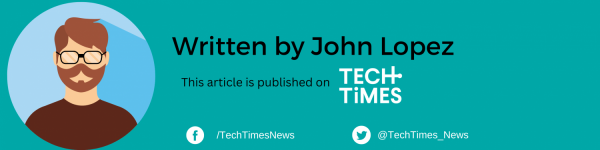
ⓒ 2025 TECHTIMES.com All rights reserved. Do not reproduce without permission.




