
Elgato's latest innovation, the Prompter, is one such game-changer which works as an all-in-one teleprompter and extra monitor for content creation. Priced at $279.99, it offers an ingenious solution for professionals seeking improved eye contact during Zoom calls, direct interaction with Twitch chat, or seamless script reading for presentations and YouTube videos.
Breaking Away from Traditional Teleprompters
For months, many content creators have contemplated investing in a teleprompter, but the majority on the market, priced at $200 or less, typically require a connection to a phone or tablet. Elgato's Prompter disrupts this pattern by connecting directly to a PC or laptop via USB-C, eliminating the need for additional power sources, per Windows Central.
The Prompter boasts a generous nine-inch display with a resolution of 1024 x 600. It uses beamsplitter glass to enable cameras to record through the glass while the displayed content remains invisible.
Elgato has gone the extra mile to ensure compatibility, catering to DSLR/mirrorless cameras, their own Facecam Pro webcam, and various other cameras via a universal adaptor.
Included in the package are nine step-up rings that can be attached to the lens thread of DSLR or mirrorless cameras, ranging from 49mm to 82mm. This comprehensive range ensures compatibility with most camera lenses.
Multiple quarter-inch threads and cold-shoe mounts make it easy to attach microphones and accessories to the Prompter. To set it up, you only need to attach the step-up ring and plug in the USB-C cable.
What's more, Elgato's Camera Hub app provides the essential software for the Prompter. It allows you to display auto-scrolling full-screen text or even a Twitch chat feed. Moreover, you can use it as a standard display on your Mac or Windows PC, perfect for dragging your Zoom or Microsoft Teams calls onto it, enabling direct eye contact during virtual meetings.
Camera Hub offers a set of basic customization options, including font size, colors, and scroll speed for the teleprompter. You can also control display brightness, which is particularly useful for maintaining eye contact during video calls. Lowering the brightness to 10 percent allowed for a clearer view of the camera behind it during calls.
Elgato's Teleprompter is Perfect For Streamers and Content Creators
The Prompter's impact is very impressive. As The Verge describes in its report, it streamlines the process for content creators who frequently rely on scripts, reducing production time and the need to memorize lines. Video recordings become smoother, with a natural flow.
To make it more ideal for content creators, the company created a Stream Deck plug-in for the Prompter. This nifty tool allows you to control teleprompter functions effortlessly. You can play/pause the teleprompter text, adjust display brightness, or modify font size at the touch of a button (or a tap of your foot).
Is Elgato's Prompter Worth Your Money?
Elgato's Prompter, priced at $279.99, may not be the most economical option on the market, but its transformative impact on video work justifies the cost.
While there are less expensive alternatives that accommodate phones or iPads, Elgato's innovation offers the perfect fusion of hardware and software. It's a tailored solution designed with work-from-home professionals, streamers, and YouTubers in mind, catering to their unique needs.
Read also: Microsoft Bringing New Titles to Xbox Game Pass: Console Availability, Release Date and More
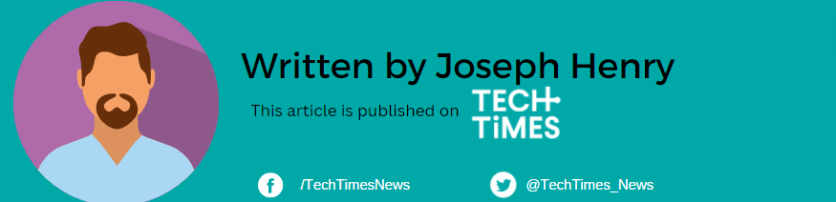
ⓒ 2026 TECHTIMES.com All rights reserved. Do not reproduce without permission.




