
The new Action button has sparked mixed reviews from users since the iPhone 15 came out to the market. While it's a promising addition, many find its current functionality somewhat limited. However, one app has just demonstrated an ingenious way to unleash the full potential of the Action button.
Elevate the Action Button Experience With Halide 2.13
Halide, a popular photography app renowned for empowering iPhone photographers with advanced tools, has taken the lead in enhancing the Action button.
With its latest 2.13 update, Halide introduces a range of smart features that transform how you interact with your iPhone.
According to TechRadar, the latest update empowers users to seamlessly access a multitude of features within the app, making photography a more dynamic and enjoyable experience. These include:
Resolution Switching: Easily toggle between 12MP and 48MP resolutions.
Lens Selection: Cycle through different lenses to capture the perfect shot.
Manual Focus: Take control of your focus with precision.
Raw Image Capture: Enable raw image capture for maximum editing flexibility.
Exposure Control: Seamlessly switch between auto and manual exposure settings.
Capture: Snap stunning photos with a simple press.
This enhanced functionality is achieved through a custom shortcut triggered when you press the Action button. Halide has meticulously designed an Action button menu to streamline your photography experience.
Read also: iPhone 16: 'Capture Button' to Add to its List of Physical Buttons on the Apple Smartphone
More Than Just an Action Button Enhancement
Halide's 2.13 update doesn't stop at redefining the Action button's capabilities. It also introduces several notable improvements, including:
Optimizations for 5x Zoom: Enjoy optimized performance on the iPhone 15 Pro Max's 5x zoom.
Leveraging Zero Shutter Lag: Harness the zero shutter lag in the iPhone 15 Pro and Pro Max for improved performance.
Additional Enhancements: The update brings an array of refinements to elevate your photography endeavors.
Getting the Most Out of iPhone 15 Pro Action Button
The Action button's evolution showcases the potential of the Apple Shortcuts app and hints at the direction it may take in the future. Some users have already explored innovative ways to enhance its functionality, such as tailoring actions based on device orientation.
Halide's latest update sets the stage for what's to come. With the Action button's growing versatility, photographers and all users alike have much to anticipate. However, that's not all you can do since MacRumors has another surprise for us if we want to maximize the use of this feature.
- Through MultiButton Shortcut: MacStories' chief Federico Vittici discovers that if you press the Action Button, it only generates a shortcut. However, pressing it twice in a row will let you access a secondary shortcut.
- Through Position-Based Actions: Dan Vittorini, a YouTube content creator has methods to customize Action Button. You can actually start a video if your iPhone is positioned with the top to the right. If it is on the left, you can snap photos using it. If it's held with the top to the left, silent mode will be toggled.
- Through Shortcuts Folder: When you tap Action Button, you can access a lot of Shortcuts. From the Setting, swipe over to Shortcut and select your desired Shortcut. Then, create a Folder for the Shortcut.
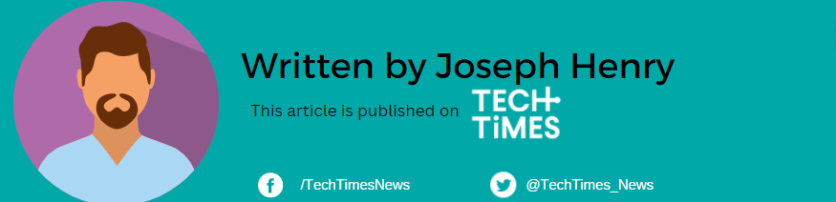
![Apple Watch Series 10 [GPS 42mm]](https://d.techtimes.com/en/full/453899/apple-watch-series-10-gps-42mm.jpg?w=184&h=103&f=9fb3c2ea2db928c663d1d2eadbcb3e52)



