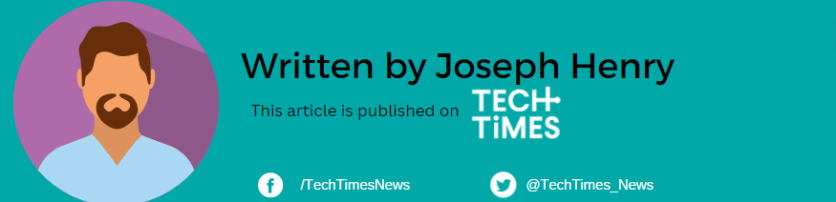Don't get too excited about your new iPhone 15 since there's a crucial step you need to do first before you enjoy using all of its features.
If you're thinking of transferring your data to this device from your old iPhone, you first need to update it to iOS 17.0.2. Aside from bringing a seamless experience, this is important to avoid potential data transfer problems.
Why You Need to Update Your iPhone 15 to iOS 17.0.2
Apple acknowledges a specific issue that could hinder the direct data transfer from another iPhone to your shiny new iPhone 15. Without iOS 17.0.2, you might run into complications during this crucial setup phase.
PSA for anyone picking up their 15 today: Update to iOS 17.0.2 before doing a direct iPhone to iPhone data transfer
— Michael Burkhardt (@mbrkhrdt) September 22, 2023
Apple warns that you shouldn’t do it on the installed build out of the box, although technically possible pic.twitter.com/TTm2uIWmau
To avoid this setback, it's imperative to install this vital update before proceeding further, according to MacRumors.
How to Get iOS 17.0.2
Getting your hands on iOS 17.0.2 is straightforward. The latest iOS 17 update should show up on the initial setup of the newest iPhone model.
There's another way to get the new iOS update and that is through the manual installation. To get started, just go to the Settings app of your iPhone and click General. From here, select Software Update.
Second Chance for Stuck Devices
For those who may have already ventured into the data transfer process from another iPhone without the iOS 17.0.2 update, Apple has your back. The Cupertino firm shared a helpful support document outlining steps to restore your iPhone 15 in case it's now displaying the Apple logo and seems stuck. Follow these instructions:
Connect your new iPhone to a computer using a cable.
Press the volume up button, then quickly release it. Follow this by pressing and promptly releasing the volume down button. Finally, press and hold the side button.
Keep holding the side button until you see an image on your iPhone screen depicting a computer and cable.
On your computer, locate your iPhone 15 in the Finder or iTunes.
When presented with the option to Restore or Update, choose Restore.
By following these steps, you can successfully restore your iPhone 15 and ensure it's running iOS 17.0.2. Once this is accomplished, you can confidently proceed with transferring data from your previous iPhone.
China Buyers Flock to Apple Store to Buy iPhone 15
Amid the rivalry between the US and China when it comes to smartphones, even some local customers did not hesitate to rush to the flagship Apple Store in Beijing to get the newest iPhone model.
According to CNBC, the sales of iPhone 15 skyrocketed by 253% as of 10 AM Beijing time on Friday, Sept. 22 via JD's Dada delivery app.
At the same time, Huawei launched its Mate 60 Pro in the country. Some Chinese customers tried to order the new Huawei phone but it sold out fast. That's why they decided to opt for iPhone 15 as a replacement.