
Construction firms may jeopardize their financial results if they underestimate the costs of the projects they undertake. The possibility for error may arise from human fallibility or an absence of access to real-time data. It is imperative that these firms pursue opportunities such as employing construction accounting software to facilitate the delivery of precise and efficient accounting practices.
What are the benefits of using construction accounting software?
The practice of construction accounting pertains to the financial management of construction firms. Considering that the work is frequently project-based and extends over a long duration, it becomes challenging to monitor all costs associated with equipment, labor, mobilization, and even production availability throughout the course of the project. By employing construction accounting software, construction firms may avail themselves of the subsequent benefits:
Centralize information for optimal financial management
Acquire insight into the financial well-being of each project
Simplify reporting and tracking capabilities to detect and rectify irregularities
Ensure fluid and uninterrupted operation as the budget is appropriately distributed
Fortify client relationships through transparent project management
Outlined below are the top 5 best construction accounting software of 2023:
1 Trimble Construction One
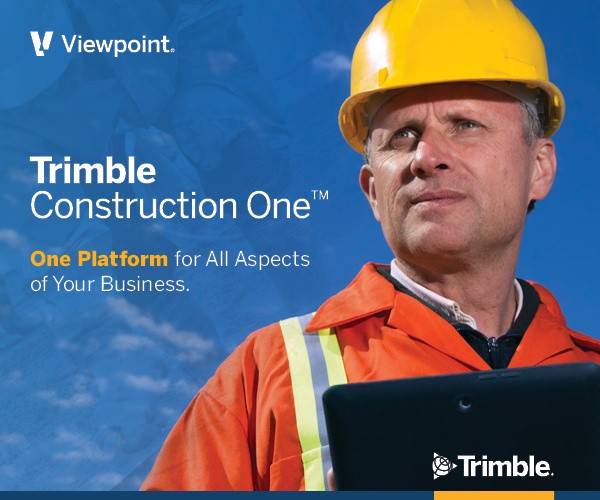
Overview
Trimble Construction One, a construction accounting software provider that has led the software industry for over four decades. It has received many honors, including being named a winner by The Construction Computing Awards, Constructech 50, and Software Advice.
Trimble Viewpoint combines important business tasks such as construction accounting and project management with the work being done in the field.
By offering highly cooperative, simple to use, and cloud-based tools, construction companies can use Trimble Construction One to make their work more responsible, efficient, and profitable.
Trimble Construction One helps construction companies and contractors improve their business. It assists in cutting down mistakes and expensive extra work, which helps in making work go faster and making sure projects are finished. Workers in the office and in the field can access the same accurate data from anywhere, at any time, giving real-time visibility to all project stakeholders.

From making bills to giving a broad look at income and how well the business is doing, companies can make their construction accounting work smoother by using Trimble Construction One. It brings together all the costs of a job into one place for a clear view of how money is being managed. With a secure system to check who is allowed in, all information is kept safe from anyone who shouldn't see it.
Features
Automatic Invoicing
Trimble Construction One is driven by AI and machine learning and includes features like automatic invoices to make the billing process better. Workers can quickly put invoices into the system, and then project managers can make changes and give approval. Once approved, a request for payment can be sent to the person who handles the money for the construction work.
This construction accounting software also gives quick access to important information about the cost of a job as it is happening, to make sure that billing is correct. It can show how many hours were worked, how much equipment was used, what was made, when it was handed in, and who approved it, so that everyone can see clearly what has been done.
Trimble Construction One also lets people change the invoices to fit what the customer needs for different kinds of job billing. It can handle many kinds of invoices and can change PDF invoices into entries in the system with little need for typing them in by hand. This can make things more accurate and prevent mistakes.

Change Order Tracking
Changes in the plan often lead to disagreements between owners and the main builders. It can be confusing to know whether a change is part of the original plan or something extra, especially if the person in charge of the project hasn't formally agreed to it.
With the ability to track changes, it's easy for everyone to see what changes were made, why they were made, and who said they were okay. The construction accounting software can show a complete record of the change and how the subcontractor did the job, all in one place where everyone can see it.
Trimble Construction One makes the difficult process of handling changes simpler by providing a way to keep track of them. By keeping an eye on who approves changes, the people who handle the money and the project managers can watch how the project is going and see important information to make sure it still makes money.
Automated Workflows
Trimble Construction One has automatic ways to make buying things faster by making the process of reviewing and agreeing to purchases more straightforward. This helps when the person in charge of the work site needs to order many different things at once.
Managers can easily make a list of what's needed and send it for approval, where others can check and put all the requests into one order. When the things are received, the order is sent to the work site boss for payment. By using the construction accounting software, everyone can see what's happening with the order and payment.
Mobile Time Entry
Managing the time workers spend on a job can be done better, as doing it by hand slows things down. Using information about pay, it's easier to see if the project is making or losing money compared to the original estimate, which helps in making more profit. But with a way for anyone to easily clock in using a mobile device, paying workers becomes a smooth process.
Trimble Construction One can take the time information entered by workers on the job site and use it with the office's pay and employee systems. This saves time and stops mistakes from happening when managing pay. Workers and bosses can clock in for the day or the week using the mobile app that comes with the construction accounting software.
Viewpoint Analytics
Trimble Construction One includes a feature for looking at real-time numbers, pictures, and summaries. It's valuable for companies to have access to correct reports to check on the health of a project. This part of the software helps lower mistakes in figuring out costs, letting companies make smarter offers and choices. This can lead to projects that make more money.
With tools for figuring out job costs, making invoices, sending bills, tracking changes, buying, and handling pay for construction work, companies can use Trimble Construction One for its up-to-the-minute information, ability to be used on mobile devices, and automatic features. Companies can all work from the same information and make sure everyone is working together well. If someone wants to see what it can do, Trimble Viewpoint can show a sample of how its construction accounting software works.
2 CMiC Financials

Overview
CMiC Financials is designed for construction accounting management. It offers real-time data visibility for projects to have a single version of truth regardless of shifting cost structures. It also facilitates the seamless flow of financial data into the General Ledger and job costing.
Construction firms can choose among three flexible deployment options: on-premise, Platform-as-a-Service, or a multi-tenant cloud environment. The construction management software also includes a full suite of mobile apps to extend functionality and ease of use to smartphones and tablets for remote access.
Features
CMiC Financials features construction accounting solutions. It contains accounts payable, accounts receivable, billing, and consolidated general ledger applications to serve general contractors and specialty contractors. It can optimize financial management practices and provide robust financial reporting for advanced analytics.
Construction firms can maintain the accuracy and integrity of financial transaction data with the construction accounting software's general ledger. This feature ensures compliance with auditing and regulatory requirements. Firms can also set and track credit limits to ensure no one goes over budget, especially during change orders.
CMiC Financials also features automation of customer invoicing and payment collection for faster transactions. It can also display historical information allowing firms to track invoices and generate an accounts payable report based on the data.
Firms can also ensure field and accounting teams are working from the same set of financial data with its real-time data visibility. This allows them to maintain all cash assets efficiently and easily receive automatic transaction updates. CMiC Financials is a complete and unified construction accounting solution for firms to manage all financials, projects, resources, and content assets in one platform.
3 Acumatica

Overview
Acumatica is a cloud enterprise resource planning (ERP) software that offers construction accounting solutions through its financial management product. It is easy to use and customizable to fit the needs of construction firms to improve their profitability, productivity, management, and more.
The cloud ERP software is trusted by over 10 thousand businesses worldwide, including multinational brands like KFC, Mitsubishi Electric, Abbott, General Motors, and Traveldoo. It is scalable to fit the size of any business and it also offers rapid integrations.
Acumatica is also award-winning, both as a platform and as a company. With a high customer relationship rating, it's one of the best platforms to use for modern construction accounting practices.
Features
The financial management software of Acumatica simplifies the management of assets, income, and expenses. It has configurable processes, mobile access, and advanced applications to streamline construction accounting operations. It is also powered by AI and machine learning, which firms can leverage for analysis, financial, and compliance reporting.
With real-time visibility, firms can get a complete picture of their financials and business performance on any device with role-based dashboards. Field and accounting teams can easily collaborate with real-time and centralized data. Firms can also add unlimited users at no additional cost to maximize scalability.
The financial management software can also automate reporting, consolidation, payments, and cash management for ease of transaction. It also has a tax management solution for tax configuration and reports. Moreover, with its native Analytical Report Manager, anyone can easily modify hundreds of reports.
Firms can leverage the straightforward functionality and automation features of Acumatica to improve field and construction accounting operations. Cloud ERP software can help them operate efficiently and easily grow their business.
4 Foundation Software

Overview
Foundation Software is purpose-built for the construction industry. It contains all the back-office tools contractors need to run business operations. The company has over 35 years of industry experience, making them experts in the field. With an in-house support team and an assigned trainer, Foundation Software ensures clients get what they need.
Foundation Software is also an award-winning company recognized by Capterra, SoftwareAdvice, GetApp, North Coast 99, and more. It is trusted by over 25000 construction professionals nationwide, proving its credibility and qualifications as one of the best construction accounting software in the industry.
Features
Foundation Software contains modules, which are essential features for construction accounting operations. Equipped with a job costing module, it can track the costs and progress of job activities against estimates and past performance, allowing firms to zero in on profit margins. It also sends out automated alerts to avoid cost or labor overruns.
This construction accounting software can also reduce manual data entry and time spent on routine processes like scheduling recurring journal entries or reconciling bank accounts with its general ledger module. It can run standard and comparative trial balances and set account budgets for any duration, making it easier to track the health of the construction project.
Foundation Software also contains a payroll module with automated timecard entry, processing, and calculations. It can also house all information related to purchasing and subcontractor records to keep everything organized and accessible.
Moreover, it also has modules to streamline accounts payable and accounts receivable. With its automatic error-checking, Foundation Software can help prevent imbalances and other mistakes for accurate invoicing. It also features a module for CPA audit and review, which can assist in examining financial accounts and statements.
Foundation Software also offers additional construction modules for construction management like inventory, scheduling, and service dispatch, which are essential for field operations. With mobile access, specialized training, and accessible support, firms can leverage the construction accounting software for its core functions tailored made for the construction industry.
5 QuickBooks

Overview
QuickBooks is a cloud accounting software designed for small businesses. It centralizes all accounting operations and allows synchronization with banks and other existing apps to ensure accuracy in financial accounts and statements.
Since everything is stored in the cloud, anyone can access information anytime from any device. Equipped with bank-level security, QuickBooks ensures the stored data is safe and accessible only to the individual user or to a select number of people with authorized access, making it a suitable option for small-scale firms.
Features
QuickBooks enables the creation of customized invoices. Users can easily turn estimates into invoices in one click. Moreover, they can also personalize their invoices with the logo and colors of their company to make them look more professional.
The cloud-based software automates the invoicing process so users can save time and ensure invoice accuracy. It can send automatic reminders on overdue or scheduled invoices for retainers or recurring clients. It also offers fast payment matching to keep everything updated in real-time.
QuickBooks can integrate with bank accounts, credit cards, PayPal, and other payment systems to comprehensively view expenses. With its mobile app, anyone can easily attach their receipts and keep them organized in one place. It also features financial reporting, allowing firms to gain smart insights and view their business performance in just one click.
Having access to relevant metrics allows them to make informed decisions so they can align their spending within the project's budget. QuickBooks can also help forecast cash flow by displaying the profit and loss statement. Overall, it's an optimal, easy-to-use construction accounting software for small businesses.
Conclusion
Construction companies, builders, and even accountants can use the top 5 best construction accounting software for what they can do, how easy they are to use, and how they can be reached. These tools can make business and money matters, as well as talking to everyone working on the project, more straightforward. This helps everyone work together well and makes finishing the project successful.
While some of these computer programs are better than others, they all promise to make handling the money for projects better, to make work go faster and earn more money. With automatic features and the ability to see things as they happen, anyone can make their way of handling money for construction better by using the best construction software in 2023.
ⓒ 2025 TECHTIMES.com All rights reserved. Do not reproduce without permission.




