
Today businesses have come out from geographical limitations and expanded worldwide. Various digital gadgets are required to manage large-scale companies; otherwise, things will become problematic. More robust communication mediums are required for instant responses and quick implementations. Businesses have applied BYOD, CYOD, COPE, and COBO strategies to improve productivity, but these policies have raised security and many other concerns.
Managing numerous digital devices is time-consuming, and there is also a high risk of cyber-attacks as the number of devices increases. Configuration, integration with previous devices and databases, security, and manually making devices ready to use with company policies is daunting. Zero-touch enrollment is a perfect tool to overcome all these troublesome issues. Zero-touch enrollment enables enterprises to apply pre-configured settings on the new devices by enrolling them in the AirDroid Business MDM solution. Let's dive into details to learn more about managing zero-touch enrollment using AirDroid Business.
What is the Necessity of Device Management?
Enterprises having a fleet of devices need a device management system to monitor, control and secure all enterprise-owned devices for efficient working.
Strengthening security
The device management system remotely monitors and controls all the enterprise devices and enables admins to set customized security policies for application management, file sharing, and access controls. It also provides strong passwords, multi-factor authentication, and remote wipe features to strengthen security.
Improve efficiency
With device management, enterprises can lock down the devices into kiosk mode to keep them focused on the work while eliminating all distractions. It also streamlines the device configuration process with zero-touch enrollment for smooth utilization of devices. Remotely troubleshooting issues can also improve work efficiency.
Ensure compliance
Device management contributes a lot to ensuring that the devices are compliant with specific industry rules and policies. Admins can enforce compliance measures, remotely monitor various factors, and create compliance reports.
Cost savings
Remotely implementing and troubleshooting devices with device management solutions reduces the downtime and costs of traveling. It also helps to prolong the lifespan of devices and hence reduce the costs for replacement.
Asset tracking
Device management provides accurate device tracking features. Admins can track the real-time location of devices and ensure swift retrieval of lost devices. Other tracking includes device status, app usage, inventory, and unattended devices.
What is Zero-touch Enrollment and Provisioning?
Zero-touch enrollment and provisioning is a specialized methodology to streamline the configuration process of devices in an organization's system. It has provided ease to enterprises and lessened their efforts in device management. It has enabled IT administrators to pre-configure the devices with all required applications and general security settings even before the end-users power on them.
The interesting fact here is that this process can be done remotely without touching the devices. Zero-touch enrollment ensures the configurations apply automatically when the end-user connects it to the internet without manual modifications.
Benefits of Zero-Touch Enrollment for large scale management
Upgrade Security
Zero-touch enrollment ensures high-level security of devices as they are configured with companies' security policies and standards.
Time and Cost Effective
Pre-configured device settings save administrators time and money as they can handle the devices from a centralized location.
Scalability
Due to high scalability, admins can configure hundreds or thousands of devices smoothly with zero-touch enrollment features. It also results in enhanced user experience.
Zero-Touch and AirDroid Business Mobile Device Management
AirDroid Business is one of the best Mobile Device Management solutions for all Android devices, including smartphones, tablets, IoT devices, rugged devices, and interactive kiosks. It is a powerful device management solution for enterprises to remotely configure, deploy, monitor, and control the enrolled devices from a centralized location.
It is a perfect source for streamlining all work processes of the organizations and provides them security. AirDroid Business provides complete device visibility and simplified management and saves costs by replacing various traditional tasks with automated features.
AirDroid Business MDM supports multiple zero-touch features, which begins with the various device enrollment methods. Once devices are enrolled via zero-touch, IT admins can enforce the automatic installation of apps, and employees can start using the devices that have the required policies and configurations.
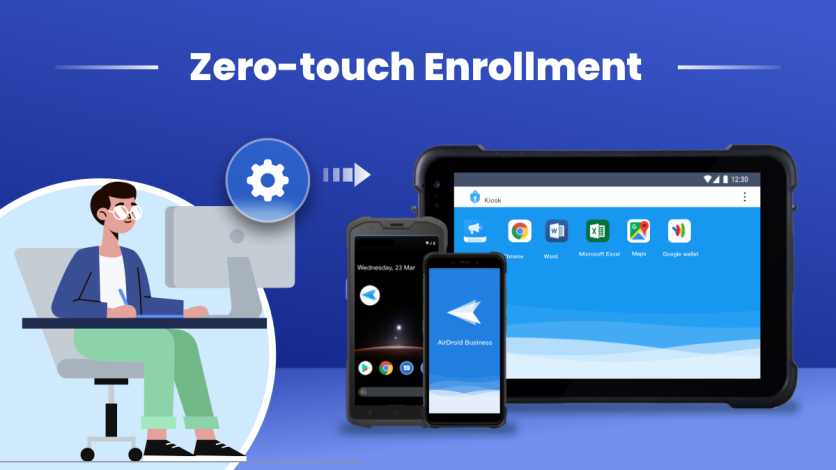
Features and Capabilities of AirDroid Business
Automated device setup
AirDroid Business provides easy deployment methods to enroll the devices. Admins can register the devices via deployment code, auto-enroll package, and by scanning the QR code. AirDroid Business provides zero-touch enrollment of Android devices in the organization's system with already configured settings and applications to reduce manual installations and time.
Bulk device deployment
AirDroid Business is a fully customizable and scalable device management solution. It enables enterprises to configure and deploy hundreds and thousands of Android devices for remote management. All additional tools or software are optional to manage many devices. IT teams of organizations can pre-configure general settings, network settings, and security policies simultaneously on bulk Android devices without any manual setup.
Centralized management
Admins can monitor device actions remotely with the admin console from a centralized position. It provides an intuitive dashboard to track all device activities. Admins can also access any enrolled device's camera to see what is going around and take screenshots of the device screen.
Remote access and control
AirDroid Business enables business administrators to access the enrolled devices to monitor activities remotely. The technical team can remotely control any device and troubleshoot issues to improve work efficiency by reducing downtime. They can also configure settings and update applications on multiple devices.
Application Management
AirDroid Business is best for managing applications on the devices to make the devices productive and secure. Its team can remotely install software and applications on the devices and also update them. They can also remove or install any unwanted or malicious applications for the company.
Conclusion
The demand for device management solutions has massively increased with enhanced business strategies. These devices benefit organizations for communication, data storage, and transfer, but they can cause significant damage to businesses if not properly managed. Device management solutions help companies to deploy numerous devices with zero-touch enrollment using pre-configured settings and policies.
It saves time and costs by improving work efficiency and strengthening device security to prevent data breaches. AirDroid Business is one of the best MDM solutions that provide high-level protection with smooth zero-touch enrollment procedures. Admins can save the company's data using remote wipe and factory reset features of AirDroid Business even when devices are lost.
Book a 14-day free trial to get hands-on experience in enrolling Android devices using AirDroid Business MDM.
ⓒ 2025 TECHTIMES.com All rights reserved. Do not reproduce without permission.




