Google has unveiled the full release of its Nearby Share app on Windows, following a successful beta phase that commenced in March.
The app, already a staple feature on Android devices, enables users to transfer files seamlessly between devices via local wireless connections.
Google's move is set to revolutionize file sharing across platforms, boosting convenience and speed.
Nearby Share New Features on Windows PC
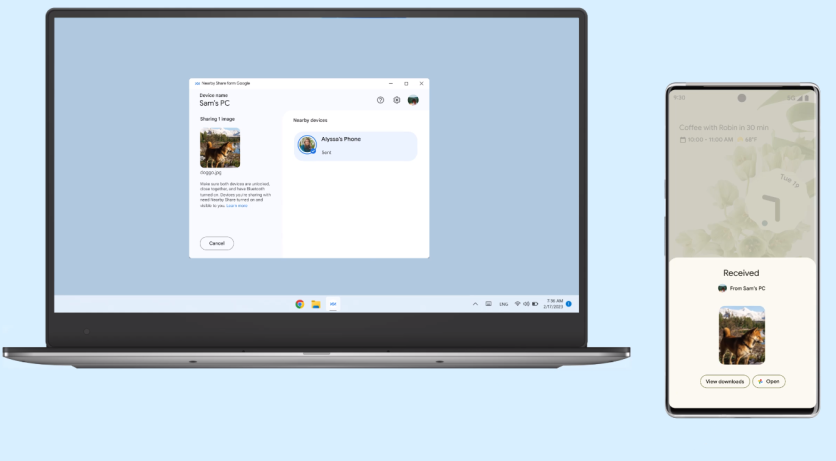
Previously available only between Android phones, the Nearby Share app now makes its official debut on Windows, granting users the convenience of sharing files over local wireless connections without internet requirements. The official release comes with exciting updates to enhance user experience.
According to a report by XDA Developers on Wednesday, July 18, when users share images through Nearby Share on Windows, they receive a sharing notification displaying a preview of the shared image, This also ensures that they receive the correct file promptly.
Furthermore, during file transfers, the app now provides an estimated transfer time, streamlining the process and minimizing guesswork.
Google's collaboration with select Windows OEMs further elevates the user experience. By integrating the Nearby Share app into specific Windows PCs, such as the newly-released HP Dragonfly Pro, Google aims to make file sharing universally accessible and potentially the preferred method for seamless cross-device sharing.
In fact, the beta version of the app has already surpassed 1.7 million downloads, indicating a strong user interest.
Read also: Android File Sharing Apps For You: AirDrop Alternative to Your Google-Powered Smartphones
Blow to Microsoft's Nearby Sharing Functionality
This full launch of Google's Nearby Share app poses a challenge to Microsoft's built-in nearby sharing functionality, which is limited to Windows 11 and 10 and lacks cross-device compatibility with phones.
In contrast, Google's Nearby Share extends the convenience to Android devices, presenting users with a more versatile and efficient file-sharing solution.
Google's strategic partnership with Windows OEMs is expected to diminish the appeal of Microsoft's nearby sharing feature, as more PC manufacturers adopt Google's app by default.
By surpassing Microsoft's offering in terms of cross-platform capabilities, Google has taken the lead in the race for efficient file sharing.
How to Download Nearby Share App For Windows
Users can download the Nearby Share app on Windows from the official website, unlocking a seamless file-sharing experience between devices.
For Android users, this feature comes natively integrated into the most recent OS versions, eliminating the need for additional downloads. Embrace the convenience of Nearby Share for effortless and rapid file transfers.
Nearby Share was first unveiled in 2020 and it was only exclusive to Android devices at that time. The Verge describes the latest revamp as a "major catch-up move" by Google.
Before the Android version came out, the search engine giant first brought it to ChromeOS for easy file sharing between Android devices and Chromebooks.

ⓒ 2025 TECHTIMES.com All rights reserved. Do not reproduce without permission.




