Google Mail or Gmail is one of the most popular emailing services now available on the web. However, the internet company has recently been giving users specific prompts regarding turning on Enhanced Safe Browsing.
This advice from the company has been concerning users for quite some time now since it appears whenever using the Gmail app. There are no reported access or breaches to Gmail's servers or data centers, but this prompt has been asking users to use the feature. Here's why.
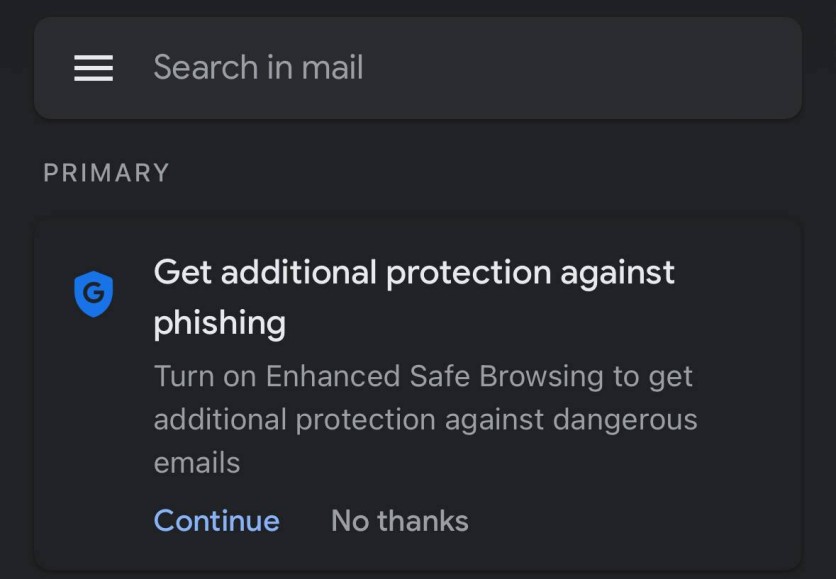
Gmail Prompts Users to Turn On Enhanced Safe Browsing
Gmail is now prompting users to "turn on" the Enhanced Safe Browsing feature, where the public can choose between using it or dismissing the message.
However, whenever dismissing the message, another one would pop up later when re-opening the app, which may reappear several hours or days later.
According to 9to5 Google, Google has asked users to turn on this feature over the past few days without additional explanations. For some, this might be a sort of preventive measure from the company, but others think they are under attack.
Reports have been swirling in regarding this recurring prompt from Google, and users are being led to account settings when they click on "continue."
Moreover, it is not specific for Gmail only, as Enhanced Safe Browsing is an account-level feature that turns it on for all the apps where this specific Google account is used.
Why Is Google Asking You to Use This Feature?
No attacks are happening on one's account. However, Google promotes the use of this feature for everyone to adopt to further protect their accounts from phishing, hacks, or other unauthorized access.
This brings two-factor authentication and other security measures from Google, including accessing links sent via Google's apps.
Gmail: New Features and Operations
From the basic and straightforward design to the latest iterations of Google Mail, the Mountain View company has greatly changed the emailing service with a dynamic and heavily-assisted design that users see now.
Many features have been added to simplify email sorting and the revamped search bar, which features better "Top Results" for all.
One of the most significant additions here is AI power, featuring Google's Bard, trained under its large-language model to help improve more of the experience.
Users may ask Google's AI to help write them an email to send to specific recipients, now allowing them to only put context or certain keywords of what they want to say for the AI to follow.
In Google's Gmail operations, there have been key moments of succumbing to cyberattacks, and while this was frequent, the company assured that all are safe and protected.
There is nothing to be alarmed of in Google's latest prompt in the Gmail app, as Enhanced Safe Browsing is an additional safeguard when using the service to avoid possible targeted attacks in the future.
Related Article : Google Reverts Gmail's Dynamic Theme to Original Red Notification Icon





