Apple has an interesting update for iOS 17 that will allow users to enjoy some flexibility in changing their old iPhone passcodes.
The Cupertino giant will ensure that you have 72 hours to reset your old passcode in your device right after you change it, but only if you can still recall the original code.
72-Hour Window to Reset Your Old iPhone Passcode

According to Macrumors, the grace period will allow the individuals to reconsider their decision and switch back to their previous passcode, effectively avoiding potential lockouts.
The report highlights that if an incorrect passcode is entered within the 72-hour timeframe, iOS 17 will present a new option on the iPhone's Lock Screen: "Forgot passcode?" By selecting this option, users will be allowed to regain access to their device using their previous passcode.
However, Apple understands that some users may prefer to render their old passcodes unusable. In the Settings app, specifically under "Face ID and Passcode," there is an option to expire the previous passcode instantly. Enabling this option ensures that the old passcode becomes invalid and cannot be used anymore.
This feature proves beneficial in various scenarios. For instance, it can assist parents whose mischievous children may change the passcode on their iPhones. It can also aid individuals who have forgotten the new passcode they recently set. Additionally, it provides peace of mind for those prone to forgetfulness or frequently changing their passcodes.
Previously, in the event of a forgotten passcode, Apple required users to rely on their Apple ID and password to erase and reset their device. It is worth noting that this process still applies beyond the 72-hour window provided by the new iOS 17 feature.
Related Article : 5 Practical iOS 17 Features You Need to Add to Your Routine [2023]
Can You Access iOS 17 Right Now?
As of now, iOS 17 is available for developer beta testing. A public beta is scheduled for release next month, according to 9to5Mac.
Meanwhile, the general public can anticipate the official rollout in September. It is important to bear in mind that features and changes may undergo modifications before the final public release.
Check Your Device If it's Supported by iOS 17
Sometimes, people tend to forget that Apple is regularly updating the list of compatible devices that the latest iOS version will support.
According to CNET, you can check as early as now your iPhone's compatibility with iOS 17 by going to Settings on your smartphone. From here, just click General, then About.
After that, you will see the Model Name of the iPhone you are using. If it's already out of range for the update, you can now switch to the new iPhone model supporting the upcoming operating system.
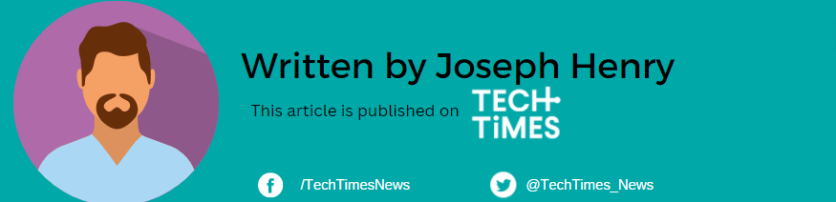
ⓒ 2025 TECHTIMES.com All rights reserved. Do not reproduce without permission.




