Your music playing in the background will still run even if your smartphone is locked. Unfortunately, we can't say the same thing for YouTube since playback will instantly stop once your phone's screen turns off.
It's annoying if you are listening to your favorite song, and then suddenly, it stops. The simple solution to this is paying for a YouTube Premium subscription. But what if you do not want to subscribe to this service?
Luckily for Android and iOS users, there's a trick you can pull off to resume the playback even when your iPhone or a smartphone is locked, and it does not involve paying for a YouTube Premium subscription.
![This Trick Gives You Free YouTube Premium's Background Playback Feature on Android or iOS Phone [2023]](https://d.techtimes.com/en/full/429040/this-trick-gives-you-free-youtube-premiums-background-playback-feature-android-ios-phone-2023.jpg?w=836&f=b9977228dd200ab78862470705369cd8)
How to Play YouTube Videos Even When Your Phone's Screen is Turned Off
Visiting YouTube to listen to hour-long podcasts is a perfect leisure activity for audiophiles who simply want to lie down all day. Who would not like to listen to their favorite songs while traveling? Listening to lively music is relaxing and fulfilling at the same time.
It is simple to click a playlist you want to play on YouTube, but the music will stop once your phone is in lock mode. This trick was already tried and tested on select handsets, including Google Pixel 6 Pro and iPhone 13 Pro Max. Since this works on these models, this trick may also work on other smartphones or iPhone models.
- First, go to YouTube.com on your smartphone. We recommend opening the app via Google Chrome or Safari browser.
- Select a video you like to play, whether it's a music clip, a prank video, a podcast, or a snippet of your favorite TV show.
- Once you're done selecting a clip, you can now tap Request Desktop Website. You can find it by clicking the AA button on the top left. If you're using Chrome, it's there right beside the ellipses on the top right.
- Then, play the video to start the playback process.
- As the music plays in the background, lock your phone and tap the screen. You will be surprised that the clip is in the Now Playing box. Just click "tap play" and resume listening to your playlist.
It should be noted that this trick only allows you to play songs in the background, even when your phone's screen is off. It does not provide you with features exclusive to YouTube Premium.
Related Article : YouTube Rolls Out 30-Second Unskippable Ads on Connected TVs
Other Methods to Listen to YouTube in the Background
As we said, this trick might not work on other phones. You can devise another plan to execute this trick if this is the case but in a different setting.
If you want to test out other secret hacks to get background playback, you can start by downloading PiPiFire, but this one is only for iPhones. To access it, just use the Safari extension for YouTube.
If it still does not work for you, you can download the videos on YouTube by using some tools, including Video DownloadHelper, 4K Video Downloader, Freemake Video Downloader, JDownloader, and youtube-dl.
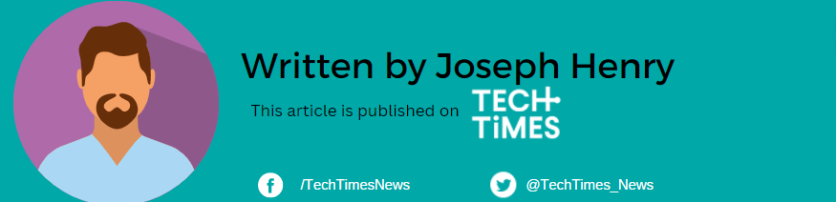
ⓒ 2025 TECHTIMES.com All rights reserved. Do not reproduce without permission.




