Elon Musk recently took to Twitter to share a meme regarding the storage space consumed by the Twitter application on smartphones.
The billionaire playfully apologized to users while highlighting Twitter's sizable 9.52 GB storage requirement, in contrast to the comparatively smaller storage consumption of other popular apps.
Accompanied by a screenshot showcasing the storage breakdown, the image that Musk shared revealed that messaging platforms Whatsapp and Discord utilized 1.3 GB and 2 GB, respectively.
Amusingly, he pointed out that the adult website PornHub occupied 11 GB of storage on the phone, leading to a lighthearted moment for some of his followers.
"There is something called Incognito, Mr. Musk," one user responded to the tweet.
As expected, the tweet garnered significant attention, accumulating over 46 million views and 470 thousand likes since its posting.
Not So Funny
However, not all users found the joke amusing. NDTV tells us in a report that some expressed concerns over recent waves of suspensions on Twitter, urging Musk to address the issue instead of sharing memes.
A user commented, "Yeah, good joke. A bunch of people is losing their accounts and all the followers that they earned, but good joke." Another individual implored Musk to take action, stating, "Do something about it."
Despite the mixed reactions, there were also those who appreciated the humorous side of the tweet. A user said, "I see what you did there!"
Light-heartedly, one user remarked, "You know you made it when Elon steals your meme," while another labeled him an "ELON MEME THIEF."
It is important to note that the screenshot has been a circulating meme on the site for some time.
Why does Twitter take up so much space, @elonmusk? pic.twitter.com/wfspb8tt6h
— Everything Out Of Context (@EverythingOOC) May 27, 2023
Need Help with Twitter Storage?
For users facing storage issues due to the Twitter application, some steps can be taken to solve the problem. One effective method is activating Low Data Mode, particularly for iPhone and iPad users.
Introduced with iOS 13 and later versions, Low Data Mode restricts background network usage, conserving cellular and Wi-Fi data. This feature proves helpful for individuals with limited data plans or areas with slow data speeds.
Enable Low Data Mode
To start using Low Data Mode, you can follow a few simple steps based on your specific device and carrier. Here's how to enable it on different types of connections:
LTE/4G Cellular:
- Open the Settings app on your iOS device.
- Tap on "Cellular."
- Select "Cellular Data Options."
- Enable "Low Data Mode."
- 5G Cellular:
Access the Settings app on your iOS device.
- Tap on "Cellular."
- Choose "Cellular Data Options."
- Select "Data Mode" and activate "Low Data Mode."
- Dual SIM
Navigate to the Settings app on your iOS device.
- Tap on "Cellular" or "Mobile Data."
- Select the desired number.
- Enable "Low Data Mode."
- Wi-Fi:
Open the Settings app on your iOS device.
- Tap on "Wi-Fi."
- Locate the Info button beside the connected Wi-Fi network.
- Enable "Low Data Mode."
Stay posted here at Tech Times.
Related Article : New Twitter Glitch Affected Users During Met Gala! Issues Experienced, Scope, Other Details
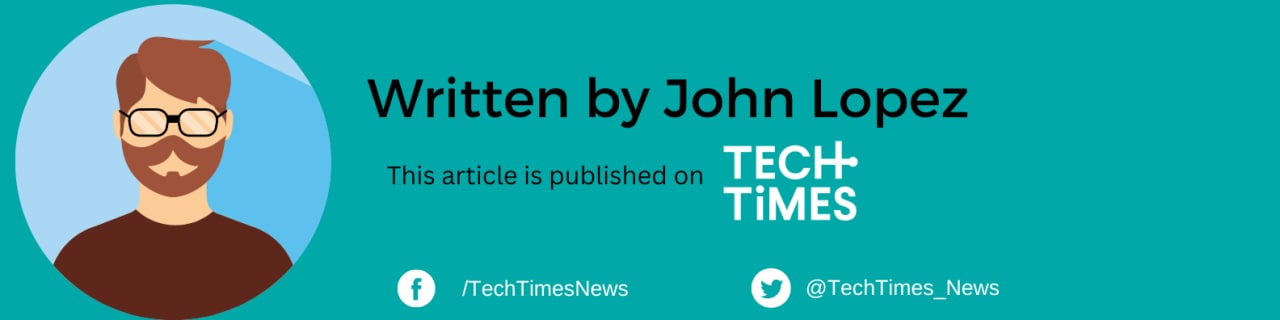
![Apple Watch Series 10 [GPS 42mm]](https://d.techtimes.com/en/full/453899/apple-watch-series-10-gps-42mm.jpg?w=184&h=103&f=9fb3c2ea2db928c663d1d2eadbcb3e52)



