Ahead of the release of Google Pixel Fold and Pixel Tablet next month, Google has released a significant upgrade for its Recorder app.
The update has optimized the user interface for devices with large displays. Before, the app did not offer a UI which was specific to tablets.
Google Recorder App Brings Optimized UI to Tablets
Google's recording software was only limited to landscape mode in the past. With that being said, there's no way that you can maximize its use in devices with big screens, such as tablets and smartphones. Now, it appears that the company is bringing several improvements to the Recorder app.
According to XDA Developers, the new version 4.2.20230427.530752515 of the Recorder app is coming to Google Play Store with notable changes.
First, the Google Recorder app will now allow users to access two-column layouts, which are not present in the previous versions. This means that they can view the screen from a larger perspective at a time. For instance, this is useful for multitasking tasks such as recording music and playing it back.
Aside from that, you will notice that the transcript and the waveform are now viewable side-by-side. In particular, the redesign is quite similar to what we see on the web version of the Recorder app.
With the optimized UI available for the upcoming Google Pixel Fold and Pixel Tablet, you can now navigate the screen with ease.
Large-screen foldables and tablets are not yet available, but Google suggests that you can test them out by increasing the DPI of the device. All you have to do is to go to the Developer options to get started.
If you're patient enough to see it, the least you can do is wait until the Pixel Tablet and Pixel Fold launch by June 2023.
Optimized Tablet UI Accessible in Over 50 Google Apps
With Google continuously exploring limitless possibilities for the Recorder app, the optimized tablet UI is now available to more than 50 Google apps, according to Android Headlines.
Google's interest in bringing a revamped tablet UI began a few years ago when it showed interest in changing the Android 12L landscape.
Since then, the company has managed to release important updates for the Android apps that are aimed at tablet users. Some of the notable applications that received this perk include Gboard, Calculator, Google Lends, Workspace tools, and more.
Related Article: Google Pixel Recorder App Gets 'Speaker Labels' in Latest Update
How to Use Google Recorder on Google Pixel
If you're a newbie on Recorder and you want to use it for voice editing and recording, here's a short guide that Android Police shared last month.
The publication wrote that you first need to click the red Record button to start recording. You can see it at the bottom of your screen. Once you're done, tap the red Pause button to pause your audio recording.
To save your recording, just click Save in the lower-right corner. If you want to rename your recording, simply click the title of the audio. Meanwhile, the Transcript button will help you view the transcription of your recorded piece.
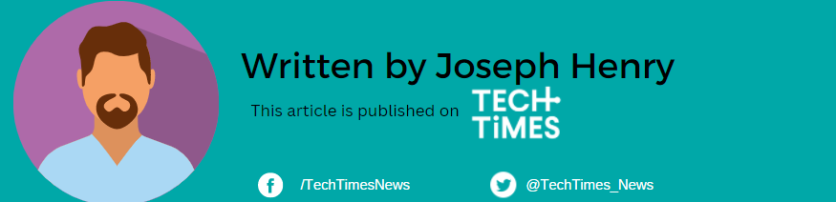

![Apple Watch Series 10 [GPS 42mm]](https://d.techtimes.com/en/full/453899/apple-watch-series-10-gps-42mm.jpg?w=184&h=103&f=9fb3c2ea2db928c663d1d2eadbcb3e52)


