If you are getting tired of swiping on your iPhone whenever closing Safari tabs, then this hack is for you, as it allows users to close them all at once with just a few simple taps. There is also a setting where iPhone users may also opt to automatically close the tabs without having to go to the internet browser, foregoing the need to do it manually at all times.
iPhone Safari Hack: How to Close All Tabs on Your Browser
Apple is giving users a way to help their laggy Safari or a hard-to-navigate browser a chance at a better experience, and this is by helping them close the tabs all at once, without having to swipe from time to time.
It is important to close tabs as well, as some websites bring many cookies and cache to your browser, and this means that these could also run when the Background App Refresh is turned on.
To close all tabs at once, go to Safari and long-press the Tab icon on the bottom right corner, and have the pop-up menu appear. After which, press "Close All Tabs" and a prompt from Apple would confirm this if you want to proceed.
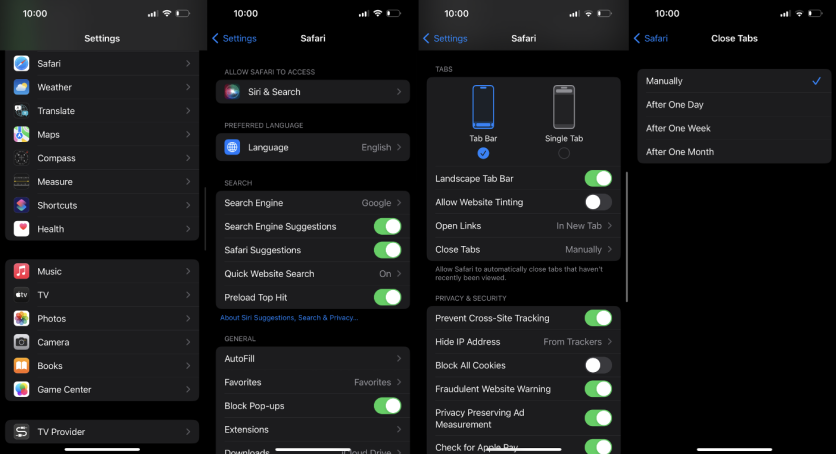
This will help users close all tabs in seconds, instead of swiping them one by one, and it could be especially frustrating for those who have 50 or more tabs opened already.
How to Automatically Close Safari Tabs on the iPhone
In another hack to close all Safari tabs, there is an automatic way in doing this for your iPhone, and this is by going to Settings.
Head to "Safari" and scroll down until you see the "Tabs" group of settings. Then click "Close Tabs" which is set to "Manually" by default. Next, select the preferred clearing of your tabs in either Daily, Weekly, or Monthly frequency, in case you do not have the time to do it manually.
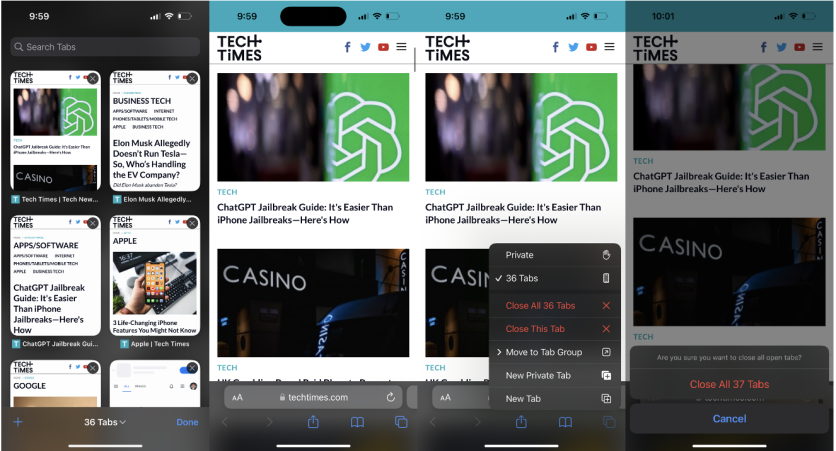
There are also other hacks for Safari from Apple including sharing tab groups, organizing tabs, and more.
iPhone Hacks Worth Checking Out
Let us be honest for once, and admit that there are some hacks that we discover online or via social media which gives users a big "Wow, it can do that" reaction whenever seeing it for the first time. Some hacks are "meh," but some are life-changing, and among those is the Visual Lookup for the iPhone which allows users to identify the subject and lift them, allowing them to easily transfer it via copy and pasting.
There is also a way to protect one's self if caught in a messy situation, and this feature is known as the Emergency SOS which is available for the iPhone for a long time.
The recent smartphone, the iPhone 14 Pro, even offers the chance to connect to satellites and send emergency texts without a cellular signal, one that helps users in a bind.
Related Article : New iPhone Storage Hack Will Save You From Costly Memory Upgrades But Not Everyone Can Use It

ⓒ 2025 TECHTIMES.com All rights reserved. Do not reproduce without permission.




