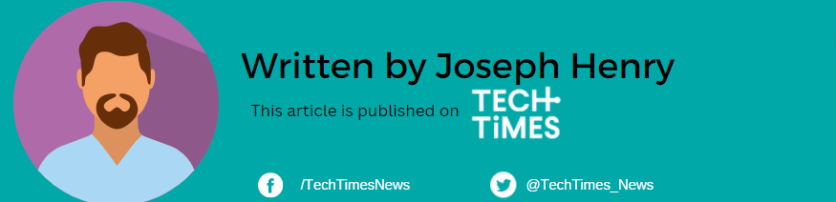Sometimes your flight might be delayed because of unexpected weather conditions. Some cases might involve surprise landings as recommended by the airline company.
At these times, you can check your flight status on a website, but there's an easier way to do that without the need to scroll through every page.
iPhone users might have no idea there's a hidden feature on their iOS device that can check their flight status. This also applies to macOS.
If you want to know how this works, here's a simple guide on using this feature.
How to Check Your Flight Status Via iOS Message

Most people track their flight status using iPhone apps such as Flighty. However, some newbie users are unaware of such a program, so they tend to explore other options outside the App Store.
It should be noted that you don't need to utilize third-party apps anymore in order to track your flight. All you need is to tap a number on the Message and long-press a message to see the current map of your flight.
To view more detailed information, you can long-press the flight number. From here, feel free to explore the submenu options, including the "Preview Flight."
Once you click the "Preview flight," a map will appear, and you will see your arrival and departure times. You can also check your real-time location, status, and even the location of your baggage.
Related Article : Tech Times Life Hack: Best iPhone Tricks You Didn't Know About
How to Check Your Flight Status Using Finder
For macOS and iPad users, you can start by opening the Finder. To do this, swipe down your home screen and tap Command + Spacebar using the keyboard.
The same process also applies to Mac devices. Just simply swipe down the display using your two fingers, then click Command and Spacebar at the same time.
Through Finder, a flight number will pop out, and you can track the flight details in a single search. You can even stretch the window to see more details regarding your flight status.
The Finder can allow you to input the airline name for more precise searching.
Indeed, it's surprising that your iPhone has a secret feature you do not know about. You can save a lot of time checking your flight by not relying on an app and only through your iOS or macOS device.
For more iPhone tricks, you can also check Soyacinacau's report about a hacker who managed to change the fonts on an iPhone.
The report says that overwriting an iOS system font is possible through a patch. Additionally, the exploit can run on iOS 16.1.2. Some of the new fonts that were added are Choco Cooky, Serif, Mono, and DejaVu Sans Condensed.
Read Also: iPhone 14 Hack: How to Screenshot and Screenrecord on this Advanced Smartphone [Easy Guide]