Should you change your Facebook profile picture regularly?

Facebook displays pictures are quite important for many online users. One of their reasons is that Facebook DPs allow their FB friends to know that their accounts are legitimate.
On the other hand, other Facebook users tend to disregard their FB DPs; many of them prefer using images of their favorite cartoon characters, anime, musicians, etc.
Since this is the case, when is the right time to actually change your Facebook profile picture?
Should You Change Your Facebook Profile Pic?
MakeUseOf's report provided the instances when users can/should change their Facebook DPs.
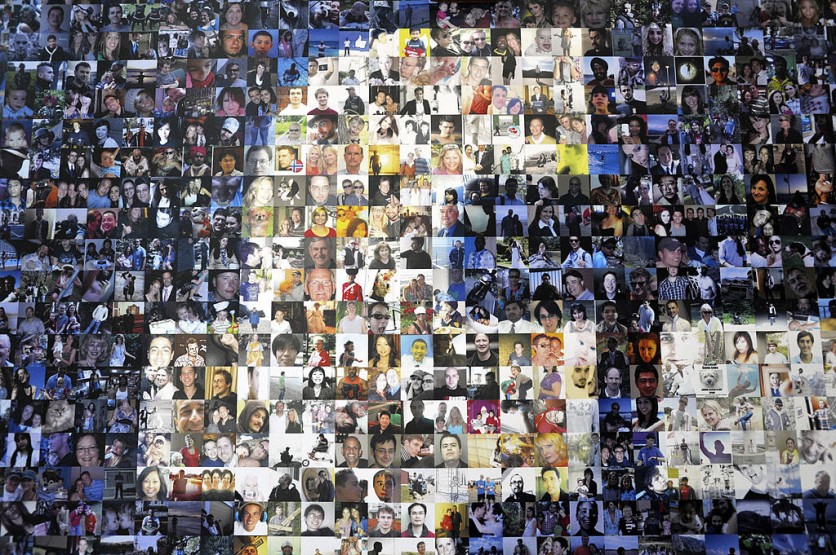
Also Read : Facebook Privacy Settlement Payout Could Net You Some Money! Here's How to Check if You're Eligible
Remember, Facebook doesn't really have any regulations or requirements when it comes to changing profile photos.
But it would still be best if your Facebook DP is updated. To help you further, here's when you should change your Facebook profile picture.
- Change your Facebook DP when you want your account to be consistent. This means that it would be best if you update your FB profile pic using the same photo on your Zoom, Twitter, Gmail, Instagram, and other social media apps.
- Change your Facebook profile picture if you changed your appearance in real-life or if the current DP is already a few years old. Remember, the main goal of your FB display picture is to inform other users that they are talking or interacting with the real you.
- Change your Facebook DP whenever you like. Since Meta doesn't really require its users to use DPs, it would be best if you would update your profile pic during your most comfortable period.
Changing FB DP Without Posting
If you want to change your Facebook DP without posting it on the platform, here are the steps you need to follow provided by LinkedIn:
- First, change your Facebook profile picture and wait for it to upload.
- Once it is uploaded, visit your DP and click the Edit Privacy option.
- Then, choose the only me option.
- Once you're done, go to your page and check if the picture is still in your timeline.
- If yes, click the three-dot option on the post and click Hide From Timeline.
Here are other stories we recently wrote about Facebook:
Facebook Messenger's recent update allows users to enjoy multiplayer games during video calls. We also reported about the Facebook privacy settlement payout, which could allow FB users to gain money.
For more news updates about Facebook and other online platforms, always keep your tabs open here at TechTimes.
Related Article : Facebook Ad Glitch Causes Panic Among Advertisers; Meta Now Urged to Refund Money!





