The Google Authenticator app designates one device to bring you all your OTP needs, but if that gets stolen, it is a problem before, but it will no longer be thanks to this new update from the company. Google is now assuring its users that despite losing one's trusted device, they may still access the Authenticator via the cloud sync to their accounts.
OTPs provide a way to enhance security by giving codes that would further verify if one is logging in legitimately, with the feature coming to both the iOS and Android platforms in its rollout.
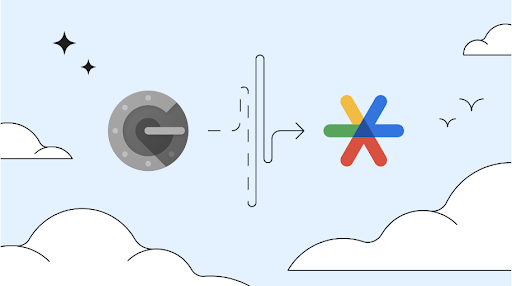
Google Authenticator Cloud Syncs to Your Google Account
Google announced in a security blog post that it is bringing the Authenticator to the cloud for syncing its OTP generator for users, one that would help expand more of its services. Before this, users were requesting this feature to be available, as the Google Authenticator app is locked into a designated device, and losing it would be a hassle.
"One major piece of feedback we've heard from users over the years was the complexity in dealing with lost or stolen devices that had Google Authenticator installed," Google said.
"With this update we're rolling out a solution to this problem, making one time codes more durable by storing them safely in users' Google Account. This change means users are better protected from lockout and that services can rely on users retaining access, increasing both convenience and security," they added.
Google claims that while it is optimizing the features of the Authenticator app with this new feature, the company is still looking at the development of a passwordless feature coming soon.
Read Also : Google DeepMind to Develop the Company's AI Advancements, New Division to Bring Better Tech?
How to Enable Google Authenticator's Cloud Sync
Google said that it is easy to enable Authenticator's cloud sync which would be available for one's account for all the devices they need to access it.
Simply ensure that your Authenticator app is updated to the latest version and sign in to your Google account. Follow the other prompts that Google brings to the app and enable sync to one's cloud for better accessibility to OTPs.
Google's Technology and Development
Google has been at the forefront of the internet for many years now, and the company has ensured the world that its technology is something users may trust and depend on for their needs. Since the company's launch of the Android and its Play Store, it promises to crack down on apps that take users' photos and contact information for unnecessary access.
It also centered on empowering its cloud and online features, especially with its Google Suite of apps including the famed Drive which saw a revamp and upgrade of what it offers.
Google's focus on AI is a massive development for the company, one that would help in its different products and features available, not only to their web browsing.
The cloud is still a massive feature from Google and it centers on keeping all the needs of users in one place, easily accessible via any device as long as there is an internet connection. With the Authenticator's move towards the cloud, losing a device would no longer be a hassle, especially when needing its two-factor authentication features.
Related Article : Google's Long-Planned Mega Campus Pauses Construction in San Jose





