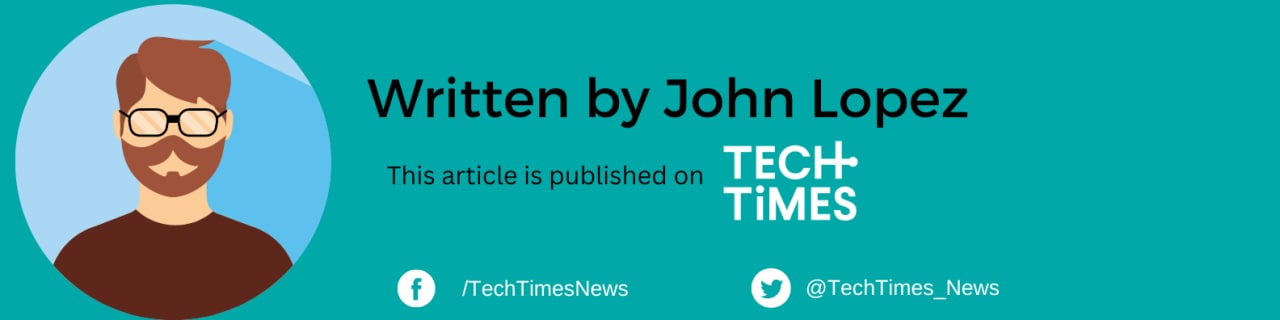Microsoft's Bing recently debuted its AI image creator, which employs an advanced version of OpenAI's DALL-E 2. Thanks to the Bing Image Creator, users can now generate images using artificial intelligence more efficiently than ever before.
If you have not tried the AI tool yet, you will be surprised at how simple it is to use the image generator.
How to Use the Bing Image Creator
All required to use the Bing Image Creator is a Microsoft account and access to Bing.com. Follow this link to the AI tool: Bing.com/Create.
Users can simply enter a description of the image they want Bing to create and then press the Create button. Bing's AI tool will display four generated images for each prompt after generating them.

If you want the tool to generate a completely random set of images, you can select the "Surprise Me" button. It is important to note that the image creator can take a few minutes to generate images.
Making An Effective Image Prompt
When describing the image they want Bing to create, ZDNet suggests that users must be specific-the more specific the prompt, the better the outcome.
The image can be described using adjectives, nouns, verbs, and styles. Bing's Image Creator suggests the format Adjective + Noun + Verb + Style.
While not always perfect, the generated images are already remarkable. Bing's AI tool, unlike Midjourney, is not yet advanced enough to generate lifelike images, and there could be mistakes in the details. Nonetheless, the generated images are impressive - unleash your creativity for more exciting images.
There is also no waiting list or upfront cost. Microsoft says it is committed to making AI-generated imagery available to everyone. As a result, anyone can now convert their ideas into images. Image Creator grants new users 25 boosted generations.
Download Your AI-Generated Image
Users can download images by clicking on them, which expands them and gives them the options to Share, Save to an account, Download, or provide Feedback. It is worth noting that users can download one, all, or none of the images.
Users of Bing Chat can also create images directly from the chat window. Users must launch Microsoft Edge, navigate to Bing.com, select Chat, and then select Creative under "Conversation style."
Following that, they can write their prompt, which should begin with a phrase like "create an image" or "generate a photo."
A Powerful Tool
Bing's AI image creator is a powerful tool that enables users to create images using artificial intelligence. While it isn't yet advanced enough to produce genuinely lifelike images, it is impressive and beautiful.
To get the best results, users must be specific in their prompts, and they can download the images they like. Anyone can use artificial intelligence to create stunning images with Bing Image Creator, and it is incredibly simple to use.
Stay posted here at Tech Times.
Related Article : New Tech Sparks Surge in High-Paying AI Industry Jobs, Salaries Reaching Six Figures