Over the past few months, TikTok has faced significant regulatory challenges as several countries have implemented measures to prohibit the Chinese-owned short-form video app.
Most recently, CEO Zi Chew testified before the United States Congress. It has been reported that the House of Representatives has taken steps to advance legislation addressing concerns over national security risks associated with TikTok.
Considering to Delete TikTok?
Many users have considered deleting their accounts due to ongoing concerns about the security of personal information on TikTok.
Additionally, TikTok's potential ban in a number of countries has heightened these fears. Don't worry if you are one of those users looking to delete your TikTok account - it is a relatively simple process according to these steps shared by Digitaltrends.
How to Delete Your TikTok Account
You can delete your TikTok account directly from the app. To begin, launch the TikTok app on your smartphone and navigate to the Profile tab in the bottom right corner of the screen.
Once on your profile, click the three lines in the top right corner to bring up the profile menu at the bottom of the screen, and then click Settings and Privacy. Select account, followed by Deactivate or delete account.
Read Also : Twitter Subscriptions to Maximize Creator Monetization, Elon Musk Claims It Won't Charge For Now
You will be given the option to deactivate your account, which disables it from being searched for or viewed but retains all of its content in case you want to reactivate it later or to delete your account permanently, which removes it entirely from the app.
Additional Instructions
If you want to deactivate your account, click the red Deactivate button at the bottom of the screen. If you want to delete your account permanently, click Delete account permanently and then either fill out the exit survey or click Skip in the top right corner of the screen.
After completing the survey, you can download a copy of your account data. If you want it, click Request download; otherwise, click Continue and check the box at the bottom of the screen acknowledging that you're deleting your account.

You will then be prompted to confirm your account by logging in again. Select Delete account, followed by Delete. It's important to note that if you delete your account but later decide you want to keep it, you have 30 days to change your mind.
While it is simple to delete your TikTok account, it is important to understand why some users may choose to do so. TikTok has been criticized for alleged data security flaws, with concerns about the app's access to user data and the possibility of Chinese government access to that data.
Those concerned about the security of their personal information may find it prudent to delete their TikTok account. However, it is important to note that TikTok has refuted claims that it is a security risk to user data and has taken steps to improve its security measures. The decision to delete your account is ultimately yours.
Stay posted here at Tech Times.
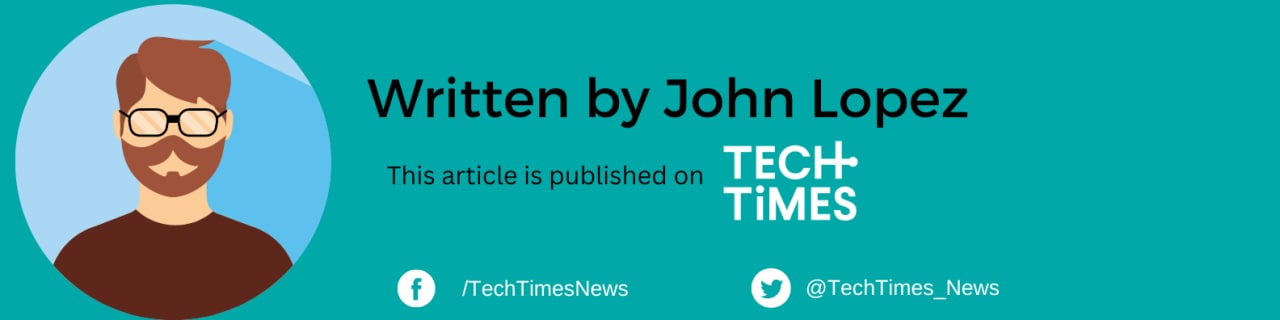
ⓒ 2025 TECHTIMES.com All rights reserved. Do not reproduce without permission.




