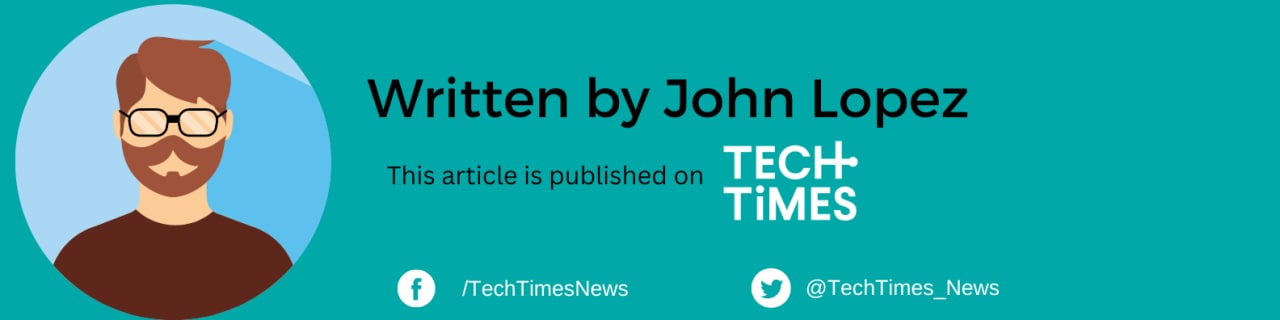Do you play video games at the next level and want to show off your skills to the internet or start an online community while you play your favorite games on the PlayStation 5? Look no further than Twitch.
Stream Your PS5 to Switch
With Twitch, you can easily stream your gameplay, interact with viewers in real-time, and build a solid following as you ace every game. In this article, we will show you how to link your Twitch account to your PS5 and start streaming in just a few simple steps with tips first shared by MakeUseOf.
Setting Up Your Twitch Account
- To begin, create a Twitch account on your computer or mobile device if you do not have one.
- After you have activated your account, download the Twitch app from the PlayStation Store's Media section.
- Before you launch the Twitch app, make sure HDCP is enabled, which protects any copyrighted content you might stream from your console.
- Once you have launched the Twitch app on your PS5, sign in with your Twitch account and follow the on-screen instructions to link your account.
- To confirm your identity, you will be given a QR code and an eight-character verification code. You can scan the QR code with your mobile device or click on the link above the QR code.
Start Broadcasting Your PS5 to Twitch
Now that your Twitch account is linked to your PS5, you can begin broadcasting. Launch your preferred game and press the Create button on your DualSense controller. Scroll down to the Broadcast button and select Twitch.
Enter an eye-catching stream title, which can help draw in viewers, and then click Go Live (Tip: In creating your title, make sure it is humorous or evokes emotions. Adding numbers on the title could also do wonders, also do not forget to mention the game title!).
You can pause or stop your broadcast anytime by pressing the Create button and selecting the Broadcast feature.
Add More Devices for a Smoother Twitch Stream
While streaming to Twitch from your PS5, you cannot view your chat on the PS5 display. Subsequently, it is important to have your mobile device or computer close by to monitor your chat during your stream (Tip: Interacting with your viewers can help boost your stream)
If you wish to make your stream more interactive, you can use the Twitch website to create incentives such as channel points. If you want to show your face during the stream, you can connect a webcam to your PS5.
Streaming to Twitch from your PlayStation 5 has never been simpler. You can start sharing your gaming skills with the world and building an online community in just a few simple steps. Never let your fear of streaming stop you; with these simple steps, you can have fun while engaging with viewers in real-time.
You can connect your Twitch account to your PS5 and start broadcasting in no time if you follow the simple steps outlined in this article. Have fun streaming!
Stay posted here at Tech Times.
Read also: PS5 Update Firmware Version 23.01-07.01.01 Dropped: Sony Explained the Upgrade in New Patch Notes