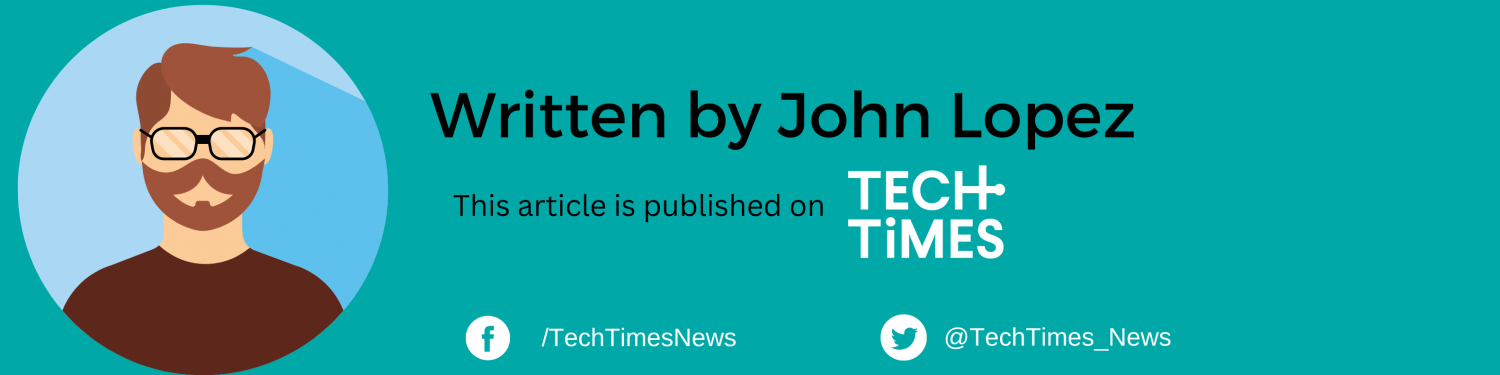Losing photos on your phone can be an upsetting experience, but the good news is that deleted photos on Android can be recovered.
To assist you in recovering any images that have been accidentally deleted or lost as a result of a phone malfunction, Google offers a number of image recovery options.
We will go over some of the things you can do to retrieve lost images in this article.
Recover Deleted Google Photos
Google Photos is the default photo storage app on most Android smartphones, and it includes a trash folder that keeps deleted photos for up to 60 days. Hence, the first step is to check the trash folder for deleted images.
Here's how to open the trash folder:
- Open the 'Photos' app on your Android device, then select 'Library' from the bottom menu. If you are wondering which app to choose, it is the one resembling a multi-colored paper fan.
- Choose 'Trash' in the menu at the top. All removed photos are now visible in Photos upon tapping the trash bin icon. You can restore them from here.
- Tap 'Select' at the top or press and hold any object to reveal the selection circles for all of the images/photos in the Photos trash.
- To recover as many pictures as you want, tap on them.
- To restore the chosen pictures, click 'Restore' at the bottom.
- If you have Back up and Sync enabled, deleted pictures and videos will remain in your trash for 60 days before being permanently deleted. To move all your images to a different account, share your photo library with that account.
It is also important to note that if you back up pictures and videos to Google Photos on a mobile device, they are also erased from your device when you delete them from the Google Photos app. You may, however, learn how to delete backed-up pictures and videos from Google Photos but not from your device.
Recover Photos Deleted from Internal Storage
This photo recovery method only works for images saved in Google Photos; it does not work for photos stored on the internal storage of your phone. You must utilize a third-party photo recovery program if you have deleted photos from your phone's internal storage.
Read also: Android 13 QPR3 Beta 1 T3B1.230224.005 Drops for Google Pixel Devices: Bug Fixes and More
DiskDigger is an example of a third-party photo recovery app that can recover photos from your device's internal storage or memory card.
The app is free to download from the Google Play Store, but you must pay for the premium version to recover full-resolution images. Other apps offer the same services in the app store that you can check out.
Download and install DiskDigger from the Google Play Store to get started. Once installed, open the application and choose the storage device from which you want to recover images.
The app will then search your device for deleted photos and provide a list of them. You can choose which images to recover and save them to your smartphone.
Stay posted here at Tech Times.
Related Article : Android Users Must Delete These Popular Apps Now As They Face Risks of Malware - Cybersecurity Firm Says