Locating your stolen or lost AirPods can be annoying especially if you have no proper software or app to track them down. The good thing is Apple has a solution in case this happens.
With the help of Find My Network, you can easily identify the location of your wearable pair. To get started with this, here's what you need to do.
Setting Up 'Find My Network' on your iPhone

Before you proceed to set up this tool, it's important to know the specific model of the AirPods that you're using. You need to determine if it's a regular AirPods, an AirPods Pro, or an AirPods Max.
Another thing you need to remember is to enable Find My before you search for your missing AirPods
For the set-up process, just follow these steps.
- Head to the Settings app.
- On the top part of the screen, click your name.
- Tap on Find My.
- Verify if the "Find My iPhone" is already turned on.
How to Set up 'Left Behind' Notifications in Find My
Apple Insider says that you need to open the Find My app on your smartphone first. After that, click the Devices tab which you can find at the bottom part of the display.
After that, you can now start locating your AirPods from the list that will show up. Don't forget to click "Notify When Left Behind" before you switch on the feature.
Related Article : Apple's New AirPods, AirPods Pro, AirPods Max Firmware Update Rolls Out
Searching For Missing AirPods
Once you're done with the setup processes, you can move forward to the next method which is finding your misplaced or stolen AirPods.
To do this, open the Find My and click again the Devices tab in the same location. Browse over the list and tap the missing AirPods once you see them.
Lastly, rely on this menu until you search for your lost belongings. It's also helpful if you activate lost mode when necessary.
Speaking of lost mode, you can mark your AirPods as "lost" by tapping "Activate" from the Find My menu. It should be noted that it will only be activated when the AirPods connect to a new device.
Friendly Reminders When Tracking Missing AirPods
When a particular item is under Lost Mode, you can write a message with your phone number in case someone sees your AirPods. If they are stolen, the best thing you need to do is to report them to the police.
It's recommended not to chase down a suspicious person who stole your AirPods or bypass a private property by using Find My. You never know that you have already committed a violation once you do this. Again, it's always suggested to file a report to the authorities and notify them about your belongings on that day.
In another AirPods-related story, WePC shares a trick on how to connect AirPods to a Samsung smartphone.
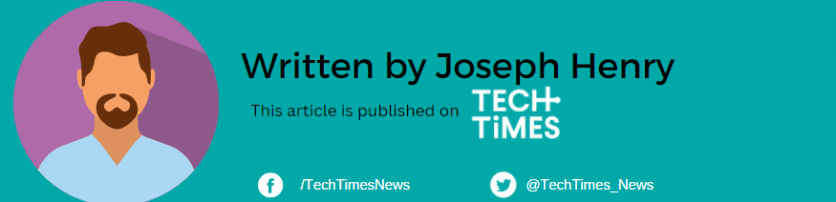
![Apple Watch Series 10 [GPS 42mm]](https://d.techtimes.com/en/full/453899/apple-watch-series-10-gps-42mm.jpg?w=184&h=103&f=9fb3c2ea2db928c663d1d2eadbcb3e52)



