
What if you have an amazing idea for a software application that could potentially be a game-changer. But there's one problem. You don't have a background in traditional programming. It sounds like a dead end, right? Not with no-code development platforms.
No-code development platforms are the new kid on the block that's revolutionizing the world of software development. They offer an intuitive drag-and-drop interface, pre-built templates, and automated workflows, enabling anyone to easily create and deploy software solutions. Yes, you heard that right. That's anyone, regardless of their technical expertise.
What Is a No-Code Dev Platform?
A no-code development platform is a software tool that allows users to create and deploy applications without the requirement of writing any code. Such platforms are equipped with a visual interface and pre-built templates and components, that facilitate the creation of functional applications, primarily for the web or mobile devices. No-code platforms are purposefully designed to be accessible to users with limited technical knowledge, enabling them to create software solutions catering to their personal or business needs.
A low-code development platform is another software tool allowing users to create and deploy applications with minimal coding. Similar to no-code platforms, low-code platforms offer a visual interface and pre-built components to accelerate the app development process. However, low-code platforms typically provide more flexibility and customization options, allowing users with some technical knowledge to create more complex applications.
What Is the Best No-Code Development Platform?
Determining the "best" no-code and low-code development platform largely depends on an organization's specific needs and preferences. However, there are several popular and well-regarded no-code platforms on the market. Here are five of them:
1. Quixy

Quixy is a cloud-based, no-code citizen development platform that enables businesses of all sizes to build custom applications without requiring coding skills. It allows users to automate forms and workflows and develop simple to complex enterprise-grade applications ten times faster than traditional software development methods.
By leveraging the platform's features, businesses can eliminate manual processes, streamline operations, and quickly turn their ideas into functional applications. The no-code environment of Quixy lets business users come up with new ideas and build custom apps to meet their needs.
The platform offers an extensive app store, where users can choose from pre-built applications or start from scratch and customize them to suit their business requirements. Quixy also helps users build transparent applications, which makes processes clearer, more efficient, and more productive.
Key Features:
Drag and drop more than 40 form fields, such as a rich text editor, an e-signature, a QR-Code scanner, a Facial Recognition widget, and many others, to build the app's interface the way you want it.
With an easy-to-use visual builder, you can model any process and make simple or complex workflows that are sequential, parallel, or dependent on other things. Set up reminders, notifications, and escalations for each step in the workflow.
Use ready-to-use connectors, webhooks, and API integrations to connect to third-party apps easily.
Apps can be used with just one click, and changes can be done without downtime. You can use it on any browser and device, and even when you're not online.
Live reports and dashboards can be used right away. You can export data in different formats and schedule the automatic delivery of reports through different channels.
It's enterprise-ready with ISO 27001 and SOC2 Type 2 certifications and all enterprise features like custom themes, SSO, IP filtering, on-premise deployment, white labeling, etc.
2. EasySend

EasySend is a platform that doesn't require coding skills. It enables organizations to convert complicated forms and processes for collecting customer data and signatures into simple digital experiences. The platform allows for the collection of customer data and signatures to be integrated smoothly into internal systems and processes, enabling organizations to automate workflows and enhance customer interactions.
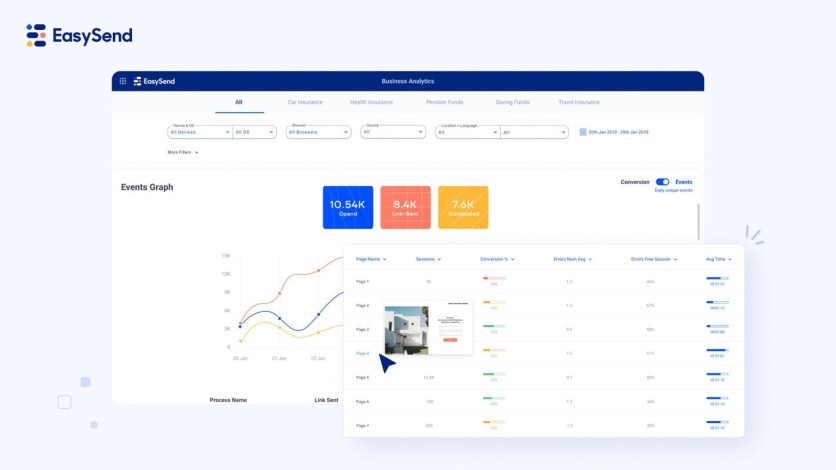
Benefits:
Make it easier for your customers to give you their information by giving them a simple way to send their data, documents, and signatures. Simplifying how you get information and signatures from customers can improve their overall experience and will give you an edge over your competitors.
The platform tries to make it easier for you to get the information you need for your business and for customers to get in touch with you.
To keep up with the times, you need to embrace automation. By automating your front-end data collection, you can improve your workflow and streamline processes that are already in place. By automating manual processes, customers can have a better, easier time, and businesses can increase their productivity and learn more about their customers, which can lead to growth.
EasySend lets you collect accurate data in the right format every time. This cuts down processing time, errors, and cost. This ensures that your forms are filled out and signed, so you don't have to worry about mistakes, missing information, or problems communicating with your customers.
Because EasySend is digital and easy to connect to, you can automatically add the data you collected to your workflows and systems. Digitally collecting data allows easier access from different places and input to existing workflows, business processes, and internal systems.
EasySend's no-code technology allows organizations to quickly and effortlessly create attractive and user-friendly digital experiences for customer data collection without requiring lengthy and costly development projects.
Benefit from enterprise-grade support to ensure that the platform works effectively as they commit as your digital partner and provide your needed assistance.
Enjoy the freedom to launch the EasySend process from any platform or channel and choose the preferred system and format for sending data.
Use EasySend to keep up with the latest tech trends and improve your customers' experiences. They're always coming up with new ideas and adding new features to their platform, helping you stay ahead of your competitors.
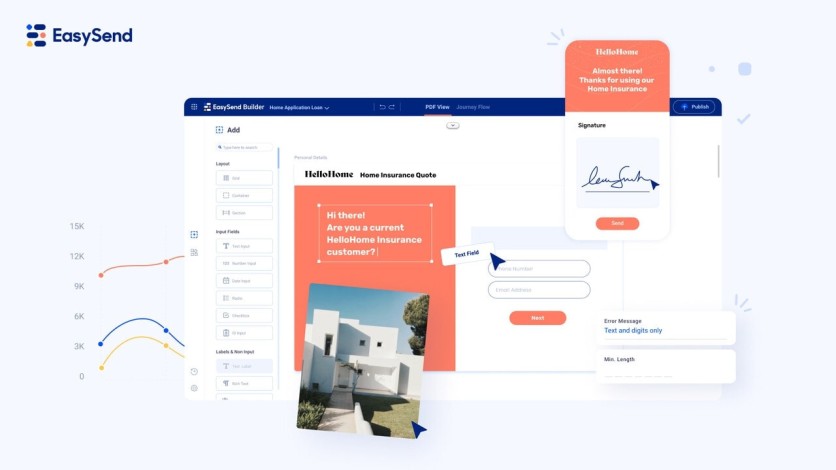
Key Features:
- Co-browsing: This feature enables real-time collaboration between agents and customers during the digital data intake process. It allows both parties to view and interact with the same screen, making it easier to navigate the process and solve issues on the spot.
- Integration with internal systems: EasySend seamlessly integrates with your organization's internal systems, such as databases and CRMs, enabling you to access customer data and streamline workflows. This integration ensures that all collected data are consistent and accurate, reducing the need for manual data entry.
- Salesforce integration: EasySend integrates with Salesforce, allowing automatic data entry. This helps streamline your business processes, eliminates manual data entry, and reduces errors.
- PDF to the workflow: With this feature, you can turn a PDF form into a digital workflow. This allows easier data collection and reduces the chance of mistakes that can happen when data are entered by hand.
- Personalization: EasySend enables you to create personalized workflows with customized validations and conditions that cater to your unique business needs. This feature gives you more control over the digital process automation, ensuring that only valid data are collected.
- Enterprise-grade security: EasySend provides enterprise-grade security to ensure that all data collected are secure and protected. The platform is designed with strong security features to ensure that all data are encrypted and compliant with industry standards such as GDPR and CCPA.
In addition to simplifying data collection and workflow automation, EasySend's no-code platform is well-suited to various industries. In banking, specifically the commercial banking and credit unions industry, EasySend can help with digital onboarding and customer data collection. In contrast, the platform can streamline complex forms such as lease agreements and property management forms in the real estate industry.
For logistics and automotive industries, EasySend can be used to digitize vehicle registration and insurance forms. In the retail sector, EasySend can simplify collecting customer data for loyalty programs and e-commerce. In the healthcare and pharma industry, EasySend can help with patient intake forms and insurance claims.
And in the digital insurance industry, EasySend can streamline the entire claims process, including FNOL (first notice of loss), digital claims, and P&C (property and casualty) claims.
Overall, EasySend's no-code/low-code platform offers a range of benefits and key features that can help businesses across industries improve their UX/customer experience, streamline their workflows, and stay ahead of the latest technology trends.
Easysend is the best no-code development software that turns any complicated form or customer data collection process into an interactive digital transformation experience. This lets businesses simplify customer interactions, ensure data accuracy, and automate their workflow.
3. harpoon

harpoon is a drag-and-drop no/low-code Kubernetes platform specializing in deploying software in seconds. Its visual Kubernetes interface allows anyone to deploy production software, all with no code required. Whether you're a newbie or a pro, harpoon has all the features you need to deploy and configure your software using industry-leading container orchestration.
Realizing how costly and time-consuming DevOps can be, a team of developers and engineers working on DevOps scripts and ecosystems for the past decade endeavored to find a better way, eventually creating harpoon. This no code Kubernetes platform provides easy and automated production environments for startups all the way to Fortune 500 companies.
The company designed this comprehensive no code platform to help software startups, small to medium-sized companies that want to scale up their businesses, and large enterprises that want to be agile. Organizations looking to migrate to the cloud, adopt and simplify DevOps technologies and practices, as well as Kubernetes and container-based deployments can also leverage harpoon.
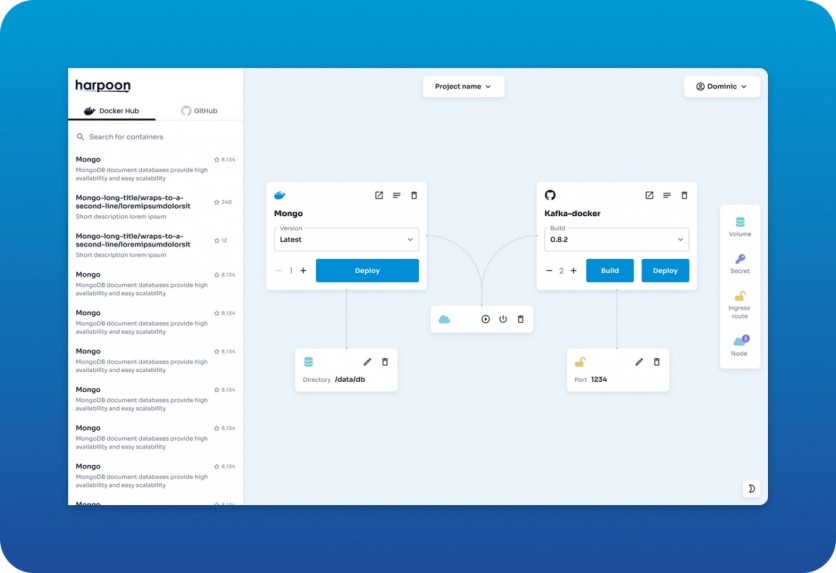
This easy-to-use deployment platform works by converting visual representations of software into cloud deployment scripts. It uses industry-standard formats that are battled-tested and production grade. With harpoon, you can get the value of a multi-million dollar production environment combined with the power of a DevOps team at a fraction of the cost.
harpoon is an excellent Kubernetes deployment tool that allows you to deploy your software without changing what you already use. harpoon has the ability to connect your GitHub repositories, Docker Hub, and private Harbor registries. With harpoon, you can simply drag and drop your software into the workplace and one-click deploy. All the YAML is generated for you. Advanced users can even view and modify all of the YAML that is generated in the tool itself.
harpoon also automates all of the virtual infrastructure provisioning and configuration. Whether you're deploying to AWS to the cloud or on-premise, harpoon lets you deploy a Kubernetes cluster in one click. This no-code deployment platform also works with any distribution of Kubernetes like k3s, EKS, AKS, GKE, or upstream.
Key Features:
No/Low Code UX: Accomplish simple to complex enterprise-grade cloud deployments without writing code or configuration scripts.
Visual drag and drop: Search and find any custom or open-source software, and deploy it to the cloud with one click.
Secure by default: harpoon runs automated scripts to secure your cloud provider account before running any application or service.
Custom software: Connect harpoon to your source code repository anywhere and set up an automated deployment pipeline without any code in seconds.
Real-time monitoring: Watch real-time visual cues to check the health and status of your software as it runs in the cloud.
No vendor lock-in: harpoon deploys all your software to your cloud provider account, so you can walk away anytime without needing to start over.
Advanced Features: Use harpoon to view and modify your YAML, make edits, and redeploy your software with updates.
Pricing
harpoon offers an excellent no code Kubernetes platform available at different flexible pricing options.
Free: Get one node cluster, enjoy one-click cloud deployment, software deployment, and real-time status updates and visualization with harpoon's MVP version.
Startup: Enjoy everything in the MVP plan and get up to a 3 node cluster with the Startup plan. It is priced at $50 per month.
Small Business: Get everything in the Startup plan plus up to 10 node clusters with the Small Business plan. It is priced at $500 per month.
Enterprise: Comes with everything in the Small Business plan plus up to 50 node clusters for only $5,000 monthly.
Enterprise Add-on: Get an additional ten nodes for$1,000 per month.
Deploy software with no code Kubernetes. Book a demo to learn more about harpoon.
4. Zapier

Zapier is a web-based service that provides a no-code integration platform, allowing businesses to connect different web applications and automate workflows without requiring coding expertise. Zapier supports over 3000 applications, including popular tools such as Slack, Gmail, Trello, and Salesforce, making it a versatile platform for streamlining workflows and automating various business processes.
Zapier's pre-built integrations and workflows enable users to create automated processes quickly and efficiently, increasing productivity and reducing the risk of human error. For instance, users can set up automated workflows to send email notifications when new data is added to a spreadsheet or to create a new task in a project management tool when an order is received in an e-commerce store.
Key Features:
Pre-built Integrations: Zapier has more than 3000 integrations already made, so users can connect different web apps without knowing how to code.
Automated workflows: Users can create automated workflows or Zaps to trigger actions in one application based on events that occur in another application. This helps streamline processes and reduce manual work.
Multi-step Zaps: With multi-step Zaps, users can connect actions from different apps to make complex workflows without having to write any code.
Conditional logic: With Zapier's conditional logic, users can make rules that make specific actions happen if certain criteria or conditions are met.
Team Collaboration: Zapier lets users share their Zaps with other team members, which makes it easier for everyone to work together.
Task history: Zapier's task history feature allows users to keep track of all the Zaps that have been triggered, giving them complete visibility into their automated workflows.
Customizable: Because Zapier is customizable, users can make their own integrations and automated workflows to meet the needs of their business.
5. Webflow

Webflow is a no-code platform that enables users to design, develop, and launch responsive websites and e-commerce stores without the need for any coding knowledge. With Webflow, users have access to a visual interface that allows them to create custom sites quickly and easily.
It provides a wide range of pre-built templates and design tools to help users create beautiful and functional websites. Users can choose from various templates and customize them to their liking or create custom designs using the platform's drag-and-drop interface. Webflow also offers a variety of design features, such as animations, responsive layouts, and pre-built components, that help users create professional-looking websites.
Key Features:
Freedom from Plugins: Most plugins can help you manage your site, but they don't last long. For them to work properly, they need regular updates.
Consistent Way of Developing: Webflow ensures that the next developer doesn't need to be trained by keeping the same way code is written.
Less Time Spent on Development: Webflow's high-level features take less time to build than traditional coding methods. This cuts the time needed to develop a product by a huge amount. You can reduce the time between making the first designs and putting them into action.
Change the CMS that clients see: The great thing about Webflow is that you can give the client access in a very controlled way.
Allow clients to build their landing pages: Some clients are so hands-on that they don't want to bother the designers and developers with their great ideas for the website.
No code development platforms such as Quixy, EasySend, Webflow, etc., are game-changing technology that has made it possible for anyone, regardless of technical expertise, to create and deploy software solutions quickly and easily.
With the numerous benefits they offer, including faster development time, reduced costs, and increased accessibility, no-code platforms are changing the way software are created, empowering individuals and organizations to bring their ideas to life.




