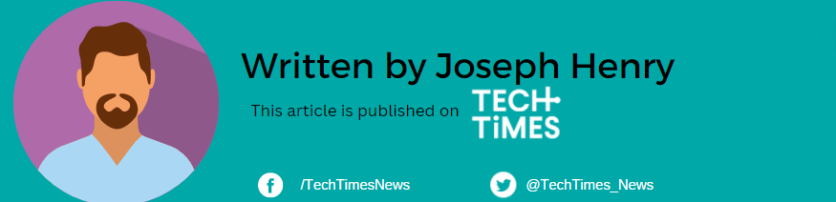Apple has released the latest software for its MagSafe 3 charging cable. The said accessory makes use of a power cable that is compatible with USB-C.
As we know, the MagSafe firmware update only applies for iPhone and other gadgets. It's about time for the Cupertino giant to test something new for its products.
If you're here to learn on how to update the firmware for your MagSafe power cable, take a glimpse of this article.
Why Should You Update Your MagSafe Firmware

MakeUseOf previously reported that every product needs to receive a software update so it can potentially get rid of unnecessary issues including bugs, glitches, and security flaws.
There's a need to install a firmware update to unlock more features that are not present from the older version.
Additionally, Apple continues to release the software upgrades so that the users can take advantage of the improved UI when using the device.
Earlier this month, the iPhone maker issued an update for the MagSafe Duo charger. At that time, it was just a silent rollout of the changes.
The company did not state why it's updating the firmware. It did not release any patch notes either for the users to see what changes are expected to happen for the device.
It should be noted that MagSafe 3 update might be intended for the MacBooks such as the 2021 MacBook Pro, 2022 M2 Macbook Air, and other related models.
Apple Insider (AI) noted that at some point, the firmware will push through the update once the charging cable is connected to the Mac device.
Related Article: Apple Quietly Updates MagSafe Charger Firmware Version 10M1821
How to Update the MagSafe Cable Software
In another report by Cult of Mac, updating your current USB-C to MagSafe 3 cable firmware version to V. 3.1.12 (10M1543) is pretty easy. There are only a few steps you need to follow to start it.
Connect the MagSafe connector to your MacBook. You can find it on the side of the magnetic cable. After that, plug in the cable into the power adapter, specifically the area where USB-C is located.
The last step you need to do is to connect the power adapter to a wall outlet. Wait for a few moments and you can now see the firmware update taking changes on the cable.
MagSafe Firmware Update Issues
Since Apple is fond of launching firmware updates, some users think that the company might release upgrades for its future products including iMacs with advanced chips and the like.
While there are several articles about updating a charging cable firmware version, some users tend to have no clue where to find it.
According to one person on an AI forum, he swapped out his 14-inch MBP because it suddenly halted charging. He said that there are no signs of abuse for the product, nor any hints of physical damage.
He said that it's one of the most common problems of people who can't update their MagSafe cable's firmware.