Google Photos Locked Folder has been a handy feature for Android users, but it comes with a catch, it has yet to support cloud backup.
However, it looks like Google is finally working to bring the much-awaited cloud backup feature.

Google Photos Locked Folder Might Soon Support Cloud Backup
As per a news story by 9to5 Google, a new version of Google Photos sports a hidden setting that lets users backup their images and videos in their Locked Folders.
Given that the option is still hidden, it seems that the search giant is still working on it.
The hidden option allows users to "back up photos & videos in the Locked Folder on this device to your Google Account."
With the cloud backup option for Locked Folder, users could bring their private photos and videos to the web.
Without it, these media are stuck on their Android device unless they put it outside their Locked Folder.
The hidden backup settings note that "when backup is off, photos & videos in Locked Folder on this device that are not backed up won't be kept."
So when users delete their Google Photos app, they would automatically lose their photos and videos in the private folder. The same applies when they use another device or have factory reset their phone.
Given that, the cloud backup seeks to ditch all of these problems. However, the search giant has yet to officially debut the feature.
It might start rolling out in the future updates of Google Photos. However, the tech firm might end up abandoning it for some reason, as nothing is official just yet.
Read Also : Google Photos Could Have Powerful Search Tools: You Can Now Find Specific Categories Easier
What is Google Photos Locked Folder?
XDA Developers notes in its report that the Locked Folder feature on Google Photos lets users keep their private photos and videos from prying eyes.

9to5 Google reports that the Locked Folder feature started rolling out to Pixel users back in 2021, and has since rolled out to other Android users.
With this option, private media would be out of their general feed, as they are kept in a separate folder, which requires authentication to access.
But given that these files are locked up, users could not access these images and videos on their other devices.
And on top of that, Google has yet to roll out the option that supports cloud backups.
So if you want to save these private media and access them elsewhere, you will have to remove them from the Locked Folder, which defeats the purpose.
However, with a cloud backup option, Google might soon let its users save these media files without bringing them out of the private folder.
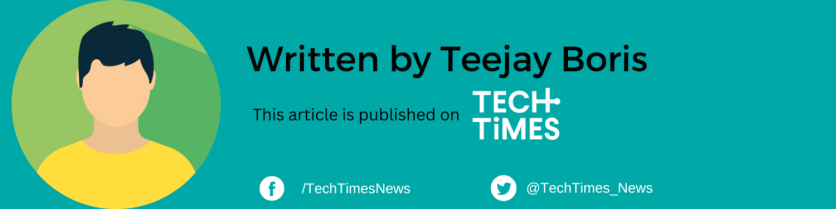
ⓒ 2025 TECHTIMES.com All rights reserved. Do not reproduce without permission.




