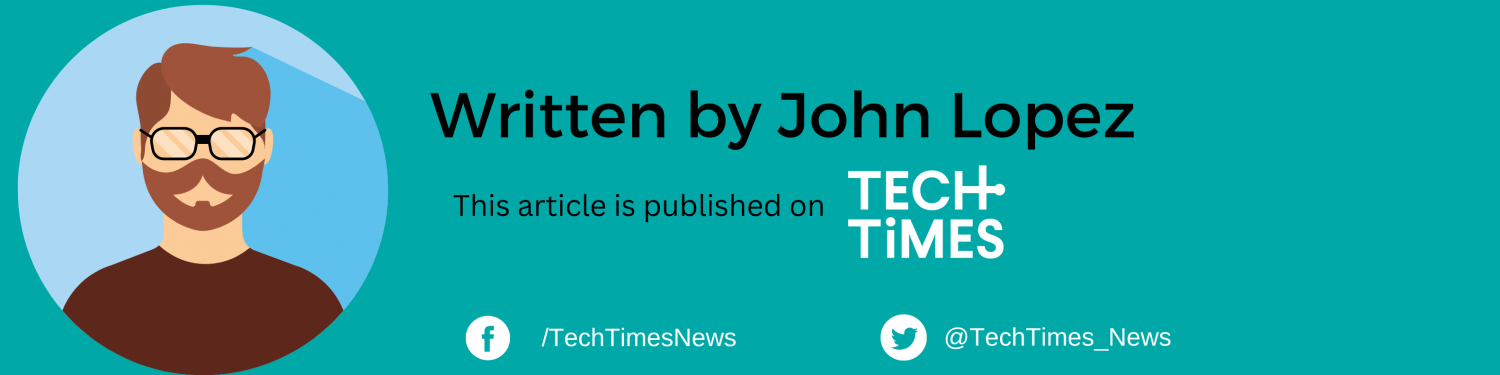Cybersecurity has become a critical concern in today's world as more people rely on the internet for communication, business, and entertainment.
With the increasing use of digital devices and the internet, it is essential to take steps to protect your personal information and online activities from cyber criminals and malicious entities.
The following are some valuable tips from TechRadar to help you stay safe online. Also, today is Data Privacy Day.
Pay Attention to the Fine Print
In 2016, two communication professors devised a cunning plan. They lured unsuspecting college students to join a fake social network called NameDrop, under the guise of signing its terms of service. Little did the students know, they had unknowingly signed away their firstborn and granted NameDrop permission to share their every move with the all-seeing National Security Agency.
It is a good thing this is just a study looking into how people frequently ignore the fine print. Reading terms and conditions and privacy policies can actually save you a lot of hassle.
It is critical to read the privacy policies of any app, website, or service before agreeing to its terms. This will assist you in comprehending how your personal information is gathered, used, and shared.
Pay close attention to the company's data-sharing practices and look for red flags like data sales to third-party companies. If you disagree with the privacy policy, you should not use the app or website.
Use a VPN
A virtual private network (VPN) is a must-have for safeguarding your online activities. VPNs encrypt your internet connection, making it difficult for anyone, including your internet service provider (ISP) or any other third party, to track your online activity.
With a VPN, you can maintain anonymity while protecting sensitive data from hackers, cybercriminals, and other malicious entities. Learn more about how a VPN can keep you safe online here.
Consider Other Cybersecurity Software
You can improve your online security by utilizing other cybersecurity tools in addition to a VPN. This includes ad-blockers, password managers, and antivirus software.
Password managers will assist you in safely storing and managing your passwords, while antivirus software will help safeguard your computer from viruses, malware, and other harmful software.
Password managers randomly generate strong passwords instead of creating new ones or reusing old unprotected ones. It then remembers them for you so that it can instantaneously fill in your login information the next time you need it. Check out our best offers for password managers and antivirus software.
Meanwhile, ad-blockers can aid in defending you against harmful pop-ups and advertisements that could potentially spread malware and harm your device.
Be Cautious of Free Apps
Back in October 2022, computer security software company McAfee warned over 20 million Android users who may fall victim to malicious hidden files discovered in several apps.
Free apps can be appealing, but they also pose a risk to your security and privacy. Some free apps have the potential to infect your device with malware or even sell your information to third parties.
Check the app's information and user reviews before downloading it to see if there have been any reported security issues.
Secure Your Online Accounts
In a recent report, the online security company SpyCloud emphasizes how people struggle with managing multiple online account passwords.
Based on the 1.7 billion username and password combinations gathered from 755 leaked sources in 2022, it is estimated that 64% of people used the same password exposed in one breach for other accounts.
Using strong and unique passwords is essential to keep your online accounts secure. To do this, enable two-factor authentication, and avoid reusing passwords.
Two-factor authentication adds an extra layer of security to your online accounts by requiring you to enter a code sent to your phone or email in addition to your password.
By giving each account a different password, you can make it less likely that hackers will steal your information in case of a data breach.
Keep Your Software Up to Date
According to the Cybersecurity and Infrastructure Security Agency (CISA), one of the best ways to secure your devices is to keep the device and the apps you use with it up to date.
This is because online threats transform, and providers install additional protection through software updates and patches.
More Tips
Lastly, be mindful of what you share online and with whom. Sharing sensitive information such as your address, phone number, or financial information can put you at risk. Back up your data on a regular basis to avoid losing it in the event of a data breach or cyber attack.
Stay posted here at Tech Times for more of these data privacy tips.