Connecting an Xbox One controller to an Xbox Series X or Xbox Series S might seem daunting, but it is actually quite simple.
You can easily connect your Xbox One controller to your new Xbox Series X or Xbox Series S, even if you are still using your trusty old controller or just bought the top-of-the-line Xbox Elite Wireless Controller Series 2.
Here's a Quick How-To
In this article, we will go over a step-by-step guide first shared by TechRadar on how to connect your Xbox One controller to an Xbox Series X or S:
- Press the power button to turn on your Xbox Series X or Xbox Series S.
- Hold down the 'Xbox' button to turn on your Xbox One controller. The Xbox button will flash, indicating that it is not yet connected to the console.
- Press the Pair button on your Xbox Series X, located on the front right of the console above the USB port. The Xbox Series S Pair button is on the front left, just to the right of the USB port. The illuminated Xbox logo should begin to flash.
- Press and hold the Pair button on your Xbox One controller for 20 seconds or until the Xbox button begins flashing rapidly. The Pair button is on top of the controller, between the bumper buttons, and next to the charging port. Once connected to the console, the Xbox button will remain lit.
Here's a Simpler Method
You can also use a wire to connect your Xbox One controller to your Xbox Series X/S. You'll need a micro-USB cable if you have an Xbox One controller. A USB-C cable is required for Xbox Series X/S controllers, the Xbox Elite Wireless Controller Series 2, and the Xbox Adaptive Controller.
Read Also : Google Chrome for Android's Incognito Mode Adds Fingerprint Unlock: Here's How to Enable
It also is worth noting that you can use your new Xbox Wireless Controller on your Xbox One, Xbox One S, or Xbox One X, ensuring that you always have a controller on hand for the player two in your life.
Connecting your Xbox Series X/S controller to Xbox One is just as simple. Hold down the Pair button on your Xbox One console and controller until both lights begin to flash.
The Xbox button on the controller will remain lit once a connection has been established. The Pair button is located on the front right of the Xbox One X, just below the power button, and is also present on the Xbox One S. The Pair button on the Xbox One is located around the corner of the disc tray.
Planning to buy an Xbox?
Microsoft's next-generation console is now available at Best Buy and Target. According to restock trackers, the two retailers' current Xbox Series X supply status is "in-store pickup."
This means you can buy it as soon as you visit one of their physical stores across the country. In the same way, shipping is not available. You can find more information here.
Stay posted here at Tech Times.
Related Article : Xbox Releases New Game' Hi-Fi Rush' with Sneak Peek of 'Redfall,' 'Minecraft Legends,' 'Forza Motorsport'
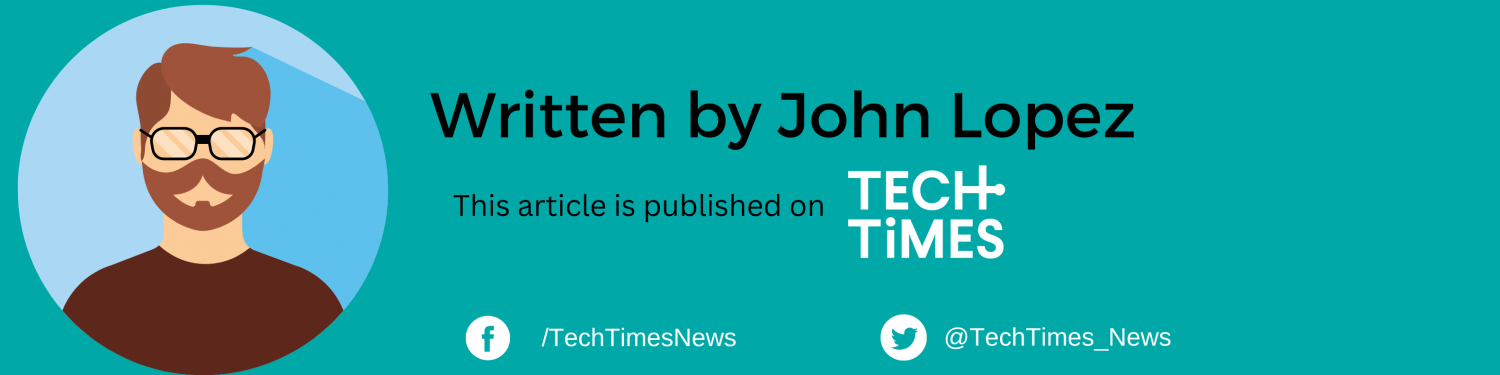
ⓒ 2025 TECHTIMES.com All rights reserved. Do not reproduce without permission.




