YouTube Premium, formerly known as YouTube Red, offers a range of benefits to subscribers, including ad-free viewing, background play, and download videos for offline viewing. However, the service also has several drawbacks, including a monthly cost of $11.99 in the United States and limited content availability.
YouTube Premium Perks
One significant advantage of YouTube Premium is watching videos without being interrupted by ads. This can benefit those who find ads annoying or distracting. Additionally, the service allows users to keep videos playing in the background. At the same time, they use other apps or lock their phone, making it convenient to listen to music or podcasts while doing other tasks.
Read Also : Google Rolls Out Beta for Gmail's Client-Side Encryption, Lets Businesses Apply to Test the Feature
YouTube Premium also allows users to download videos for offline viewing, which can be helpful when an internet connection is unavailable or if users want to save data on their phones. In addition to these features, a YouTube Premium subscription includes access to YouTube Music, a streaming service that offers ad-free music listening and offline playback.
However, there are numerous disadvantages to consider before subscribing to YouTube Premium. According to Pcbezz, one of the primary disadvantages is the service's pricing, which may be a barrier for some consumers.
Furthermore, not all YouTube content is available with a premium subscription. Some content authors choose not to make it available to Premium users, and some content may be blocked due to copyright or other concerns.
Finally, it's worth noting that a YouTube Premium subscription only removes ads from YouTube's website and apps. You may still see ads if you use third-party apps to watch YouTube videos.
Whether YouTube Premium is worth it depends on your individual needs and preferences. If you find ads on YouTube to be particularly annoying or if you use YouTube for music listening and want offline playback, then a Premium subscription may be worth considering. However, a Premium subscription may not be necessary if you are okay with seeing ads or don't use YouTube very often.
Cancel Your Subscription
If you've decided that YouTube Premium is no longer worth the cost, it's easy to cancel your subscription. Here's how to cancel the subscription, as explained by AndroidPolice.
- Go to YouTube and sign in to your account.
- Click on your profile picture in the top right corner of the screen and select "YouTube settings" from the drop-down menu.
- In the left-hand menu, click on "Memberships and Subscriptions."
- Under "Paid memberships," click on "Manage."
- Click on the "Cancel membership" button.
- Follow the prompts to confirm the cancellation of your YouTube Premium subscription.
- If you subscribed to YouTube Premium through the Google Play Store or the App Store, you'd need to cancel your subscription through those platforms. To do this, go to your device's "Settings" app, select "iTunes & App Store" (for iOS devices) or "Google Play Store" (for Android devices), and follow the prompts to manage your subscriptions.
After you cancel your YouTube Premium subscription, you'll have access to the service until the end of your billing period. After that, your subscription will be automatically terminated, and you won't be charged again.
It's worth noting that canceling your YouTube Premium subscription does not delete your YouTube account or remove your videos from the platform. If you want to delete your account entirely, you will need to follow a different process.
Stay posted here at Tech Times.
Related Article: US Rolls Out TikTok Restrictions; Here's What You Need to Know About Recent Bans
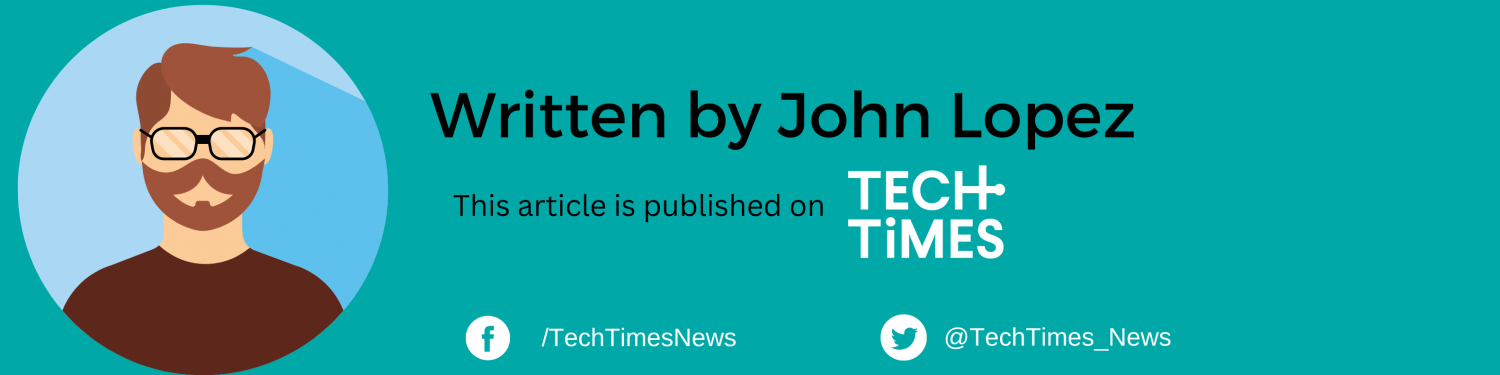
ⓒ 2025 TECHTIMES.com All rights reserved. Do not reproduce without permission.




