Twitter is reportedly planning to sell some data of its users to advertisers. It makes sense as Elon Musk is looking to make the social media platform profitable.
Given that, some users might now want to remove their phone numbers before Elon Musk decides to sell them.

Twitter Reportedly Plans to Sell Phone Numbers, Location Data to Advertisers
As per the latest news story by Platformer, Twitter is looking for ways to save its business. And one of the ways to do so is to sell its users' data to advertisers.
The report claims that Twitter is now considering selling phone numbers and location data of its users to its advertisers.
It is worth noting that the social network recently updated the terms of Twitter Blue. It now requires subscribers to verify their phone numbers, according to a recent report by GSM Arena.
The social media giant now asks subscribers of its paid service to give away a verified phone number before they get their hands on the much-coveted blue check mark. The new rule began when Musk relaunched it after suspending it for a while to fix its serious issues.
And now, the sources of Platformer are saying that Twitter is planning to sell these phone numbers.

The report states that the giant social network is looking to require all subscribers to opt into personalized ads. If they decide to do otherwise, they could be prevented from using the app, Platformer notes in its story.
When users opt into personalized ads, it means that they are giving away their data, such as phone numbers and location. Given that, if you do not want Twitter to sell this set of information to advertisers, you can remove them as early as now.
How to Remove Phone Number on Twitter
Removing your phone number on Twitter is a pretty straightforward process. But do note that you will need your phone to authenticate its removal.
According to Life Hacker, before going over this process, you will have to disable two-factor authentication. Users could still use it by relying on other options like Google Authenticator instead of using their phone numbers.
To delete your phone number, go to the "Settings and privacy" section of Twitter. Then, select "Your Account" and head straight to "Account Information." And if you gave away your contact number, you may delete it via the "Phone" section.
Twitter might ask to verify your identity by sending a text message to your number. Furthermore, the social network could also ask you to re-enter your password before doing such changes.
Related Article : Twitter Character Limit to Increase! What Are The Changes Shall We Expect on Twitter Thread?
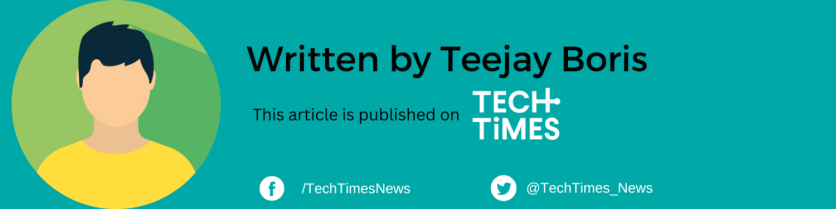
![Apple Watch Series 10 [GPS 42mm]](https://d.techtimes.com/en/full/453899/apple-watch-series-10-gps-42mm.jpg?w=184&h=103&f=9fb3c2ea2db928c663d1d2eadbcb3e52)



