Your Amazon Kindle e-reader might be an excellent tool for audiobook reading, but still it lacks some features to bring what's best for it.
While it has a VoiceView Screen Reader feature, it does not have a dedicated speaker. You will also notice that a 3.5mm headphone jack is nowhere to be found here.
However, you can listen to your favorite stories on this gadget through Bluetooth. Some audio devices are reportedly compatible with it, and you can use them to maximize your experience when using the Kindle e-reader.
To get started, here's everything you need to know on how to use the Bluetooth support of your Kindle device.
How to Connect a Bluetooth-Compatible Device to the E-Reader
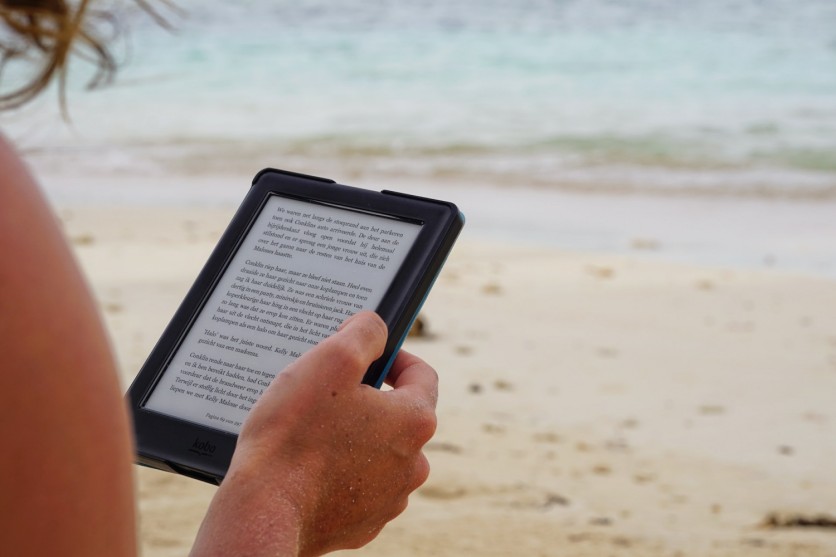
According to Good Ereader, connecting a Bluetooth-ready audio device to your Kindle is pretty simple. First, you will only need to do one thing: switch on your device's Bluetooth support.
After that, proceed to the steps below for a smooth audiobook listening experience.
- Swipe down from the top of the e-reader's display to open the "Quick Settings" from your device.
- Click "All Settings" to access the Settings menu.
- Then, tap the "WiFi and Bluetooth" to get started with the wireless connection on your Kindle.
- Once you're finished, toggle on the Bluetooth switch to activate the feature.
- After that, click on "Bluetooth Devices." Your e-reader will now detect the compatible devices nearby the area.
- Since you turn on the Bluetooth feature on your Kindle, you should also switch on the Bluetooth from the audio devices around you.
- Finally, you will notice that your Kindle's display will show that a Bluetooth device is already connected to your e-reader. Proceed to the pairing process to conclude the steps.
How to Adjust the Volume of Your Kindle E-reader?
You only need to follow two steps to accomplish this procedure. First, you must reopen the "Quick Settings" menu, as mentioned a while ago.
From here, a volume slider control will pop out. This will allow you to make small or big adjustments for your desired volume.
How to Gift a Kindle EBook This Christmas
Per Screenrant's story, you can give an ebook to a Kindle reader through the Amazon website. From your PC or smartphone, just access the website and search for the desired book title that you want to ship right away.
There will be purchasing options that will appear on the screen. The one that you will click is the "Buy for others" option on the right part of the screen. You will fill up the information asked on the website, such as the name of the recipient and the mode of payment.
Of course, nothing will beat receiving a physical book since you miss the smell of a pristine book and its pages. However, gifting a digital book to your friend must be your option if you want to avoid costly delivery fees.
Read Also : Amazon's New Kindle e-Reader Includes a Better Screen, Larger Storage, and USB-C Charging





