Apple just recently introduced the karaoke-like mode in Apple Music Sing. This newly-launched feature allows users to hum and sing to the song's beat.
There are also options where you can sing along with your favorite artists. At the time, the Cupertino tech firm had just finished experimenting with it on iOS 16.2. The beta version is accessible right now, but the public version might take some time to release.
If you want to get started with the karaoke feature in Apple Music Sing, here's everything you need to know.
What Apple Music Sing is All About?
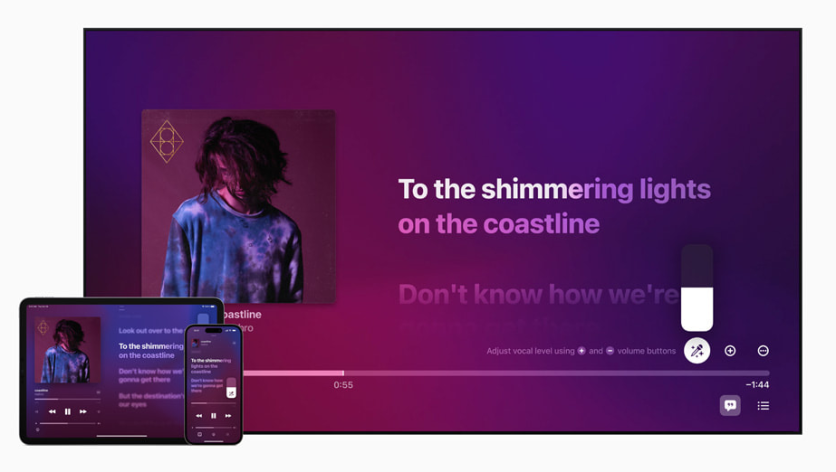
According to Macrumors, here's what Apple Music Sing can offer: "adjustable vocals" that will allow the users to gain control over their vocal levels. There are a lot of songs to sing with the original singers in the Apple Music catalog.
Another thing you will experience here is the real-time lyrics, where an animated version of the lyrics will appear and depend on your vocals' rhythm.
Apple Music Sing is not all about your vocals. There are also background vocals that will allow some users to follow the tune of a particular song easily.
So much for that, you can utilize the Duet view, which lets users see the opposite sides of a screen for multi-singer mode.
At the time, Apple Music Sing could be accessed via iPhone, iPad, and even the Apple TV 4K. It is expected to be available for those with an Apple Music subscription before 2023. What's better is that you won't pay anything just for this service.
Related Article : Apple Music Web Beta Adds Live Lyrics on the Platform-Users May Now Access the Feature
How to Use Karaoke-Style Mode on Apple Music iOS 16.2
In another report by 9to5Mac, users can begin singing using the new feature on iOS 16.2 by following the steps below:
- First, make sure that your device supports iOS 16.2 RC
- From your iPhone, start by opening the Apple Music app. Then, choose the song you want to play.
- Once you select a song of your choice, click the quotation mark icon (also known as lyrics button). You can find it in the bottom left corner of the screen.
- Tap the microphone+stars icon. It should be noted that if a song is incompatible, it won't appear.
- After that, click the mic. Make sure that you already switch on Apple Sing.
- Tweak the vocal volume and try to hum or sing along with the lyrics.
- If you want to turn off the karaoke feature, click the Sing icon on your device.
Since it's already in beta mode, some users might experience a handful of bugs in the program. According to some people, some songs disappear when a button shows up.
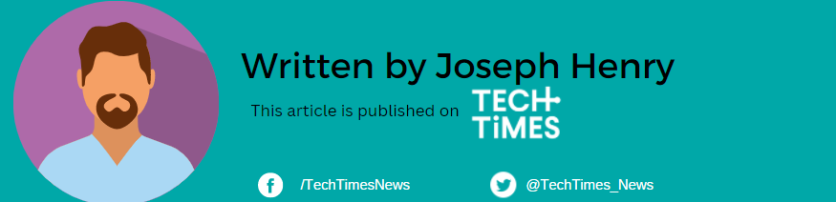




![Most Useful Google Chrome Keyboard Shortcuts You Need to Know to Improve Your Browsing Experience [2024]](https://d.techtimes.com/en/full/449047/most-useful-google-chrome-keyboard-shortcuts-you-need-know-improve-your-browsing-experience-2024.jpg?w=184&h=103&f=476d29fd60df70a67f6679f99a2ca6d0)