Apple Music is quite popular among teens in the United States, the United Kingdom, Canada, and other countries. Now, it seems like young people will have a hard time maintaining their subscriptions since this music app service is now more expensive.
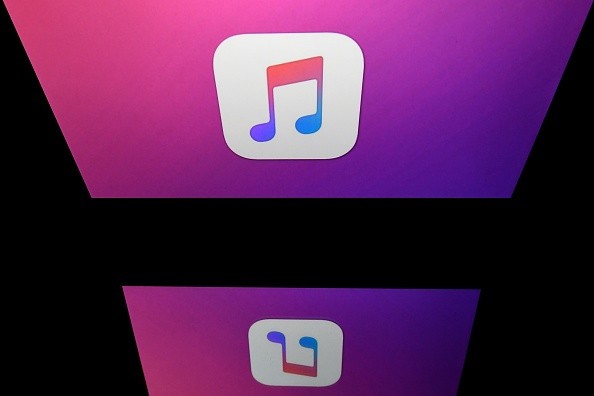
Previously, the iPhone maker already increased the price of its Apple Music Student plan in South Africa, the Philippines, Kenya, New Zealand, etc.
Now, the tech giant firm expanded this price hike to more countries. If you no longer want to pay for your subscription, here's a simple guide you can follow.
How To Cancel Expensive Apple Music Subscription?
Unsubscribing from the Apple Music Student plan is the same as other offered plans. But, the process is quite different if you are an Apple One subscriber or a non-Apple One subscriber.

The Apple One is a subscription service that bundles other premium services offered by the iPhone maker. These include Apple Music, Apple Arcade, iCloud, and Apple TV+.
T3 provided the steps you need to follow if you are an Apple One subscriber and no longer want to use your Apple Music:
- First, you must visit your iPhone's Apple Store. From there, click the Your Name option and choose Account Settings.
- Then, scroll down until you see the Manage button. After that, choose the Apple One option and click the Individual Services.
- This will allow you to single out your Apple Music so that other premium services you are subscribed to will remain.
- To complete the process, just click the Cancel Subscription button.
Meanwhile, here are the steps that non-Apple One subscribers need to follow if they want to end their Apple Music:
- First, you need to visit music.apple.com. Once you are logged in, you must click the Account icon.
- From there, visit Settings and scroll down until you see the Subscriptions button. Click that option and select the Manage option.
- After that, just choose the Cancel Subscription button.
Apple Music Alternatives
iMore reported that there are some alternative music apps that you can rely on to replace your Apple Music subscription.
Although they don't have the advanced features that Apple Music offers, you can still expect a decent music streaming experience, as well as a lower price.
Here are some of them:
- Picky Music Player
- Stezza
- Musixmatch Lyrics Finder
- Soor
- MusicHarbor
- Cs: Music Player
If you want to see more details about them, you can visit this link.
Meanwhile, the new Apple Music Spatial Audio feature is expected to boost the experience of listeners.
On the other hand, new Apple Music sorting options were unveiled during the recent WWDC 2022.
For more news updates about Apple Music and other subscription services of the iPhone maker, always keep your tabs open here at TechTimes.
Related Article : Apple Music Student Plan Prices Increase in US, UK, Canada! How Expensive Is It Now?
This article is owned by TechTimes
Written by: Griffin Davis
ⓒ 2025 TECHTIMES.com All rights reserved. Do not reproduce without permission.




